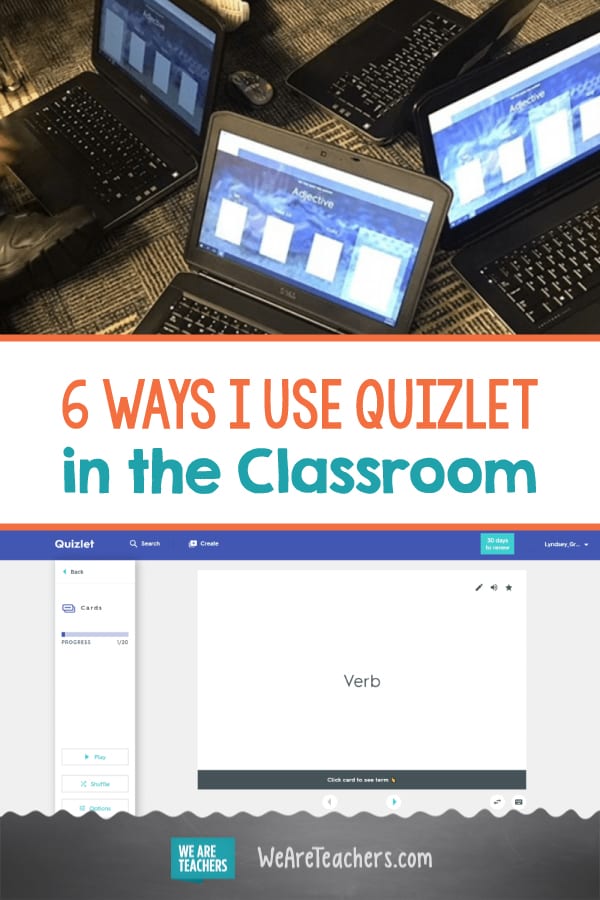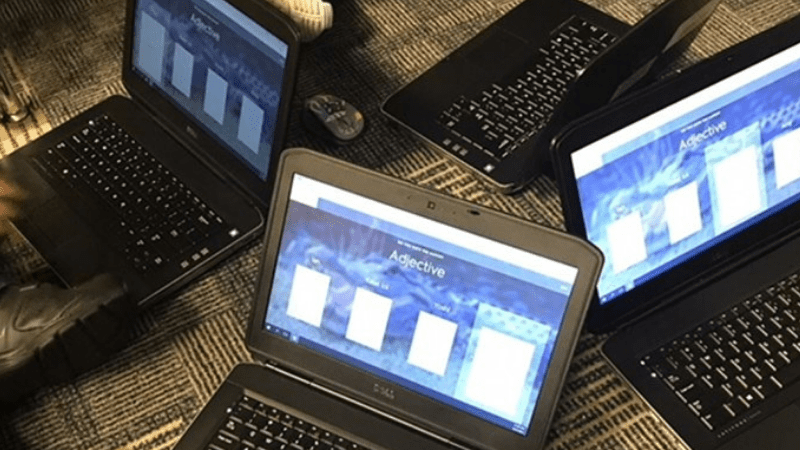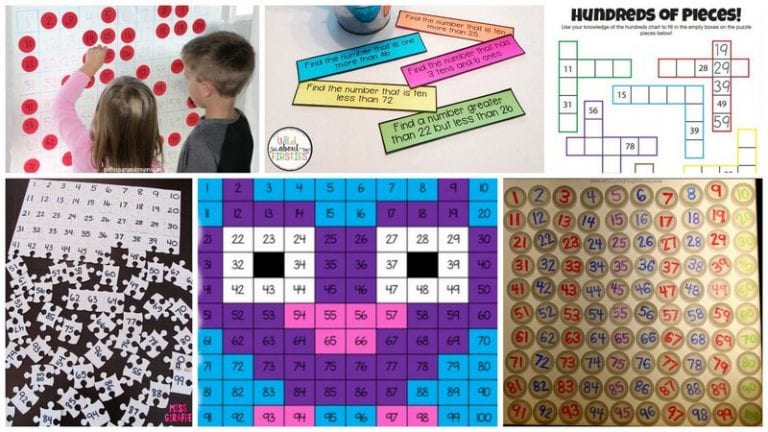From where you should vacation next to which Hogwarts house you belong to, everyone loves taking an online quiz. Maybe that’s why both my students and I love Quizlet , an EdTech website. Not familiar with this amazing tool? Quizlet is a FREE web- and mobile-based study app that can be used in all grades and subject areas. You can also upgrade to a Quizlet Teacher account for $35.99 a year.
With Quizlet, there are so many options for you and your students to use. Here are six ways you can put this program into action in your classroom:
1. Vocabulary study
You (or your students) can create digital flash cards by putting the vocabulary word on one side and the definition on the other. Students can also use the Match option to practice matching the vocabulary word with the correct definition.
2. Review specific skills
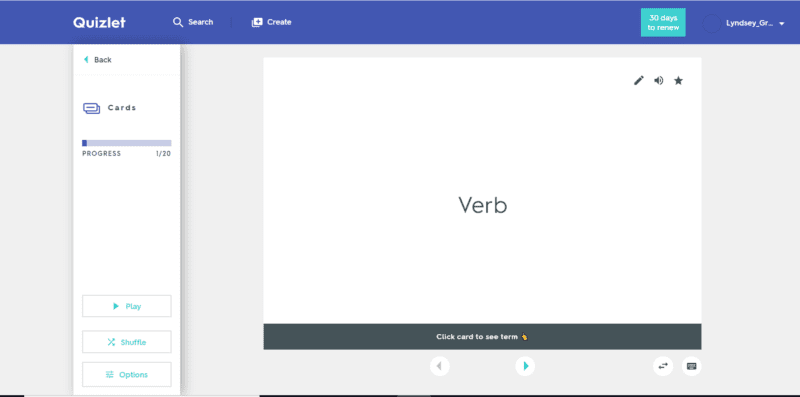
In ELA, if students are learning about text structure, you can create a set with different examples of text structures on one side and the answers on the other. Take it a step further and have students create their own sets, providing examples and then identifying them. In math, you might create multiplication sets to help students master their multiplication tables.
[contextly_auto_sidebar]
3. Assessment
Use the Quizlet Test feature to assess students on skills they are learning in class. The teacher can set the correct and incorrect answers, and then the assessment will be graded automatically, leaving less work for the teacher.
4. Differentiation
Easily differentiate by creating specific study sets for students based on learning level. For example, the teacher can provide students who need more assistance with a link to a study set that offers more help. The more advanced students can be provided with a separate set that requires more thought.
5. Collaboration
I love using Quizlet for group projects. For example, let’s say you’re doing a STEM project where the end result will be for students to create rockets. Put students into groups and then assign each group member a specific area to research. The first student could come up with five to 10 materials that would be needed to build the rocket. Then that student would create a study set with a description of the material on one side and a picture of the material on the other. The second student would research why NASA launches rockets into space and then do a description of each reason on one side of the study set. On the other side would be an image that represents each reason. The third student could look into what powers rockets. A list of the various chemicals that do this could go on one side of the study set, and the other would be a picture of the chemicals. Student four could research different rocket launches that have occurred and then create a study set for each rocket launch. One side would have the name of the launch, and the other would have a description of when it occurred and what purpose it served.
6. Quizlet Live
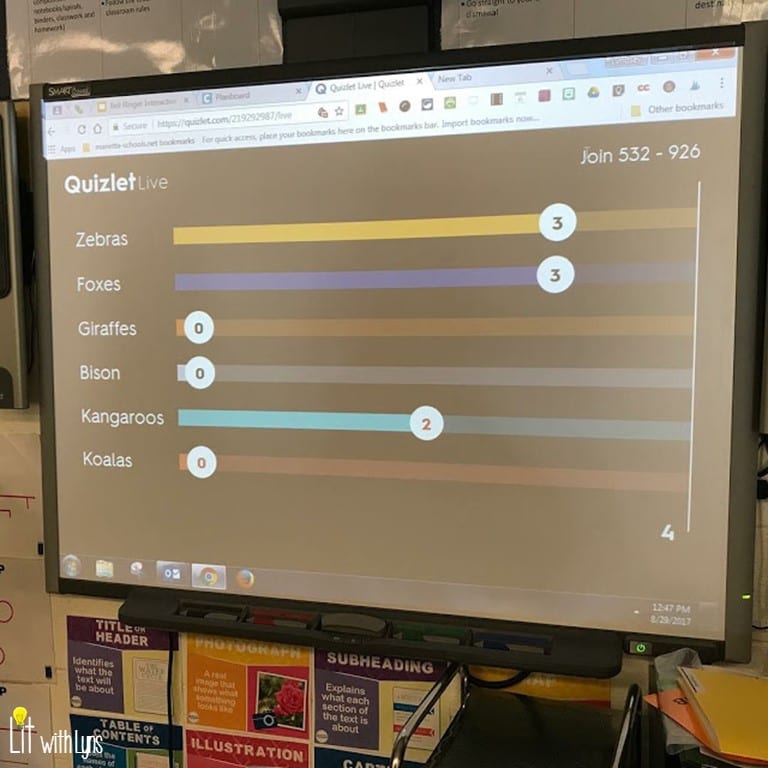
This is always a favorite with students. Quizlet Live can be launched with any study set. Students don’t need accounts to participate. They simply go to Quizlet Live and then type in the unique code the teacher gives them. Once all students have joined, they are randomly put into groups. Then the game can begin. For each question, possible answers appear on teammates’ screens; however, only one member of the team has the correct answer. Students work together to communicate and determine which teammate has the correct answer. At the end of the game, teachers receive a snapshot that shows how well students understood the material.
We’d love to hear—how do you use Quizlet in the classroom? Come and share in our WeAreTeachers HELPLINE group on Facebook.
Plus, ways to use Padlet in the classroom.