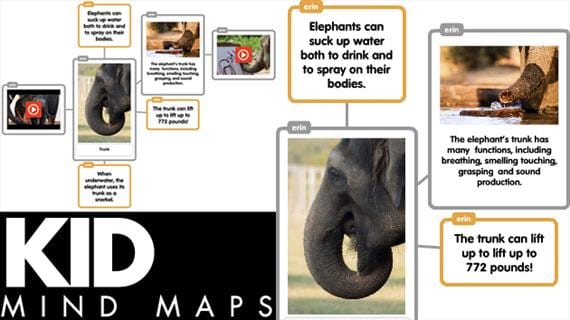Looking for a minimalist tech tool that is easy for elementary students to navigate and promotes the design process and critical thinking skills? Have them create a popplet! Popplet is a digital mind mapping tool. Students play around with colors, box sizes and type hierarchy. They can insert videos from youtube or add a link from vimeo. Plus, they can insert images within their brainstorm web from their desktop. They can even draw in their popplet!

I used this tool with second and third graders. They researched an animal adaptation. Then, they created a popplet with at least 3 interesting facts, 3 images and 1 video. For their adaptation project, students researched 1 Barred Owl adaptation in cooperative learning groups of 4 after we compared the physical appearance of adult Barred Owls to their offspring and discussed the difference between a physical inherited trait and a learned behavioral trait. Afterwards, the students dissected owl pellets!
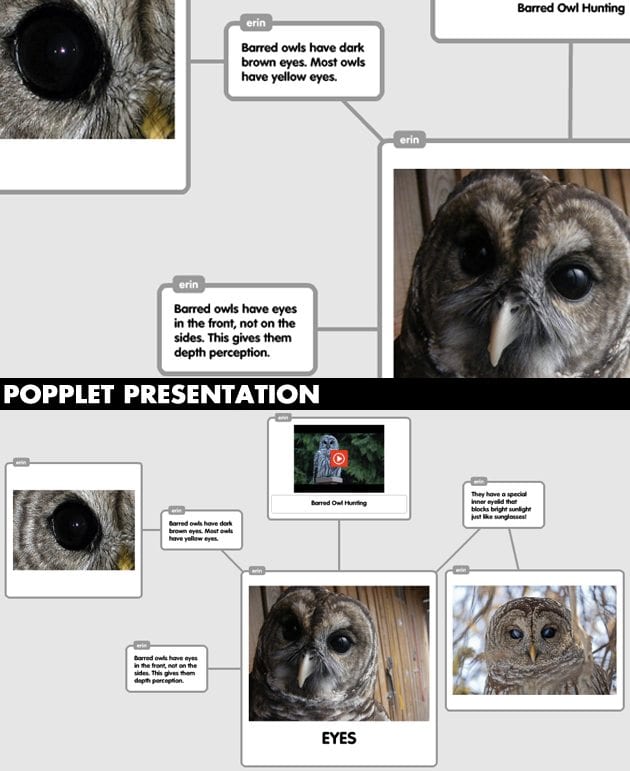
How To:
Go to popplet.com and have students create a username and password (free account). With a free account, students can make 5 popplets and keep editing them and changing them. Once they are logged in and at their homepage, they click “make a popplet.” They decide on a background color and give their popplet a name.
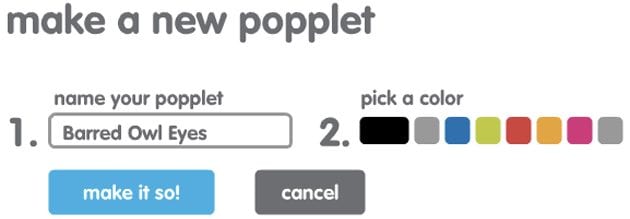
Once students have their popplet prepared, they add a box or a “popple” and start creating their web of facts!
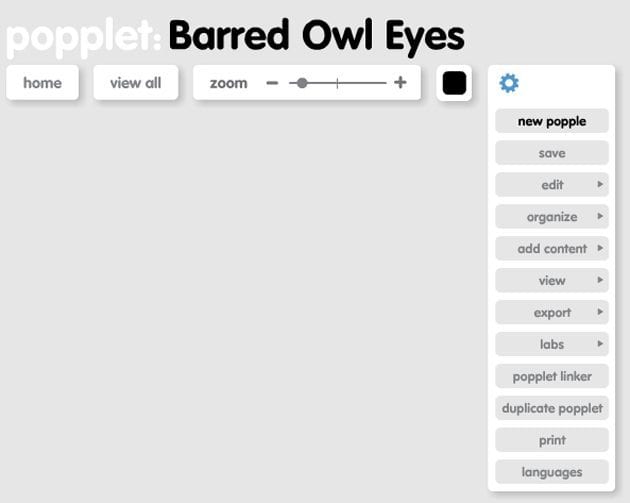
Popple Choices: Students select the outline color for their popple and type size. They can choose a pen color to draw an image. They can insert images and videos as well (see visual below). To delete a popple they hit the x.
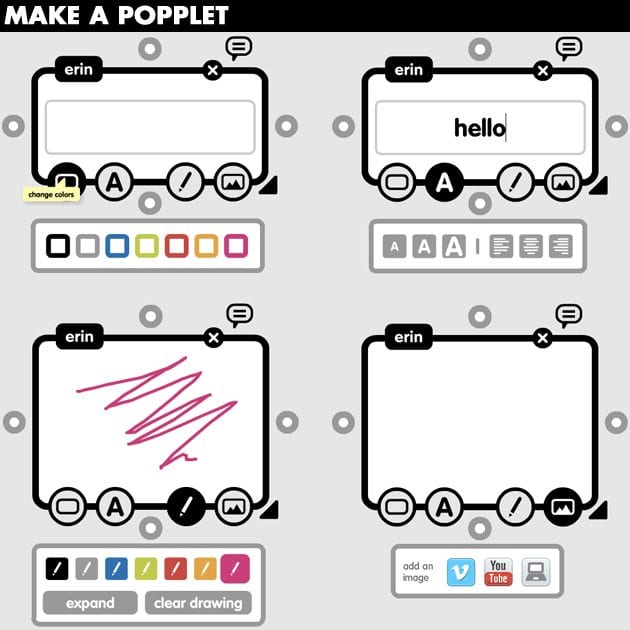
To start branching off boxes and constructing a web, students click the circles on the side of their popples. They can stretch their boxes out far or keep them close together. They don’t even have to add any lines at all! They can just add boxes. Students hit the button “new popple” to create a box with no branches.
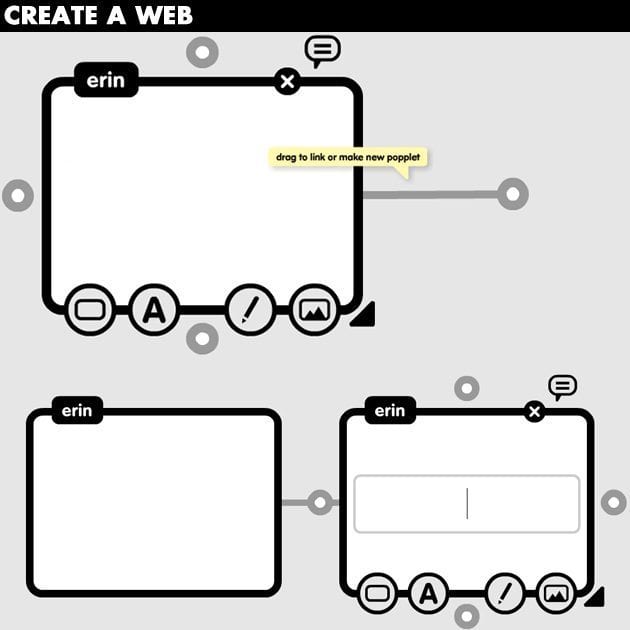
Once students have their popplet created, project them onto the Smart Board and have the students present what they researched to the class. Afterwards, teachers or students can go in and add comments to each popple or box! They click the speech bubble where the black arrow is pointing. People only see the comment when they select the popple that someone commented on. Otherwise it is hidden.
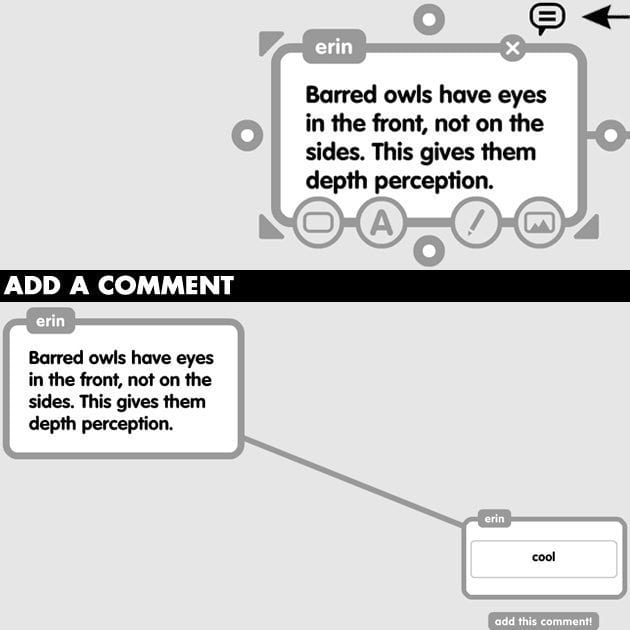
Erin Bittman is a second/third-grade student teacher in a multi-grade classroom at a themed Magnet School. She attends the University of Cincinnati. Check out her blog E is for Explore!