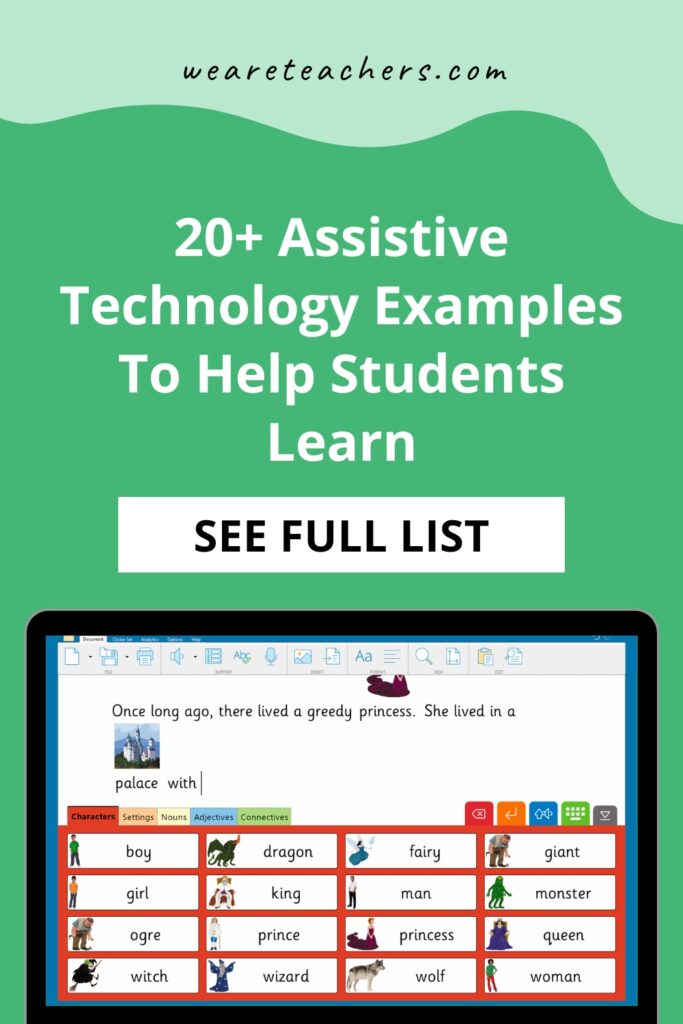A child uses an augmentive and assistive communication device to communicate their wants. A student uses a sip-and-puff system to move a mouse to access a math program. Another child uses talk-to-text to listen to notes read aloud. Every day, there are many examples of assistive technology that provides new ways for students to access the curriculum and participate in school.
Since most students with disabilities are served in the general education classroom, it’s important for general education teachers to be aware of how to use assistive technology. Here are ways you can use assistive technology in the classroom.
(Just a heads up, WeAreTeachers may collect a share of sales from the links on this page. We only recommend items our team loves!)
What is assistive technology?

In some ways, a lot of technology is “assistive” in that it all helps us. Our glasses and headphones help us see and hear. Our phones help us access information. As technology expands, technology has made education more accessible for all (think: a talk-to-text program that was designed for students who are blind, but also helps students who have learning disabilities and those who choose to listen rather than read a text). In schools, we typically think about assistive technology in the classroom as the tech that helps students access the general education curriculum.
Assistive technology is an accommodation that allows students to work using their strengths to access the curriculum. For example, a text-to-speech reader allows a child who struggles with reading to access a textbook, learning and using content rather than struggling to read the words on the page.
How do students get to use assistive technology?
Children who have disabilities and have a 504 plan or IEP (Individualized Education Plan) may require assistive technology to access the curriculum. To that end, they may have a device that they use throughout the day or during parts of the day. Assistive technology is an accommodation—it’s a way to help a student access the curriculum, not a modification or specially designed instruction.
Aside from students who have assistive technology as a part of their IEP, you can incorporate assistive technology into instruction by teaching students how to use technology that is available through programs that they’re using every day. A speech-to-text feature may support students who want to talk through an essay before they write it. Or students who are learning to type might benefit from a modified keyboard.
What are some assistive technology examples?
Assistive technology is available to support all kinds of learning, across the curriculum, from communication to organization to academics.
Augmentative and Assistive Communication (AAC) Devices

Augmentative and alternative communication (AAC) is a form of communication that can be used instead of or along with talking. A student who has trouble with verbal communication may be provided with an AAC device. For example, a child with autism who does not use spoken words may communicate their wants and needs through their personalized AAC.
While some AAC (sign language, writing notes) is not tech-based, the most well-known AAC are tablets or boards that provide pictures for students to point to. The pictures should be individualized for the child so they can use the pictures that mean the most to them. A child may have their preferred activities, favorite foods, and daily schedule on their AAC device to help them communicate most effectively. The most important thing to know when working with a child who has an AAC device is that if you take the device away, even for a little bit, you are taking the child’s voice away.
Typically a speech therapist will help program and teach a child how to use an AAC device. They will also train teachers on how the student uses the device in school.
Learn more: AAC devices at Lingraphica
Assistive Technology Examples for Reading
Assistive technology for reading makes text accessible by reading it aloud. Some assistive technology examples for reading provide even more support than the old standby, the audiobook. Text-to-speech (TTS) software is designed to help students who have difficulty reading standard print. Students with dyslexia, blindness, or other learning disabilities or physical impairments that impact their ability to read could benefit from TTS. TTS software scans and reads words aloud to the student.

Read Aloud
A TTS accommodation could be as simple as an audio reader like the Read Aloud Google Chrome extension. This tool reads aloud web pages, PDFs, Google Docs, Amazon Kindle books, and more. There are 40+ languages available, as well as a variety of different voices.
Try it: Read Aloud at Chrome Web Store
Speechify
Speechify is a text-to-speech software that translates text into audio and can be used for textbooks, PDFs, and other text. It can be used with the Google Chrome browser, Macs, iPhones, and Android phones.
Try it: Speechify
Kurzweil 3000
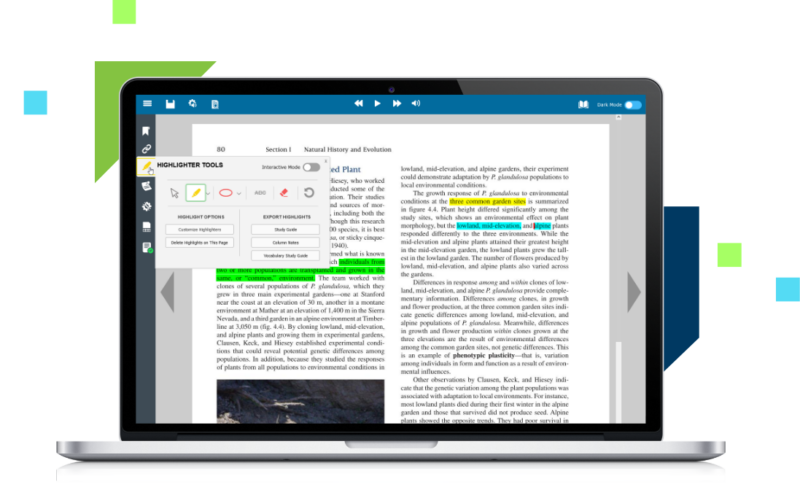
Kurzweil 3000 is literacy support for various browsers with speech-to-text and text-to-speech. There is a font, Open Dyslexic, that’s designed with bottom-heavy letters for dyslexic readers. Kurzweil 3000 software includes features like a talking spellchecker, a picture dictionary, and tools for essay writing, references, note-taking, and more.
Buy it: Kurzweil 3000
Google Classroom
If your school is a Google campus, Google Classroom has tools that include accessibility like speech-to-text and other organizational tools.
Try it: Google Classroom
Assistive Technology Examples for Math
Students who have a learning disability that affects math (dyscalculia) may have trouble understanding numbers and using math processes to solve problems. But students who have visual impairments, fine motor skill disabilities, or other disabilities may also use assistive technology for math.
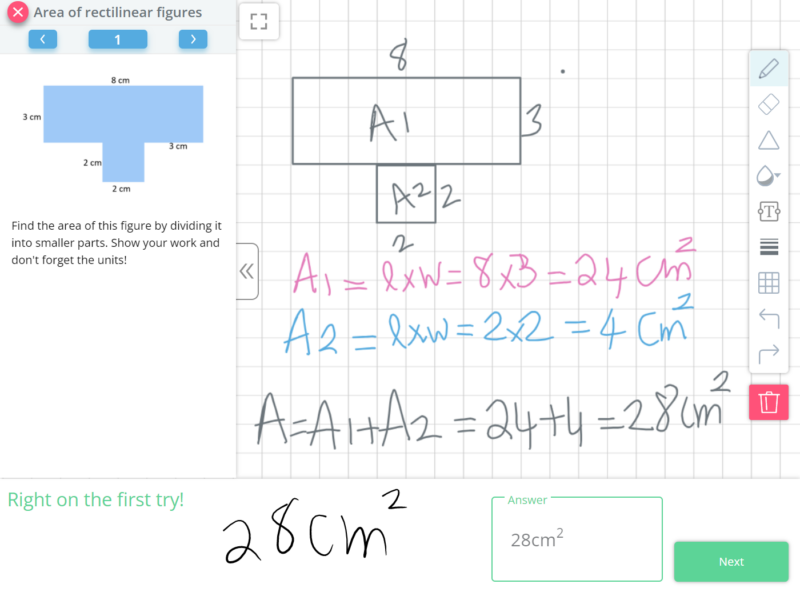
Magma Math
Some math programs, like Magma Math, incorporate text-to-speech software into math programs so students can use this accommodation while working through math problems.
Try it: Magma Math
Talking Calculator
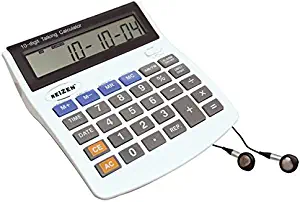
A talking calculator has built-in software that reads aloud numbers and symbols. It also vocalizes solutions to the problems. This is helpful for students who are visually impaired, and for those who benefit from hearing feedback in addition to seeing it.
Buy it: Talking Calculator at Amazon
Assistive Technology Examples for Writing
Kids who have trouble with writing—spelling, organization, punctuation, grammar, proofreading—may benefit from a software that helps them plan and review their work. In particular, students with dyslexia or learning disabilities may benefit from using a proofreading or drafting software that helps them focus on the content of what they are writing, not the mechanics.
Draft:Builder
https://www.youtube.com/watch?v=_4fMSTL9VDo
Draft:Builder is a tool that combines outlining, drafting, and note-taking to break down the writing process into steps. It uses graphic organizers to help students visualize and organize information. Once the student has input information, the system helps them organize their paper.
Try it: Draft:Builder
Ghotit
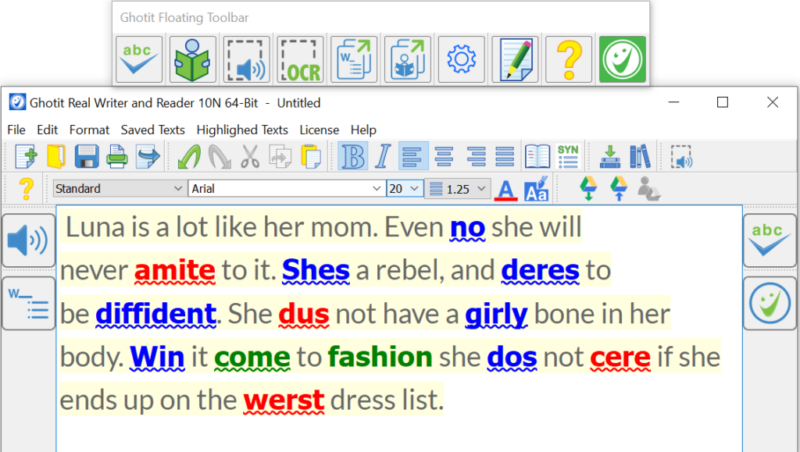
Ghotit is a software that helps kids with dyslexia and other learning disabilities with writing. The program learns a student’s errors and makes personalized suggestions based on what it knows about the student’s writing.
Try it: Ghotit
Ginger Proofreading Software
Kids who have dyslexia may benefit from assistive technology that helps them correct frequently misspelled words and provides other help with writing. For example, Ginger is proofreading software that can analyze content to identify misspellings and make suggestions for corrections. Ginger doesn’t take away work, but it gives kids with dyslexia and learning disabilities support around how to spell, organize, and correct their work.
Try it: Ginger
Clicker

Clicker is a platform for reading and writing support. Students can use word webs and use pictograms to organize their ideas.
Try it: CrickSoftware
Co:Writer
Co:Writer provides a variety of supports for writers, including word prediction and flexible spelling, both tools that help kids get ideas down faster without having to focus on spelling. Topic dictionaries and Momentary dictionaries help with word choice.
Buy it: Co:Writer
Accessible Keyboards

Clevy keyboards make keyboarding more accessible by providing larger keys, color-coded organization, fewer keys, and keys that are arranged vertically rather than diagonally. All these changes make it an alternative to the typical keyboard that can help kids who have mobility or learning differences be more successful with typing.
Buy it: Clevy keyboard at Rehabmart
Talking Spellchecker
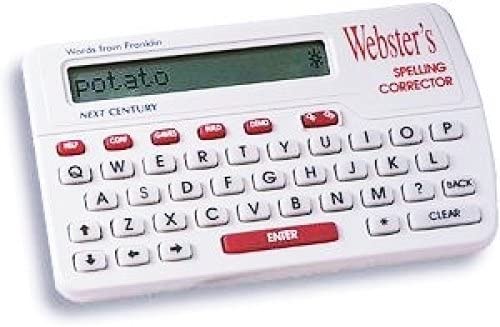
A talking spellchecker helps students who need assistance spelling individual words. The checker will spell a word and read aloud correct spellings of words. It’s helpful for students who need to both see and hear a word.
Buy it: Talking Spellchecker at Amazon
Assistive Technology Examples for Note-Taking and Organization
Students with disabilities often need support with executive functioning, like note-taking, organization, and daily tasks. These assistive technology tools provide extra support around the daily management of learning.
Graphic Organizers
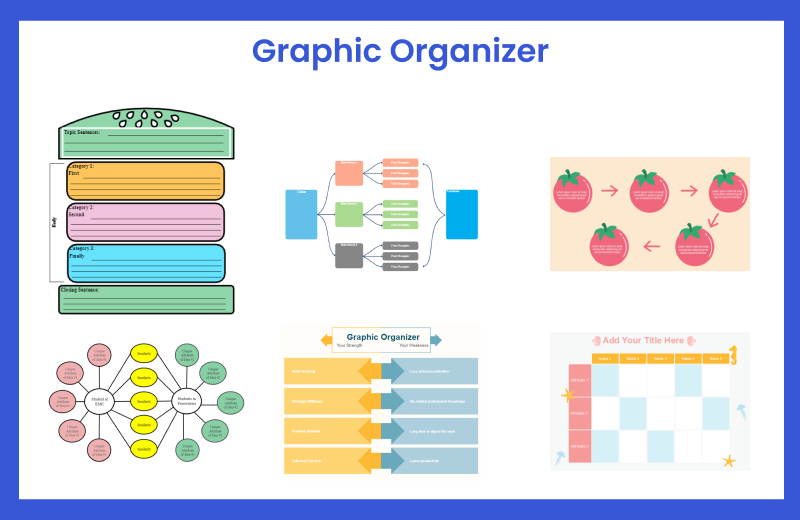
Graphic organizers, whether paper or online, are a way to help students with disabilities (and all students, really) organize their ideas and capture their thinking in a way that makes sense to them. For kids with learning disabilities, graphic organizers provide extra structure and support as they take notes.
Voice Recorder
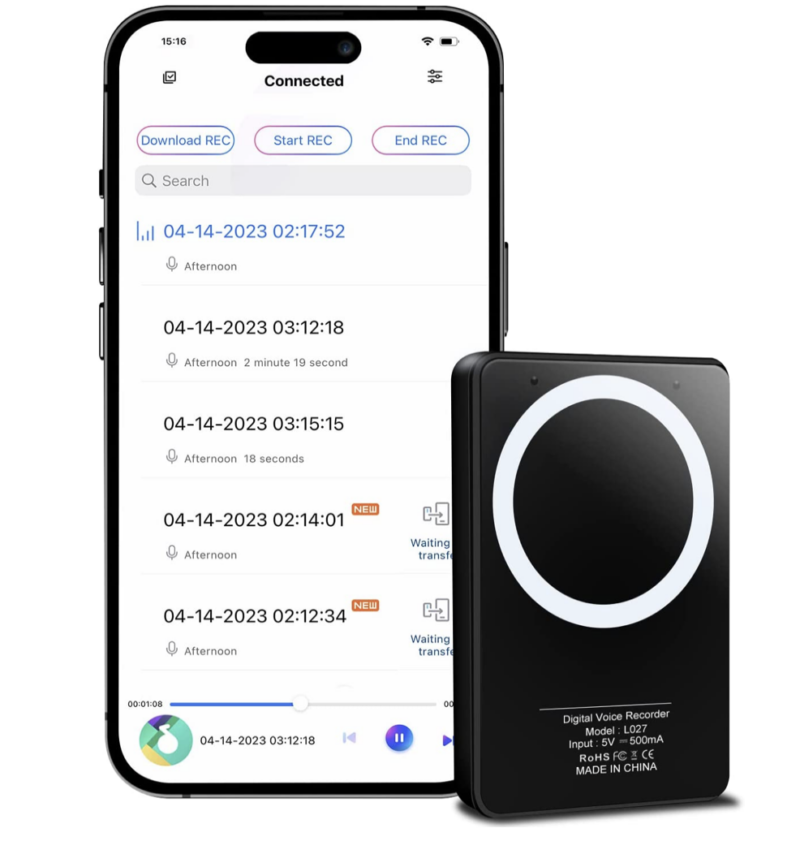
A voice recorder helps students who benefit from recording discussions or lectures and reviewing it later. A variable-speed feature allows students to slow down the playback so they can listen at a pace that works for them.
Buy it: Variable Speed Voice Recorder at Amazon
Assistive Technology Examples for Listening
Assistive listening systems help students who are deaf, hard of hearing, or those with auditory and learning disabilities. They use a microphone, some transmission technology, and a device to bring sound to the ear to ensure that students can hear instruction.
Read more from the National Association of the Deaf.
FM System

One specific type of assistive listening system is an FM system. This is best for students who have sensorineural hearing loss, or when the nerve pathways from the inner ear to the brain are damaged. FM systems use radio technology to transmit sound between a teacher’s microphone and a student’s FM receiver. It is especially good for helping kids tune out background noise and hear over a distance. For example, the Jouse 3 is a sip-and-puff system that allows the person to control a device using any part of their mouth. It can be mounted on a desktop or table, and can be used for drawing or playing computer games.
Buy it: Jouse 3 and Comfort Contigo
Assistive Technology Examples for Mobility
Students who have limited mobility can use assistive technology to navigate everything from AAC devices to their computers.
Sip-and-Puff Mobility System

A sip-and-puff system is used by children who have mobility challenges. Using a sip-and-puff, students can control a computer or device by moving it with their mouth.
Buy it: Easy Flex Sip-and-Puff at Enabling Devices
Assistive Technology Examples for Vision
When students are vision impaired, they may read Braille and may benefit from having a Braille printer, which makes more text immediately accessible to them.
Screen-Based Eye Tracker

Tobii technology makes eye-tracking devices that turn gaze into a mouse. This is for students with limited motor skills who can look at the screen and navigate a mouse and device that way.
Learn more: Screen-Based Eye Trackers at Tobii
Braille Printer

TactPlus makes Braille printers. These are portable and use specialty paper to print a page of Braille or 3D images.
Buy it: Braille Printers at TactPlus
Resources
Learn more about assistive technology at the Vanderbilt University Iris Center.
Learn more about the federal Assistive Technology Act.
Bridging Apps is an organization with the focus of bringing people together around assistive technology. Check out their list of apps for learning.
What are your favorite assistive technology examples? Share on our WeAreTeachers HELPLINE group on Facebook.
For more articles like this, be sure to subscribe to our newsletters.