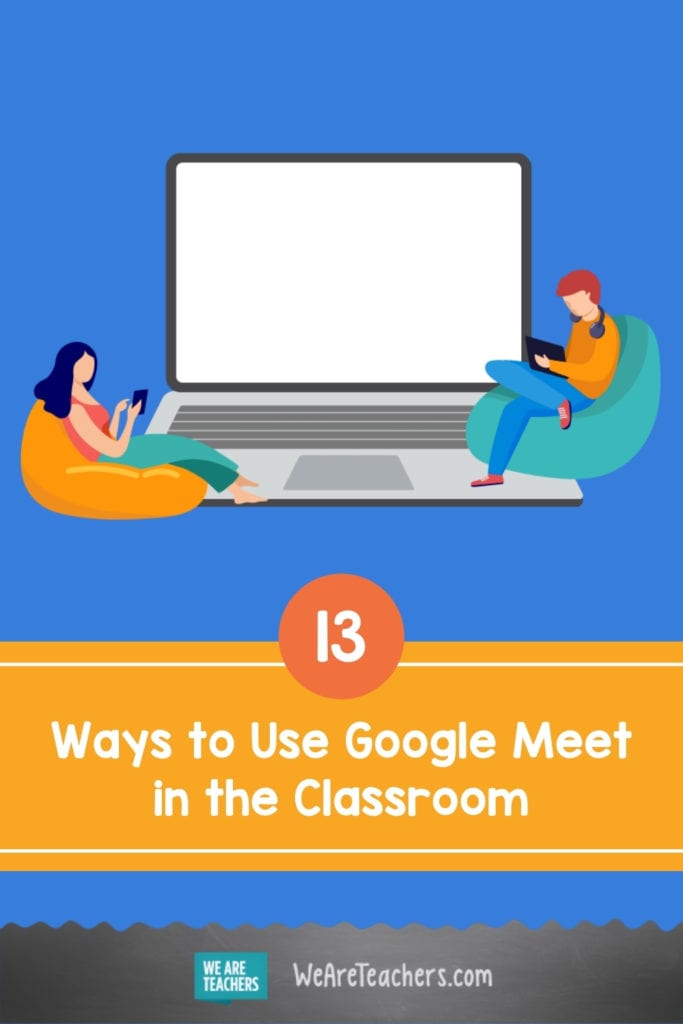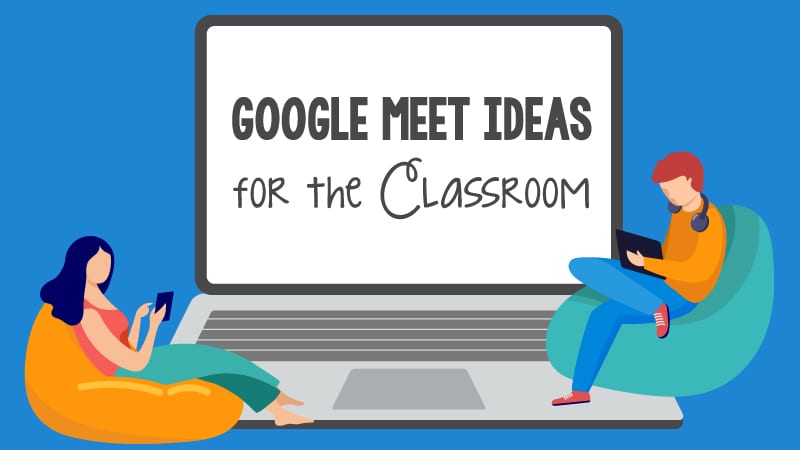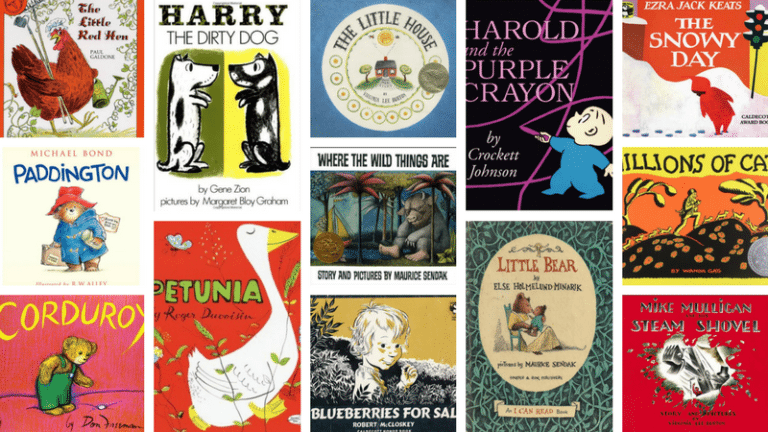Using Google Meet (previously Google Hangouts) in the classroom is a great way to connect and collaborate, especially when so many classes are still involved in distance learning. Since many teachers already use Google Classroom, Google Meet becomes a powerful tool for making connections, working collaboratively, and introducing the wider world to your students. Many educators have embraced Google Meet to enrich both their students’ learning experiences and their own professional development. You can connect students with their classmates, peers from around the country, and even expert or guest speakers. New to Google Meet or need a refresher? Head to our Google Meet 101 first! Then check out these ways that teachers use Google Meet for learning.
Conduct a live lecture
With distance and hybrid learning, many teachers rely on Google Meet as their video tool of choice to conduct a live lecture. It’s a great way to teach up to 250 students, and there’s a lot of flexibility. Record the class time, allow for students to ask questions live or in chat, and much more.
Incorporate Jamboard
Jamboard is a whiteboard app that’s part of Google’s G Suite, making it perfect for using with Google Meet! Showcase your morning meeting calendar, take a poll, do a class brain dump, and so much more. See all of our Jamboard ideas.
Encourage student team building, even online!
Google Meet is perfect for any of these ten games and activities to foster team building. These Zoom games for kids can also be used in Google Meet or any other video app.
Form a virtual book club
Gather together students and classes to discuss novels together! Before the Google Meet, have students brainstorm 10 questions they want to ask their book club partners. Then, send the questions to the other class before the meeting date to allow students ample time to construct their answers. When the classes meet, they each take turns asking and answering one another’s questions. You can do the same for other virtual clubs!
Rethink student presentations
Projects and presentations are authentic assessments that many teachers have embraced over the recent years. However, with Google Meet, teachers can take this assignment a step further by recruiting parents, community members, or career professionals to be their captive audience. This is a perfect finale as a Project-Based Learning (PBL)-culminating activity. What better way to make learning real and relevant than to have students share their work with adults who can provide constructive feedback at the end of the presentation? Think Shark Tank but with much nicer panelists.
Host a virtual breakfast
Are you finding it harder to connect with your students? Do like this teacher did and host a virtual breakfast club. You’ll get a yummy breakfast and connect with students in an out-of-the-box way.
Make virtual homeroom more interactive
Schools start their days in a variety of ways, but if yours has homeroom, why not incorporate Google Meet and make it interactive? Incorporate some social-emotional learning, real-life skill development, and allow for time for kids to talk about problems and concerns. Consider Google Meet for your virtual office hours as well.
Work on projects together
Google Meet is the perfect space for virtual breakout rooms. Students and classes studying similar themes or topics can collaborate on projects together. And you can even “circulate” the room or share messages with the whole class.
Create virtual stations
Station rotation can be done virtually using Google Meet and other tools. In fact, there are many options to choose from depending on what’s best for your kids. Allow for group stations or independent work! Plan your virtual station with these tips.
Invite guest speakers
Inviting a speaker into the classroom has never been easier … or less expensive. Video-calling enables anyone from around the world to “visit” a school. Reach out to your favorite authors or guest lecturers and invite them to join your Google Meet.
Engage your students
The most engaging technology tools take learning to the next level. They give our students the opportunity to be creative and actively participate in their learning. What makes these tools so engaging is that they are interactive, and we all know that when students are in the driver’s seat, they take the wheel. Many of these tech tools for student engagement can be used with Google Meet!
Hold virtual parent/teacher conferences
When it comes to parent/teacher conferences, many of them are being held online this year. Make it easy with a Google Meet between you and your students’ parents.
Collaborate with your PLN
With everyone just a video call away, educators can work on projects and share ideas with anyone around the world. Many educators have forged powerful connections in their professional learning network via social media platforms, and they’re using Google Meet to learn together or to plan professional development events for educators.
The possibilities of using Google Meet in education are endless. How will you transform your learning and the learning of your students?
Want more articles like this? Be sure to subscribe to our newsletters!