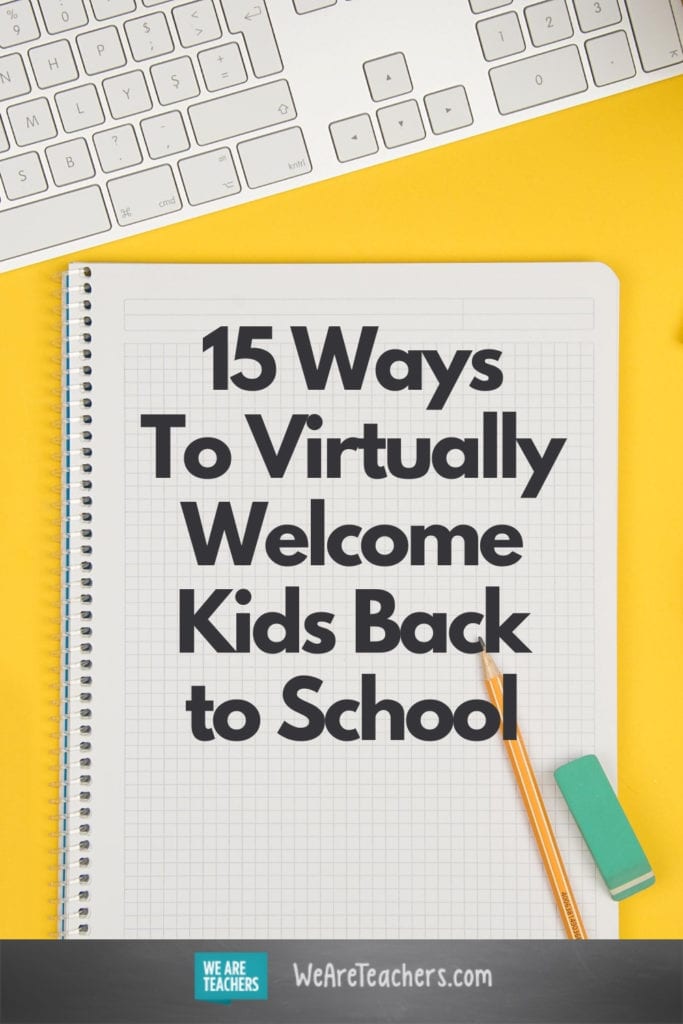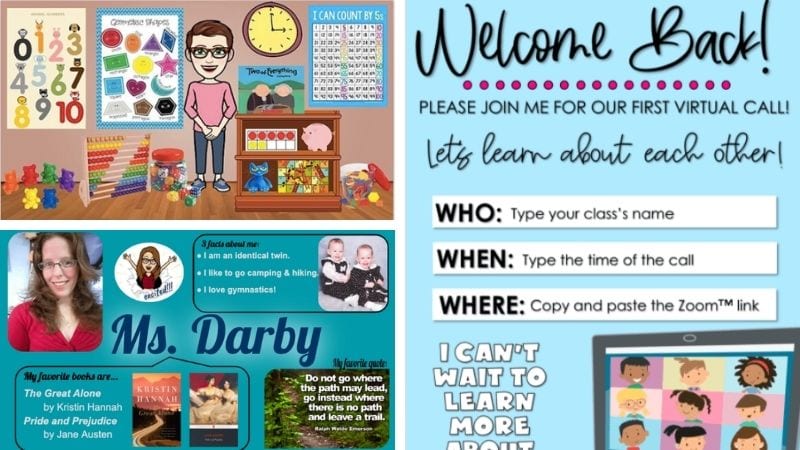The first week of school there is so much to cover. But nothing is more important (and fun) than getting to know your students. If you are teaching virtually you may wonder: how will I welcome kids virtually? Will my go-to first day activities work online? Fortunately, there are so many creative ways to break the ice on screen. Your favorite activities work just as well thanks to some awesome (and free) technology tools. Draw on these ideas for inspiration so day one is full of fun and not so different after all.
1. Email a virtual invite
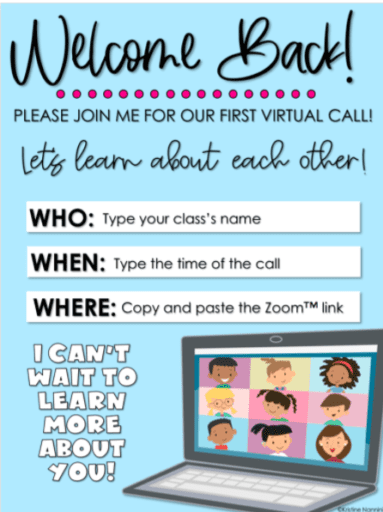
Photo Credit: youngteacherlove.com
Welcome kids to your virtual classroom with an email invitation a few days before. Build excitement and help students understand that four walls don’t make a classroom, rather the students and teacher do. Elementary teacher Kristine Nannini’s virtual invite for her kiddos is so fun.
2. Welcome students to your virtual classroom

If you are late to the Bitmoji party, welcome! Students will love visiting their virtual classroom. Interactive elements make it fun for students to find and complete assignments. We’ve gathered a variety of Bitmoji classroom examples, inspiration, and an easy-to-follow tutorial. We love Tricia Dougherty’s creation for her kindergarten students in Scranton, PA.
[contextly_auto_sidebar]
3. Conduct digital surveys
Remember the days where you gave students notecards and asked them to write down important information like their birthday and their favorite color? The digital survey is a virtual replacement (thanks, Google and Microsoft Forms). Just make sure you make your survey private! Ask students questions like, what do you wish I knew about you? Here are other ideas:
- Do you like working in groups? Why or why not?
- What are you most worried about this school year?
- What are you most excited about this school year?
- I am most successful in school when I …
- I may find _______challenging this year.
- I think I will enjoy __________this year.
4. Have virtual dicebreakers!
This is one of my favorite icebreakers for the first day of school. It works just as well virtually. All students need is a die that they can borrow from a board game or they can make their own! Just use a paper dice template and watch this short video . For the dicebreaker, start by writing out six questions. Students take turns rolling. Then, they answer the question that matches the number they rolled. Here are some ideas:
- If you were stranded on an island what three items would you bring with you and why?
- What is something people would be surprised to learn about you?
- Who is someone you admire and why do you look up to this person?
- Would you rather wake up early or sleep in?
- After school, I like to_______.
- During school, I like to______.
5. Make a selfie Kahoot
Games are always a hit on day one. Kahoot is easy to use and free, and this template has everything your kids need to make it their own. It’s also a fun way for students to introduce themselves and meet their classmates. Added bonus: they learn how to use a tool you can introduce again for quizzes, self-assessments, and feedback.
6. Have a Hopes and Dreams Padlet
Padlet is a free tool where you can create a digital pinboard and share it with your students. You email the link or post it in your LMS. There are so many ways you can welcome your kids using Padlet. Some ideas:
- Ask students what they hope for this year (save this “Board of Hope” and share it with students if morale is done or everyone is having a tough day.)
- Ask students to find a GIF that represents how they feel about starting a new school year and post it on the Padlet.
- Brainstorm ideas for writing a class mission statement or class values.
7. Make digital name tents
Learning names is an important first day task for teachers and students. We love Betsy Potash’s digital name tents . Kelsey Brooke, a 10th grade English teacher at Pinellas High School in Largo, Florida, is sharing hers with students on the first day. She recommends that once students finish their tents, you put them together into a Powerpoint presentation. Then, upload it to your LMS or email it so they can learn more about each other. Here are some ideas:
- If you could have any superpower what would you choose and why?
- If you had thirty minutes to do anything you wanted, what would you choose and why?
- What’s your favorite book? Why do you love it?
- Add an emoji or bitmoji that shows how you feel about distance learning.
- What was your favorite assignment last year?
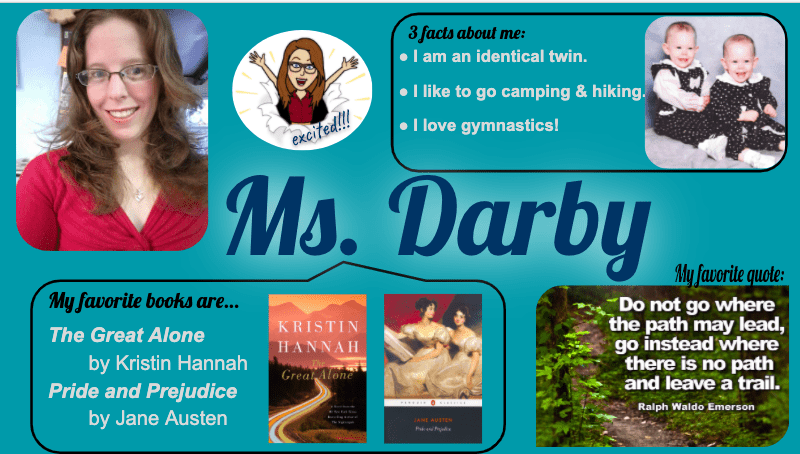
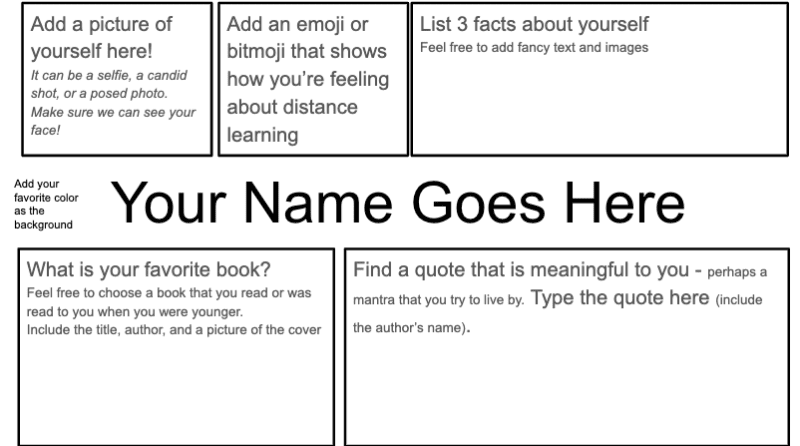
8. Choose Zoom chat emojis
Students copy and paste an emoji (this emoji tool is free and easy to use) that best fits their personality. Then, they post it in the Zoom chat! Or you can ask them to choose the emoji that best represents how they feel about distance learning.
9. Show how we are all connected
You can create a strong virtual community where students feel connected to you and each other. This low prep activity helps students see what they have in common. Read each statement. Ask students to raise their hands if the statement is true for them. You can also ask students to type in the meeting chat if they aren’t ready to share out loud. Here are some ideas:
- Raise your hand if you have a pet.
- Raise your hand if you have a sibling.
- Raise your hand if you wear glasses.
- Raise your hand if you play an instrument.
- Raise your hand if you read a book this summer.
- Raise your hand if you play a sport.
- Raise your hand if you miss your friends.
- Raise your hand if you miss our school building.
- Raise your hand if you are excited to learn in our virtual classroom.
10. Host The Room I’m In scavenger hunt
This one works especially well with younger kiddos. Your students find items in the room they are in and share them in your first virtual class. Give students five minutes or so to gather everything on the list. Here are some ideas starting with: In the room you are in, find…
- Something that rhymes with red.
- Something that is soft.
- Something that fits in your hand.
- Something that is blue.
- Something you can eat or drink.
11. Have a virtual show and tell
Early elementary students love show and tell. Email students’ parents prior to the first day of school. Ask them to help their children find three items to introduce themselves (their interests, family, likes/dislikes, etc.). Students bring these items to your virtual show and tell on the first day.
12. Use Finish My Sentence prompts
Type a sentence starter in the Zoom chat or share your screen and present a slideshow with a sentence starter on each slide. Then, ask students to complete the sentence. They can share out loud or type in the chat. Students love learning (and are often surprised) by how much they have in common. Here are some ideas:
- I am looking forward to …
- This summer I …
- One thing about me that might surprise you is …
- I wish …
- I can’t stop thinking about …
- What if …
- I hope …
13. Create Meet and Greet videos
Flipgrid (#Flipgridfever) is a social learning platform where teachers pose a question and students respond in a video. First, create a welcome video introducing yourself. Then, challenge students to create their own. Students watch each others’ videos and respond with comments and likes.
14. Play Find Someone Who Bingo
Remember the popular first day game, Find Someone Who? Use this tool to take the game virtual. Put students into breakout rooms where they ask each other questions like, “are you an only child” and “were you born in January?” Bring the groups back together and see who got Bingo. If you have a smaller class, play together.
15. Play Virtual Trivia
Use Poll Everywhere to create your own virtual trivia game (it’s free!). First, write your questions. A mix of silly and serious works well. Students compete in small groups to see who can answer the questions fastest. At the end, the leaderboard declares a winner and a sprinkle of confetti dances down the screen.
How do you plan to welcome kids virtually? Come and share in our WeAreTeachers HELPLINE group on Facebook.