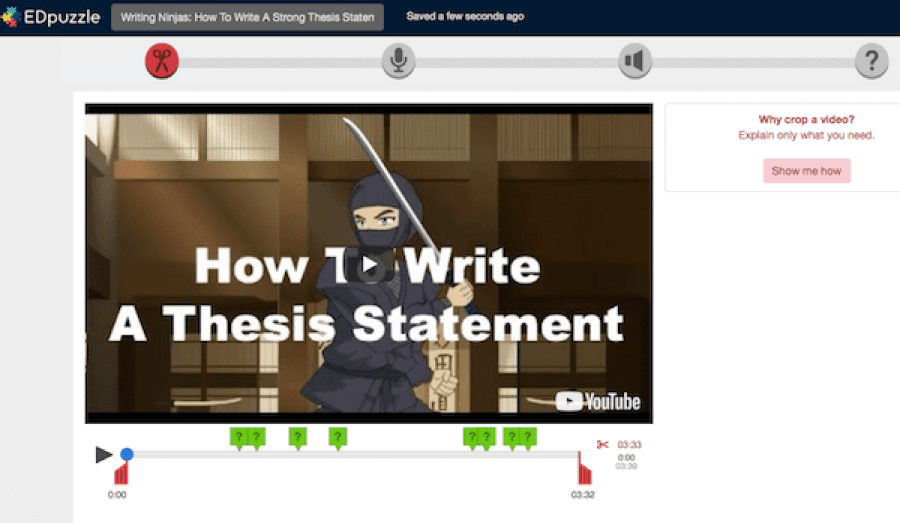I’m always looking for new ways to get middle school and high school students more engaged. Hello to the world of video! We already know that students respond well to video in the classroom and curriculum. But what’s the best way to use it with older students?
Here are my favorite ways to use video in instruction and assignments.
1. Discover TED-Ed with your students.
With TED-Ed’s huge library of videos, you can view a variety of “Literature and Language” lessons, then choose one that meets your needs.
Once inside a lesson, like “How to Use Rhetoric to Get What You Want,” you’ll find a menu of options to help your students engage with the video: watch, think, dig deeper, and discuss. Under the “discuss” tab, students can participate in a discussion begun by the lesson’s creator, or jump into open discussions other viewers have posted.
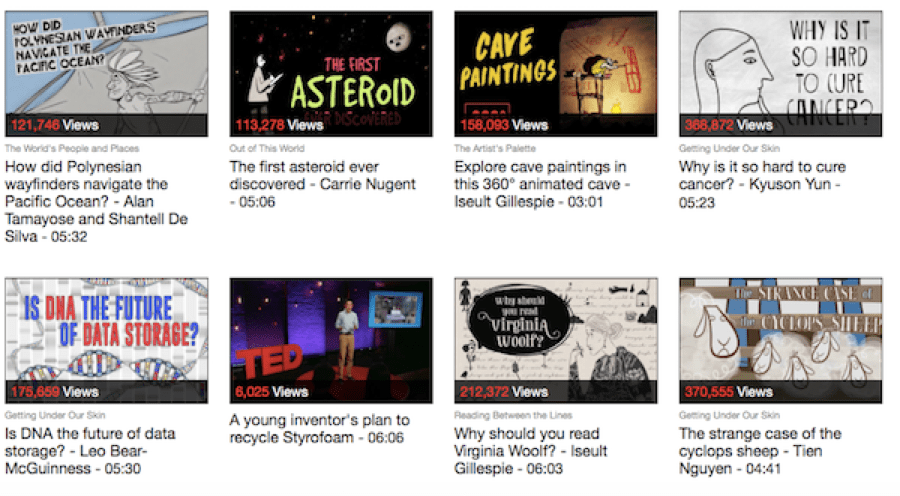
2. Try Passport to create an interactive ELA classroom experience.
With Passport, many teachers have the ability to create an environment that uses video in a new way. One is a social collaboration environment that is completely video based. Students upload their video with the Share tool and everyone in the class can view their peers’ videos.
Teachers also love how it makes things more interactive. For instance, a teacher can upload a media prompt, and then students record a video in response—they do this using the Perform tool. This gives teachers a whole new (and unique) way to easily assess their students’ ELA skills.
Here are some additional ways to use Passport in your classroom. Imagine you are reviewing for an exam. You could divide students into groups to make videos about sections of the material and upload them to Passport. Then every student can instantly watch video reviews of every topic.
Maybe you’d like students to present final projects to the class, but you don’t have the instructional time. Have them record video presentations, then watch and comment on two or three.
Perhaps you’re reading a play, and you’d like students to create video versions of the scenes. Have them upload their work to Passport, and everyone can watch the entire play, in order. Make it extra fun by having them vote on academy awards for the best actor, actress, set, special effects, and script.
During a vocabulary unit, you might have each student create a thirty-second video about a vocabulary word and upload it to share. Every student can learn the vocabulary by watching fun videos made by their peers.
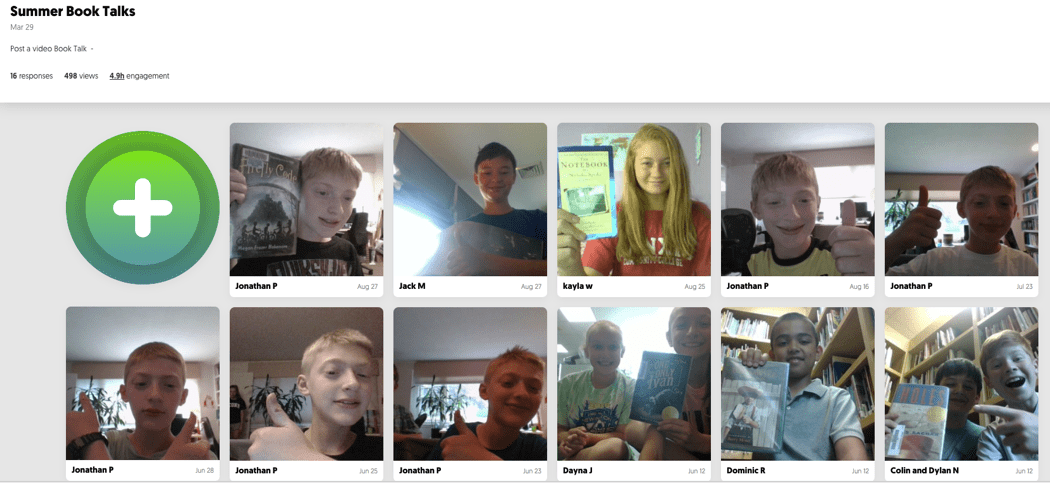
3. Take advantage of amazing Youtube channels.
If you love the way John Green keeps your students glued to his books, you’ll love the huge playlist of literature-themed videos on his channel, Crash Course. Whether you’re looking for enrichment materials, review ideas, or something to show your whole class, this channel is worth a look.
And what English teacher isn’t looking for great writing prompts? Author John Spencer has a whole playlist of unusual video writing prompts on his channel. Check out “you are a spy disguised as a bird watcher” and “should schools ban junk food?”
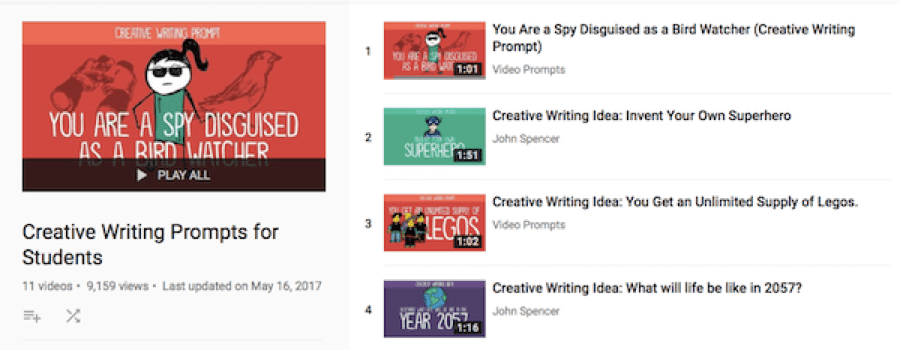
4. Use Skype to go on a virtual field trip.
Did you know you can send your students around the world through a Skype virtual field trip? Perhaps you’d like to have your students talk to a Holocaust survivor during a week you’ve assigned The Diary of Anne Frank, or complete the National WWII Museum’s lesson on “Dr. Seuss and WWII: Analyzing Political Cartoons” and then Skype with a museum expert. If you’re intrigued, check out their guide to virtual field trips and then start browsing the huge list of what’s available.

5. Check out the New York Times Film Club.
The New York Times Film Club offers videos related to current events, plus discussion questions, readings and teaching ideas to pair with them. This would make a great regular feature in your classroom—perhaps a Friday afternoon activity or a way to open every Monday.
If you’re looking for a place to start, consider “25 Mini-Films for Exploring Race, Identity and Bias with Students.”
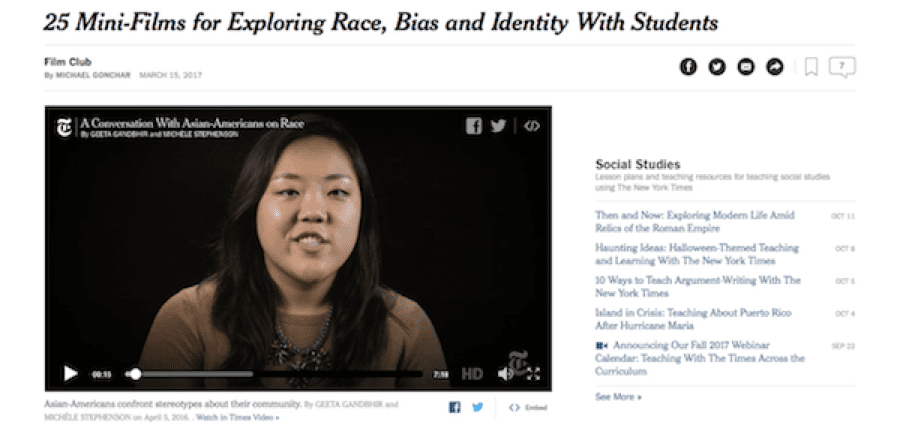
6. Test out EdPuzzle.
EdPuzzle gives you control over your students’ video-watching experiences. Instead of just sending them a video link, you can record audio to introduce the video and insert questions to consider throughout. Since you can either use one of the many videos already on EdPuzzle or drop in any video link you wish, this adds up to a great free classroom tool.
You can set up video-based activities students can work through at their own pace in class or at home. You could easily create a list of linked EdPuzzles for students struggling in certain areas, or for early finishers or advanced students.
Whichever approach you take to incorporating video into your classroom, your video-loving students are going to sit up and take notice.