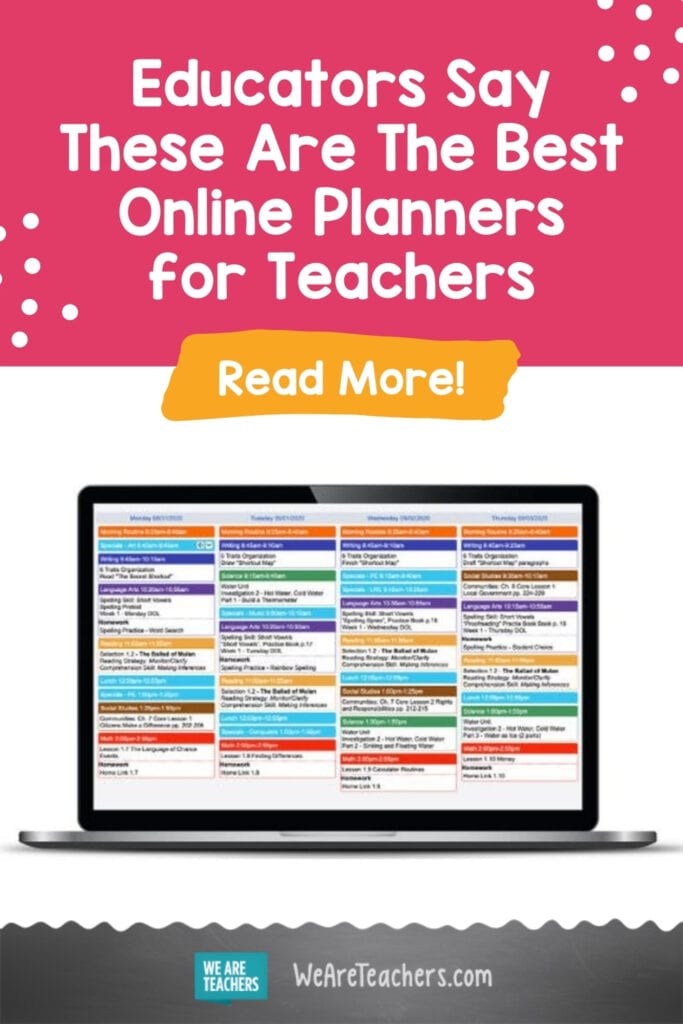One topic that comes up frequently on the WeAreTeachers HELPLINE group on Facebook is lesson planning and planners. These days, many folks are doing their planning digitally, so there’s plenty of conversation about the best online planners for teachers. These are the planning sites and apps that real teachers recommend most. See their thoughts and learn more about each, so you can choose one that’s right for you.
Planbook

Cost: $15/year; school and district pricing available
This is by far the most recommended of online planners, with teachers saying the minimal cost gets you tons of terrific features. Set up a weekly, bi-weekly, or cycle schedule, including alternate day schedules for things like half-days. Bump lessons as needed when things change (snow days, etc.). Attach all the files, videos, links, and other resources you need right to the lesson, and easily align your goals with learning standards. You can also re-use your schedule each year, adapting as needed. Teacher collaboration is easy, too. Other Planbook features include seating charts, grade books, and attendance reports.
What Teachers Say:
- “Our district uses Planbook, and I think it’s great. Very user-friendly, easy to modify, and it’s got all the standards already listed.” —Kelsey B.
- “I love Planbook. I like how easy it is to share. Especially if you’re sick and need to give plans to a sub. The ability to add links is the best.” —JL A.
- “I love it better than a paper planner. I can attach links and files. I’m able to bring up the digital version more quickly. Plans also seem to change frequently (I’m at an alt Ed secondary school) so the easiness of the flexibility moving plans around is awesome.” —Jennifer S.
- “My co-teacher and I can share lessons. It really is easy to copy/paste from one period/year to the next. I also export each week to a Google Doc so I can submit my weekly lesson plans in that format.” —Cayle B.
[contextly_auto_sidebar]
Planboard
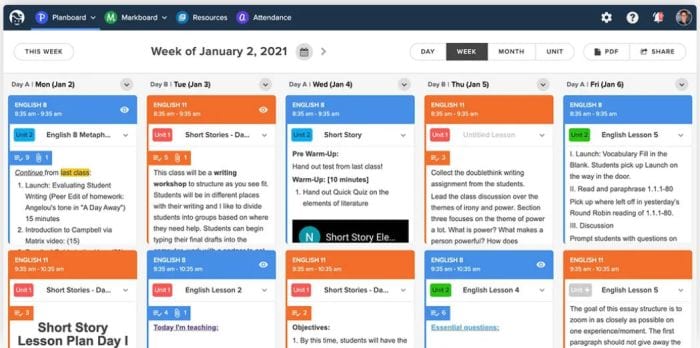
Cost: Free for individual teachers; Chalk Gold offers enhanced features for $99/year
If you’re looking for free online planners, Planboard by Chalk has a lot of fans. Their free version is robust with lots of useful features, including the ability to attach standards, manage files, and adjust your schedule with ease as things change. You get an online grade book too.
All of this is completely free, but you can also upgrade to Chalk Gold to create a classroom website, integrate your lesson plans with Google Classroom, and share lessons with others. Custom school and district programs and pricing are available via Chalk.
What Teachers Say:
- “I use Planboard, and it’s amazing and free!” —Micah R.
- “I bought the paid version because I had to be out for a little while ,and it allowed me to send a link of my plans to my substitute that I could change in real-time if I needed to. With the free version, I can send a copy of the plans, but then if I change something, I have to send him a new copy of the plans. With the upgraded version, I could just change it similar to a Google doc. I really liked just sending a link as well.” —Trish P.
PlanbookEdu

Cost: Free basic plan; Premium $25/year
For teachers looking for a truly basic lesson planning program, PlanbookEdu’s free program fits the bill. One of its best features is just how easy it is to use. If you can handle a word processing program like Word, you can master this. Simply set your schedule (including A/B rotations) and enter your plans. You can access this web-based planner from any computer, phone, or tablet at any time.
For extra features like the ability to attach files to lessons, share your plans with others, and integrate standards, you’ll need the Premium plan. It’s very reasonably priced, and you can save even more with group discounts.
What Teachers Say:
- “I’ve used PlanbookEdu for many years. I wanted to customize my plan book in a very specific way, and PlanbookEdu was the only one that let me do that. I also like the ability to click on standards and have them copied to my plans.” —Jane W.
- “Love it. I embed it on my class website. I basically list daily objectives on there and then upload anything I use for that day so I’m transparent to all of the parents.” —Jessica P.
Common Curriculum

Cost: Basic plan is free; Pro is $6.99/month
There are multiple online planners for teachers out there, but one way Common Curriculum sets itself apart is the fact that it was designed by actual former teachers. Cc (as it’s known) helps teachers focus on meeting standards, whether it’s Common Core, state standards, or others. You can even add your own district’s or school’s standards into their program.
The Basic plan is full of terrific features, including the ability to post lessons to Google Classroom. The Cc Pro plan adds advanced elements like unit planning, a class website, and the ability to comment and edit plans with up to 5 collaborators. School plans are available too, which extends collaboration to all teachers along with other advantages.
What Teachers Say:
- “I love that I can make a calendar for my students, and they can view just parts of my lesson plan. I post it to my class website. The unit planning is very nice. It just feels cleaner than a lot of other ones I’ve tried.” —Nicole B.
- Use it and love it! I don’t see a need for Pro. I know my units and how long they take, so I don’t need the site to organize them for me. The bump lessons feature is the best. I link everything I need there, even my Google Slides. And the year copy feature is great because all I have to do is copy last year’s plans to a new plan book, and I can see exactly what I did when last year.” —Elizabeth L.
iDoceo
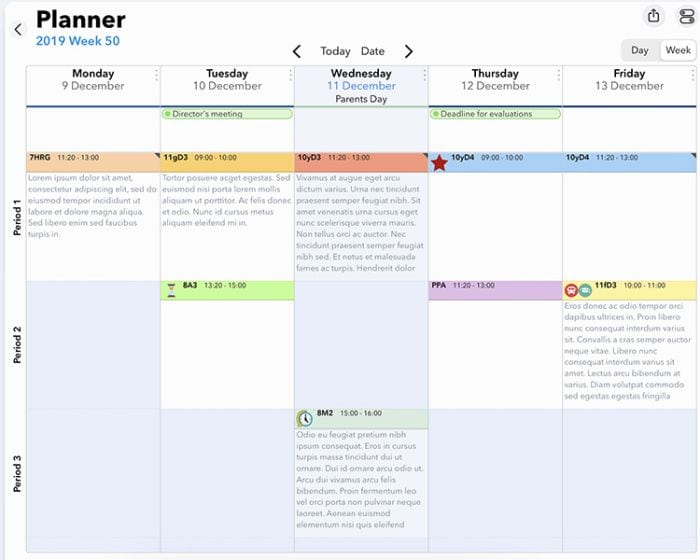
Cost: $12.99 (Mac/iPad only)
For diehard Mac and iPad users, iDoceo is a solid choice. Aside from the one-time purchase fee, there are no additional costs. Use it to coordinate your lesson planner, grade book, and seating charts. iDoceo integrates with iCal or Google Calendar and lets you configure schedules and rotating cycles in a snap. Bump lessons as needed, and make notes right in the planner to improve your experience each time you deliver a lesson, year after year.
What Teachers Say:
- “The best spent money of my career. Amazing and new version syncs with MacBooks.” —Gorka L.
OnCourse
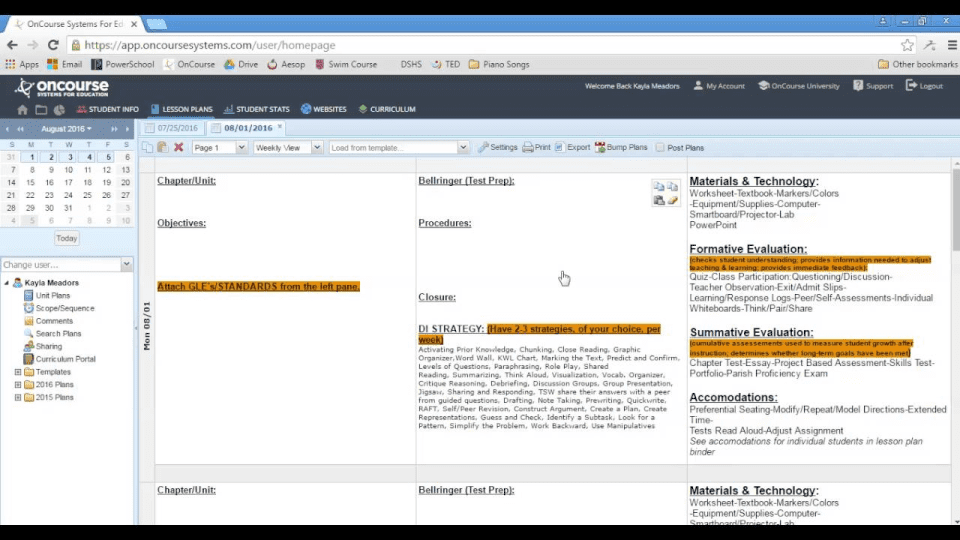
Cost: Request estimate here
OnCourse is designed for schools and districts rather than individual teachers, but it offers a lot of collaborative benefits. The system makes it easy to ensure lessons align with designated standards and to submit them to administration for approval and comments. Custom templates save time, and an automated Homework Website syncs assignments for students and parents to view as needed. Administrators will appreciate the ability to review stats and data in real-time, ensuring accountability to standards that matter to you. Teachers who feel OnCourse might be useful should talk to their administration about implementing it in their school or district.
If you’re still deciding between online planners, come ask questions and get advice on the WeAreTeachers HELPLINE group on Facebook.
Prefer to do your planning on paper? Check out the best teacher-recommended planners here.