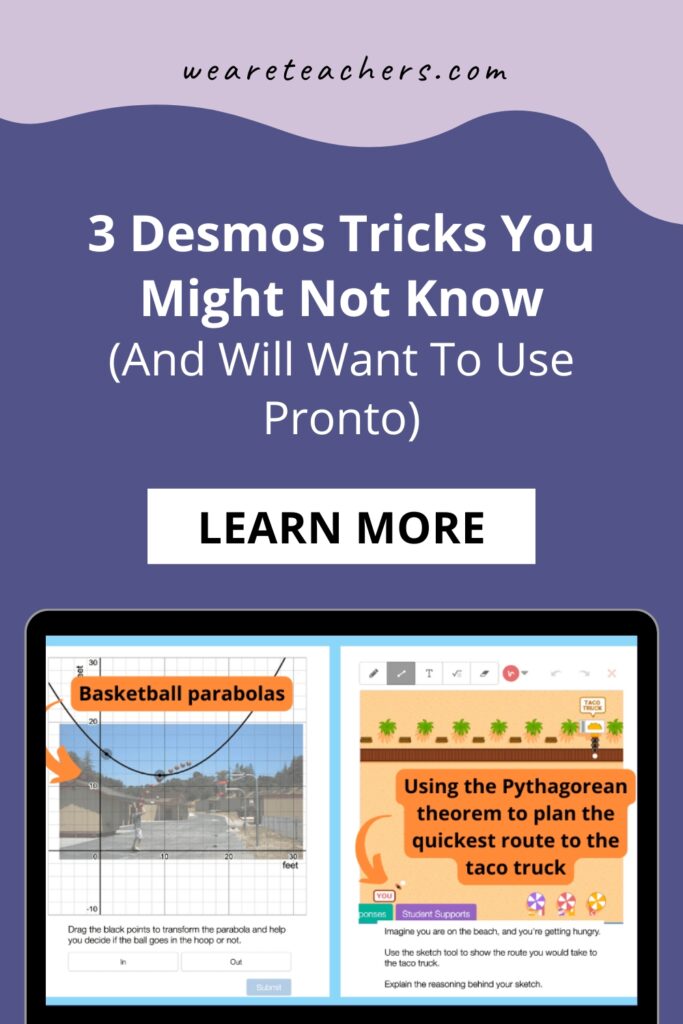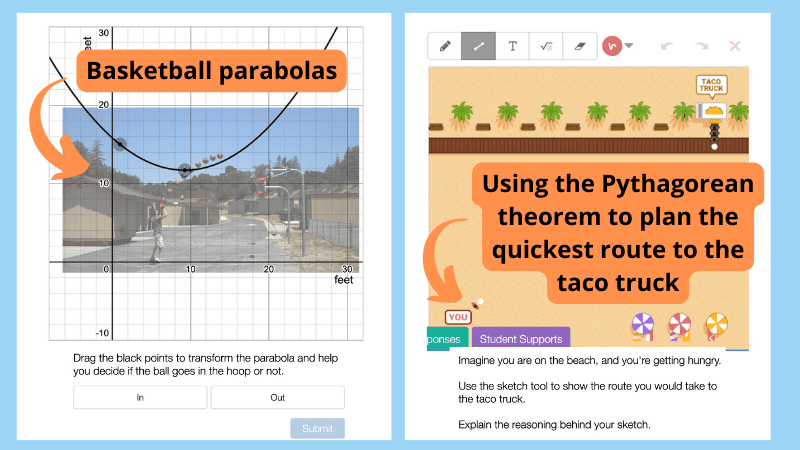A few years ago, a friend showed me how to use Desmos to graph linear equations. It is an excellent, free tool that can be of great assistance to math students of all grade levels. Soon, the PSAT and SAT exams will utilize this calculator when the administrative companies switch to an online testing format. You can check out Desmos here.
It’s super easy to use and much more affordable than purchasing a set of 35 graphing calculators to cover every student your classroom. As an added bonus, students can use this feature anywhere there’s access to the Internet, not just in your classroom. This is just one beneficial feature of Desmos, but there are countless other ways to use it in your classroom. Here are three useful tips for using Desmos.
Easy test prep
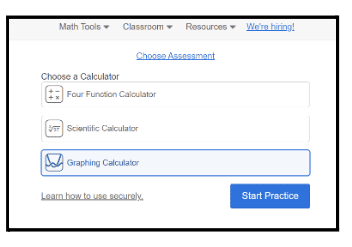
Did you know Desmos provides a test practice tool for many standardized tests? Go to Desmos Practice, then click on “Choose Assessment.” Next, select the standardized test that you would like to review with your students. Then, select the type of calculator that you would like to have students practice using. This provides teachers with a valuable tool to prepare students for standardized testing.
Quick and simple geometry drawing
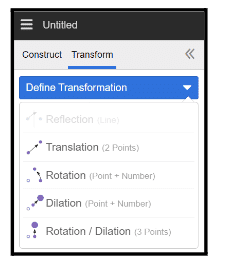
Desmos also has a geometry tool for creating digital drawings. It is easy to create polygons, measure angles, and transform figures. Better yet, students and teachers can take screenshots of these shapes as evidence of their thinking. Check out Desmos geometry drawing!
Fun activities and games
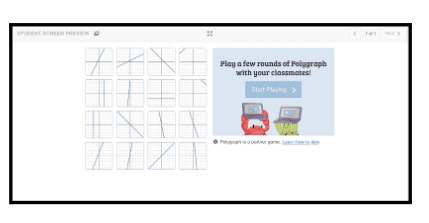
Mathematical discourse and partner work are key to student learning. In my many years of teaching middle school math, I’ve found that students learn better from one another. During the pandemic, I tried to find anything and everything that would allow my students to interact with one another while teaching in an online learning environment. Desmos was the solution to my problem! There are literally thousands of activities available in Desmos. My favorite style is the “Polygraph” activity. This game reminds me a lot of the old-fashioned version of Guess Who.
Here’s how the polygraph activity works:
- The teacher provides students with a link to join the activity.
- The activity automatically matches each student with another student in your class.
- Students must “type” questions to their partners into a chat box to guess the other student’s card.
- Students keep guessing until a winner is declared!
I find these activities are highly thought-provoking and increase student vocabulary and math discourse. As an added bonus, students have fun! Are you ready to check out some free activities that are ready to use now? Head to Desmos to get started!
How do you plan to use these Desmos tricks? Let us know in the comments.
Looking for more articles like this? Be sure to subscribe to our newsletters to find out what’s new!