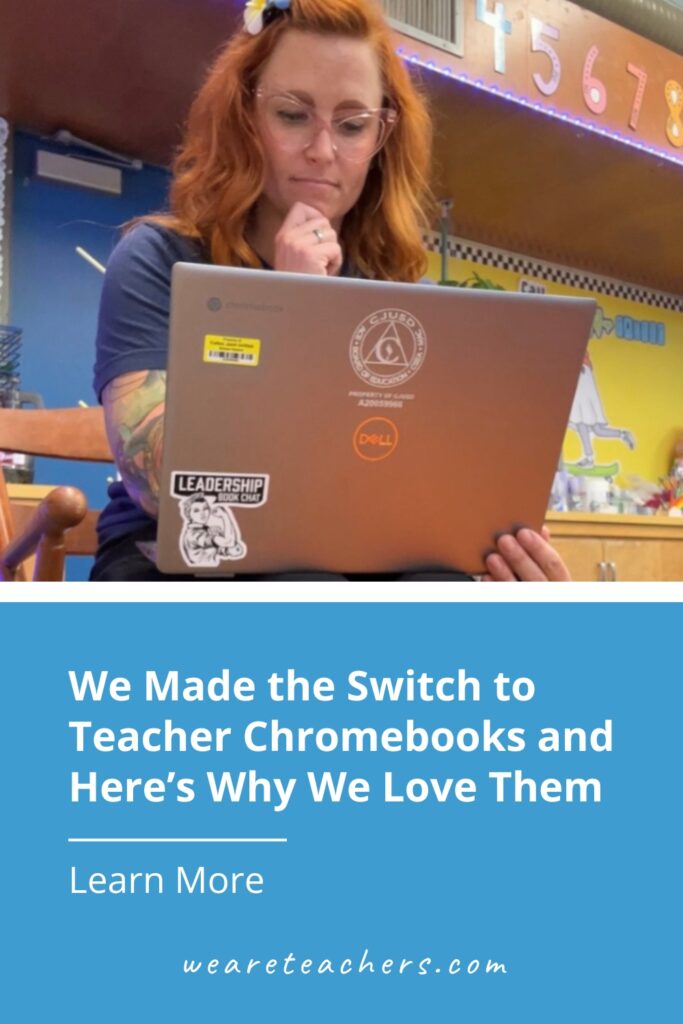When I was asked to share all the reasons why Chromebooks make amazing teacher laptops, I was super excited. Ever since my school gave each student a Chromebook for school use, I have been impressed with them. Their affordability, ease of use, and ability to access the tools teachers need students to use made them a perfect companion to my other teaching tools. But how do they work as a teacher’s laptop?
I spoke to several teachers who have made the switch to a Chromebook as their main “teacher laptop.” They shared how this simple switch has made their jobs easier and why they’d never go back to teaching with any other device.
My students and I are finally speaking the same language.

Teachers know that the right technology can have a transformational effect in our classrooms. Our lessons become more engaging, our interactions with our students become more meaningful, and our students learn more because of it. We also know that when technology doesn’t integrate smoothly, the exact opposite can happen. One reason many of the teachers I spoke to love their teacher Chromebooks is how using the same operating system as their students helped reduce tech-related classroom disruptions and turned that technology into an incredibly powerful and consistent tool for learning.
- “When I was using my old laptop, I couldn’t help my students with a lot of their Chromebook-specific questions. I hated not having answers without having to look it up or contact our tech department. Now that we’re all using the same platform, I feel way more comfortable helping my students out.” —Mickey M., 4th grade teacher
- “I find it much easier to show the students where to go since they are also 1:1 Chromebooks and I can help troubleshoot much faster because of the familiarity.” —Erika D., 8th grade teacher
- “If a student forgets their device, I can lend them mine and they can easily access their materials.” —Beth J., 6th grade teacher
It’s been awesome for meeting my students’ individual needs.

The list of job duties for most teachers only seems to be growing. On top of prepping and teaching, they’ve got to deal with progress monitoring, data collection, differentiating lessons and assessments, and communicating with students, parents, and others—the list goes on! The teachers I spoke with admitted to feeling overwhelmed by it all at times. But they also swear by their Chromebooks, which come with Google Workspace for Education apps like Classroom, Docs, Sheets, Slides and Chromebook apps like Screencast built right in, and also work with a slew of partner apps (Keep reading to learn more about all the apps!) helping make many of these tasks much more manageable.
- “I can easily record my lessons with voice-overs and closed-captioning to help my students who need adaptations due to vision or hearing needs. This was much more time-consuming on my old laptop.” —Trevor E., 9th grade teacher
- “Because my Chromebook is a flip screen, I can easily use my teacher Chromebook to show a student a specific example when they need individualized help. It’s perfect because my screen looks just like theirs so it makes sense to them.” —Angela S., 6th grade teacher
- “With Google Classroom on all of our devices, I can push certain activities, like extra practice or support, out to just the students who need it without having to draw attention to the differentiation.” —Megan R., 11th grade teacher
There are so many great apps and add-ons!

Teachers are always on the lookout for tools to help them work more effectively. Many of the teachers I spoke with were quick to mention the Chromebook apps that they absolutely love. Chromebooks come with many of these powerful tools built in and ready to use from the start. Some, like Screencast, Canvas, Cursive, and Google Workplace for Education tools like Google Classroom are built-in to all Chromebooks. Others, like Nearpod, Quizlet, and Kahoot, partner with Google for Education to ensure their products work seamlessly together.
- “I record a lot of my lessons for students to view once they leave class … I love having the quick access to record. There are also a lot of English learners in my classes, and having the ability to translate with Google Translate has been really helpful.” —Erika D., 8th grade teacher
- “I started using Nearpod when my school was 100% remote. When we all came back to school, I wasn’t sure if I’d keep using it, but I’ve found I love it for providing interactive, engaging ways for my students to review the concepts we go over in class. It gives me great feedback on what parts of the lessons my students understood and where I need to go back and reteach.” —Trevor E., 9th grade teacher
- “I use Google Keep to store comments I need to write on student work over and over. Such a time-saver!” —John D., 10th grade teacher
It streamlines all my everyday teacher tasks.
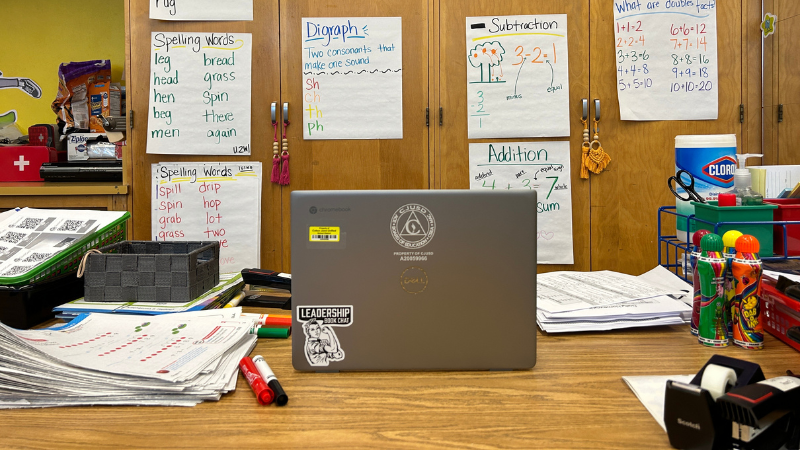
As teachers, we know procedures and systems keep our classrooms running! When our teacher laptops are consistently helpful in managing and streamlining those procedures, it’s a truly wonderful thing. Teachers who’ve made the switch to a Chromebook for their main teacher laptop had a lot to say about how integral it’s become in helping them maintain those day-to-day tasks that can become unwieldy without a strong system in place.
- “I love how my Chromebook helps me be more effective in the classroom. If I see one student who has written a really strong intro paragraph, I can use cast moderator to put their work on our front board for the whole class to see. In the past, I’d have to read it out loud and hope the rest of the class was listening. Now, they can see it immediately and I can show them how to improve their own writing using their peer’s example as a model.” —Rachel P., 6th grade teacher
- “I use my Chromebook as my main computer. I use this device to develop weekly agendas for my students and upload assignments on Google Classroom. I develop assessments on Google Forms and monitor students’ activity from my Chromebook.” —Mackenzie T., 10th grade teacher
- “My Chromebook is definitely my classroom co-pilot. I design all my lessons on it. Google Docs, Slides, Forms, and Sheets give me so much variety in how my lessons look and how my students can interact with information. And because we’re all using Chromebooks, it’s seamless.” —Jason M., 5th grade teacher
It’s built for busy teachers.
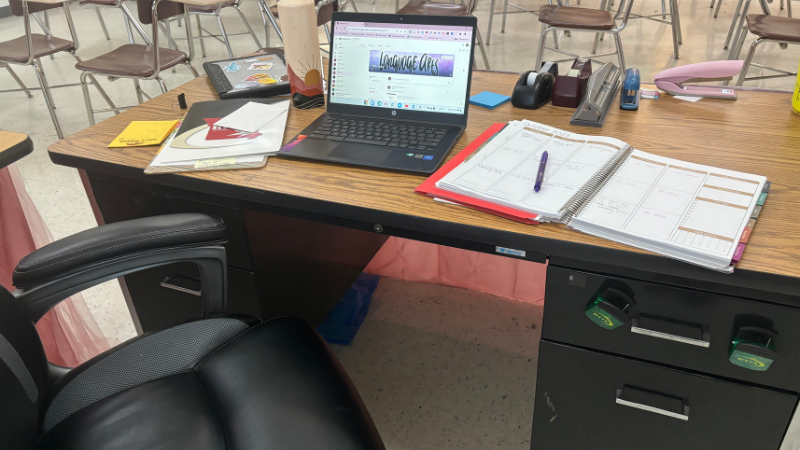
Sometimes, it’s the little things that matter the most. Almost every teacher I spoke with mentioned qualities about their Chromebooks that might seem trivial, but that to them, are having a big impact. Some pointed out that their Chromebook’s battery life was significantly better than the device they had been using before. Others talked about its portability and how that allowed them greater flexibility during class. Finally, they mentioned how lightweight it is, and as someone who has lugged home a heavy teacher bag back and forth between my classroom and my home, I can definitely appreciate how a small thing like that can make a big difference.
- “My Chromebook has a detachable screen. At first, I didn’t know if I’d use that feature much, but I can’t tell you how often it comes in handy. I can put an example on my screen and then walk it around to show my students. I can take just the screen with me to meetings so I don’t have to take my entire laptop. It’s awesome.” —Maura C., 8th grade teacher
- “I love how lightweight and portable my Chromebook is. When taking it home to continue my work, I don’t feel it is a burden. It’s easy to transport between locations.” —Mackenzie T., 10th grade teacher
- “As a high school English teacher, grading essays always took me hours. Now, I use Screencast and leave verbal feedback. It’s so much faster to explain what I mean rather than trying to write it on the margin of the papers, and I think my students pay more attention to my feedback when they listen to it!” —Shannon B., 9th grade teacher
Check out Google for Education to learn even more about how Chromebooks were “made for the way you teach.”
Some submissions have been edited for length/clarity.