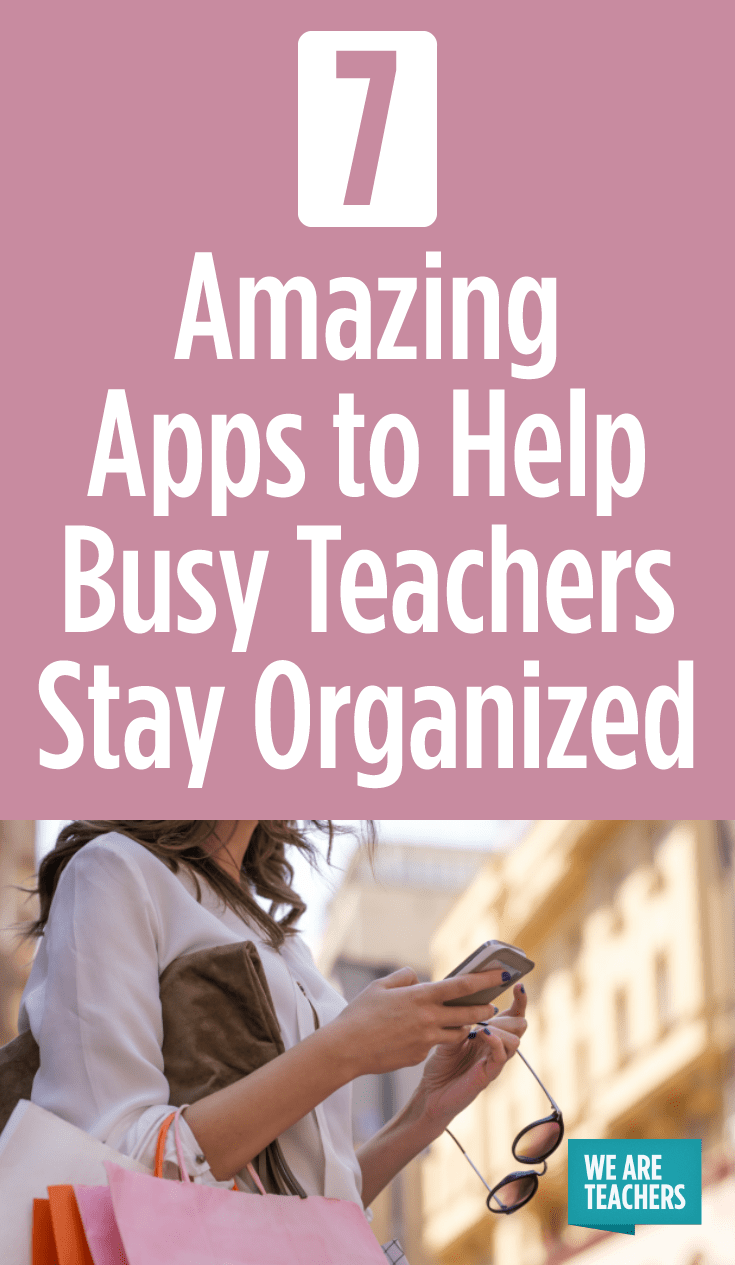When your greatest wish is to clone yourself or function at your peak on zero sleep—it’s time to call in some back-up. The easiest way to stop feeling like you’re being pulled in a million different directions? Turn your smart phone into your very own personal assistant. We’ve rounded up the best organization apps for teachers. These will help you stay up to date on those little things that wake you with a start in the middle of the night.
1. Closet+
Helps with: Never feeling like you have “nothing to wear” ever again
Cost: Free on iPhone (has in-app purchases)
How it works: You need to clear a Saturday morning to take pictures of your wardrobe. But once you do that, this app takes over as your personal stylist. You use the calendar to plan your outfits for the week ahead so you don’t have to waste precious time tearing your closet apart every morning. And if you’re traveling, you can create packing lists before trips instead of scrambling to throw everything into your suitcase an hour before your flight is supposed to depart!
2. Cozi
Helps with: Keeping you and your family organized
Cost: Free on iPhone and Android (has in-app purchases)
How it works: You know the drill. Your family wakes up, gets ready and scatters before you have a chance to say “good morning,” let alone remind them of doctors appointments, chores, or family dinner after school. This app color codes each family member’s calendar and lets you make to-do/grocery lists that everyone can see and be alerted to check out.
3. Key Ring
Helps with: Saving time, money and clutter
Cost: Free on iPhone and Android
How it works: If your shopping habits are tied to which stores offer the best rewards programs, then you’ll love that this app will never let you miss a deal or chance to build your points. It stores all of your rewards information and lets you scan your phone in the store instead of carrying around a stack of cards on your key ring or in your wallet.
Bonus: You can also put things like your gym membership card on here for easy scanning.
4. 24Me
Helps with: Taking care of ALL your daily must-dos
Cost: Free on iPhone and Android (has in-app purchases)
How it works: Need your bills paid on time? This app will take care of that. Need to remember your co-teacher’s birthday? No problem. This app can automatically send her flowers (or whatever gift will make their day). It also keeps your calendar, to-do lists, personal accounts, errand reminders, and notes in one place. It’ll even let you know what time you should leave for school based on current traffic.
5. Evernote
Helps with: Brainstorming and collaborating with your colleagues
Cost: Free on iPhone and Android (has in-app purchases)
How it works: The next time you’re planning an event or project with your fellow teachers, this app stores everything—notes, to-do lists, and even helpful articles you spot on the Internet—all in one place. You can even use your smartphone camera to scan/save documents. Your fellow collaborators can view and share their own ideas, too. Never worry again about misplacing great information or letting a great idea go unused!
6. Remind
Helps with: Communicating with your classroom parents
Cost: Free on iPhone and Android
How it works: Send text messages straight to your classroom parents’ phones with reminders about anything from field trips to due dates for big projects. It will translate your messages into over 70 languages and you can schedule them out in advance!
7. Spending Tracker
Helps with: Staying within your budget
Cost: Free on iPhone and Android (has in-app purchases)
How it works: If you find yourself spending way too much on classroom supplies or getting sucked in by the Target Dollar Spot then perhaps it’s time to take a closer look at your budget. This handy app has you set a fixed budget amount to keep watch and make sure you’re coming in under budget every month. It also let you easily record expenses and income, pull reports on spending, view interactive bar and pie charts, and more. Unfortunately, it can’t stop you from grabbing a cart and filling it to the brim.