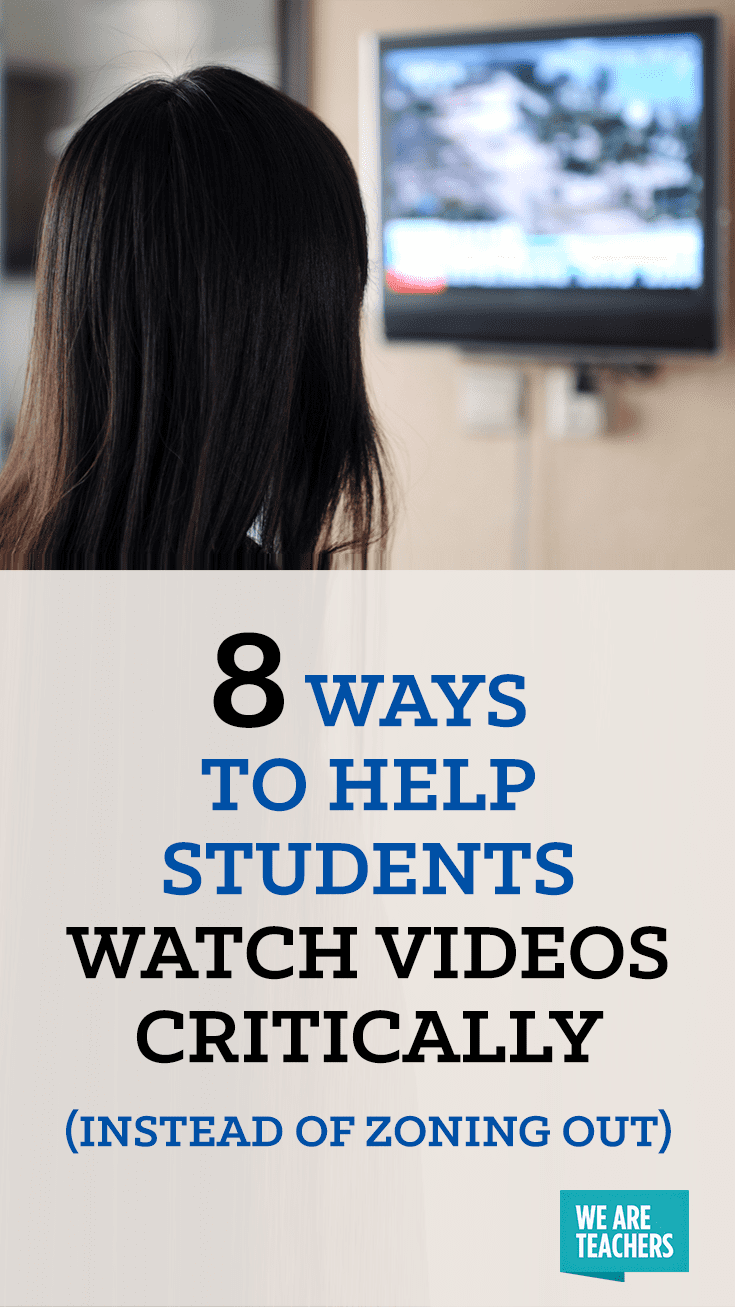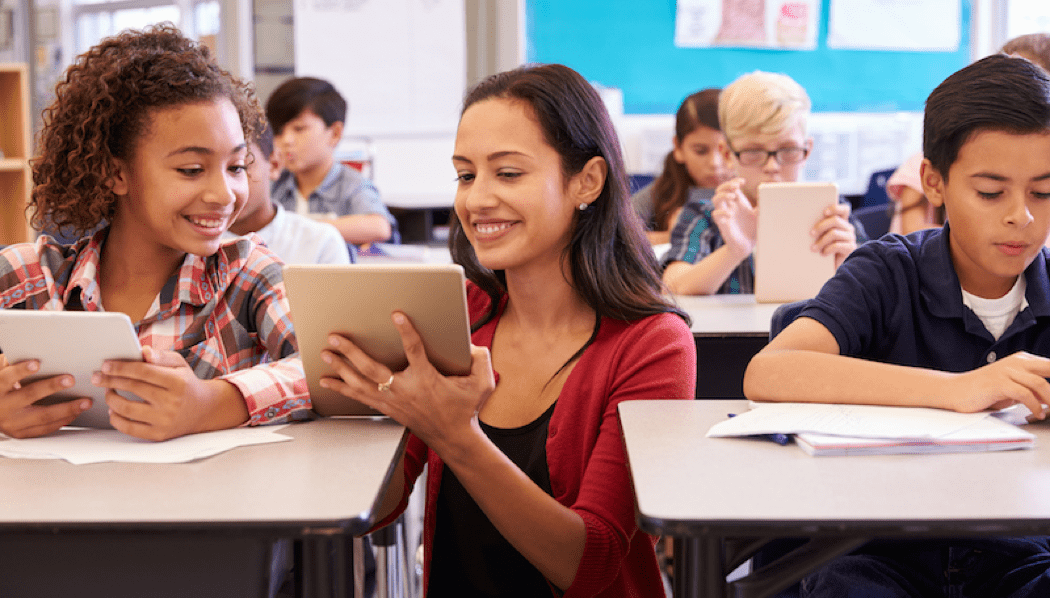The old classroom stereotype is that when a teacher cues up a video, it’s zone-out time on the part of the teacher and the student. Not so anymore! There is so much great video content available, and it has never been more accessible. But there is a fine art to using video in the classroom in order to maximize comprehension and develop critical-thinking skills in your students. The goal is for kids to be engaged, active viewers. Students should understand the videos they watch and be able to formulate opinions about the content. As for teachers, it may take a bit of additional prep time, but these eight tips will help set the scene for a blockbuster learning experience.
1. Choose wisely.
Make sure that the video resources you choose are relevant, specific to the topic you’re teaching and engaging. No kid wants to sit through 20 minutes of a boring movie for one minute of crucial information. A good rule of thumb to follow is to use high-quality, high-interest video from a trusted source. In addition, make sure the video is accessible for all of your students. Consider making written transcripts or using closed captioning if it is available. If you have English-language learners in your class, review vocabulary before viewing.
2. Keep it brief.
There has been much research conducted that shows the average adult attention span lasts anywhere from 8 to 20 minutes. For kids and teens, it’s even shorter. So it’s a good idea to keep educational videos brief. If you can, crop and edit content to highlight the most relevant pieces. By showing one or two short sequences, you will actually cover more ground, in more depth, than showing a longer sequence without a break.
3. Set the stage.
Before the viewing, introduce the video by giving a brief synopsis of what they are about to view. Lay out the purpose for watching it and highlight specific information you want them to look for as they watch. This will up the engagement and get your students invested in the topic before the film even rolls. Most importantly, formulate an essential question that you want your students to focus on. Write it on the board. Have them write it in their journals or on a note-catcher. In order for them to be successful, you’ve got to give them something to grab onto.
4. Create accountability.
Make it clear to your students that during the video, their role is not to sit back and relax, chat with their neighbor or check their phone. Set the expectation that while the video is rolling, they will have work to do.
One technique to try is called WSQ (pronounced “whisk”), developed by teacher-blogger Crystal Kirch. The three tasks involved are:
- Watch: Students take notes while they watch the video. Keep in mind that this is a highly developed skill, so be sure to provide enough structure and support around this task. Use a note outline that is pre-populated with some content, laid out in the order of the video. Or use a graphic organizer like this video/audio response sheet.
- Summarize: Asking students to write a brief summary after viewing will reveal whether or not they understood what they watched. If not, some partner work or a class discussion is in order, or perhaps even a second viewing.
- Question: After viewing, students write a question about the video. Check out Kirch’s blog for guidance on three types of questioning.
Inner-city high school teacher and best-selling education author Larry Ferlazzo recommends using this student question and answer sheet, particularly with English-language learners. Before the video, students make two predictions based on the video title. After viewing the video, they report whether their predictions were correct or not. Then, they each compose three questions about the video. Students swap questions and grade one another’s responses.
5. Use a back-channel tool.
A back-channel tool is an online discussion board that runs concurrently with a face-to-face activity. Tools like TodaysMeet, Chatzy and even Twitter provide students with an outlet to engage in conversation while watching the video together. Kids can react to the video and to other students’ comments, and the teacher can introduce deeper questions as the conversation unfolds.
For more tips on using tech to get the most out of video, check out this page on Common Sense Education, including the Cheat Sheet.
6. Pause and interact.
Keep students focused by peppering in moments to pause the video and ask purposeful questions. Make them fact-based questions aimed at comprehension and make sure your queries always point back to the essential question established in the preview. You can also pause the video at a suspenseful point and have students make predictions or form hypotheses. This will help them be invested because they will want to see how it turns out.
7. Take time after the video to reflect.
A well-chosen video is a great resource for stimulating a structured discussion, and it can make more efficient use of classroom time. Divide students into two- or three-person groups to answer discussion questions. Or create a whole-class summary by calling on students one at a time to retell a section of the video (in chronological order) from their notes.
8. Rewind and watch it again.
Multiple viewings are key to comprehension, but most teachers will admit that students don’t always like revisiting something they’ve already spent time on. One way to tackle this is to assign a project, ideally something creative, that requires multiple viewings in order to rehash the details. This assignment should challenge your students to think critically and synthesize what they have learned. For example, students could create a poster or mini-book. Or they could reenact the video as a play. Older students could use online tech tools to annotate or even remix the video by adding notes, changing the dialogue or creating a mash-up.