If you’re like many classroom teachers, sometimes it may seem like the only time you talk to your IT staff is when something is going wrong. The projector isn’t working, the Internet is down, your kids are locked out of their tablets. … While most IT professionals are at the top of their game in crisis mode, it can be helpful to talk to your IT folks before there’s an issue, not only so you can anticipate and prevent potential problems but also to get to know their friendly faces—and deep expertise. Here are six questions we think all teachers should ask their IT staff.
1. Can I get to the software and sites I need from my personal tablet or phone?
Increasing use of mobile devices, and especially smartphones and tablets, has changed the landscape for educators, students and parents. For you, using your phone to do some tasks might be the most efficient. For IT directors, adding devices not owned or controlled by the district increases issues for security, safety and privacy.
Even if BYOD (bring your own device) is not the district strategy, the IT director needs to plan for increased bandwidth and ensure that user-provided equipment has the security software and updates needed before being allowed access to the school network. Their goal should be to allow teachers, staff and students to be productive on any device, anywhere, anytime. If not now, when will this be achieved in your district?
2. Where can I get my questions answered about the new technology in my classroom or school?
Some progressive districts have created FAQs (frequently asked questions) so that teachers, students and parents can get their most common questions answered easily. Following a successful bond issue, Miami-Dade County Schools in Florida, with more than 300,000 students, is providing laptops in elementary schools and tablets in secondary schools. They posted a concise list of the most common questions with answers for the general public, parents, students and teachers at http://digital.dadeschools.net/faqs.asp.
If the IT director doesn’t have a list posted, suggest the questions you would like to see answered to help you and your students successfully use your technology. Students could even be involved in writing the FAQ—or researching the answers to the questions.
3. If it’s not working, how can I quickly get it fixed?
Another strategy that IT directors are implementing is a portal or website where teachers can request help with software or hardware. Users of these systems often can track their requests. Large districts like Los Angeles and Miami-Dade find this essential to keep teachers informed of progress and to gather data on common problems. This helps speed up responses to requests for help and makes it easier to see patterns with particular schools, equipment or software. Does a recurring software problem mean that an upgrade is needed? Do repeated equipment failures in one location mean that the staff is not properly using equipment or that an electrical spike is creating problems? Multiple requests from one building can be combined to be dealt with in one visit. The IT support staff has accountability for their work, tracking how quickly they can resolve problems and seeing patterns in problems, so that teaching and learning can continue without problems.
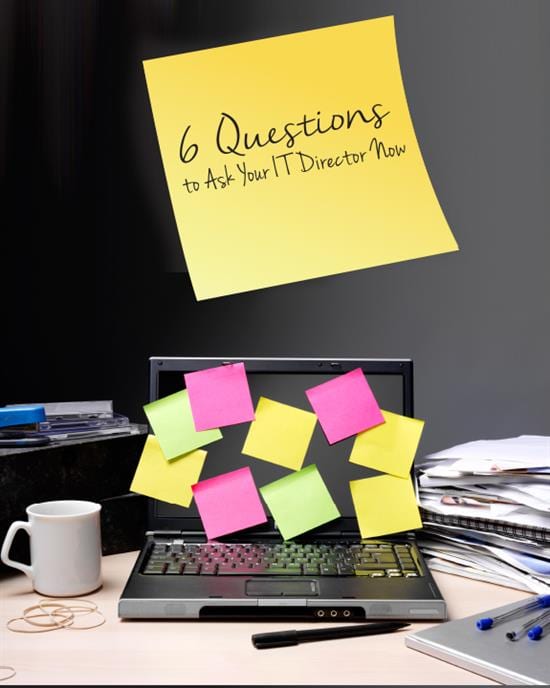
4. What data are you collecting on my students? And how are you keeping it private?
Federal rules on student data privacy require the IT department to follow certain standards, and they may also ask teachers to think about privacy of student data. Parents are increasingly concerned about who can see information on their children and want to know that hackers cannot change a student’s grade or enter false information into the online student records. FERPA is a federal law requiring privacy of certain student education information in both print and digital format. Parents don’t want school records to be found from a Google search! An organization for K–12 IT directors called CoSN teamed with Data Quality Campaign to provide 10 principles for using and safeguarding students’ personal information.
5. Can you consolidate my passwords so I have only one to remember?
Some teachers have accounts on more than a dozen different sites. Signing in and out of these takes too much time every day. Many IT directors are going to “Single Sign-On” to make this easier and faster for both teachers and students. You get a username and password, and that gives you access to various materials.
If you are chair of the math department, you may have access to some resources that other math teachers don’t. If a student is in Algebra 1 class, she gets access to the teacher- or district-assigned Algebra I resources. The IT department sets up rules about various roles to decide who gets access to which resources that the district has provided. Likewise, your students don’t have to have multiple IDs and passwords. They can sign in and the system knows what courses they are in and what software the teacher has them using. While it may take just 15 or 20 seconds to sign into each account, over a week’s time this simplifying will save both teachers and students time.
6. Will the underlying structure of the school’s technology support what my students and I need to use in school?
Technology has developed quickly, delivering more firepower for less cost. While some schools and districts try to fix old systems, education leaders are redesigning and taking advantage of new strategies that simultaneously increase speed and reliability and decrease costs. The Leominster High School IT staff reviewed and refreshed their IT infrastructure to comply with new standards and to provide students with reliable wireless access and Internet connectivity in school. Working with skilled technology partners, they updated their storage and network system to allow for more virtual learning and faster, better Internet access.
Susquehanna Township School District in Pennsylvania wanted to build a more secure, flexible centralized network that would allow for BYOD access and deliver virtual desktops. The new infrastructure provided this power at half the cost of the former plan, while allowing for growth as new technologies come into schools.
Questions like these six have led IT directors to focus their attention on Education Enterprise Architecture. Using these concepts, they can plan and implement more seamless, integrated, powerful and inexpensive ways to provide the increasing number of technology resources that educators and students want to use. Learn more about this concept in a two-page brief from the U.S. Department of Education.
HP can help your school bridge the gap between the IT department and the classroom. Find out more!

