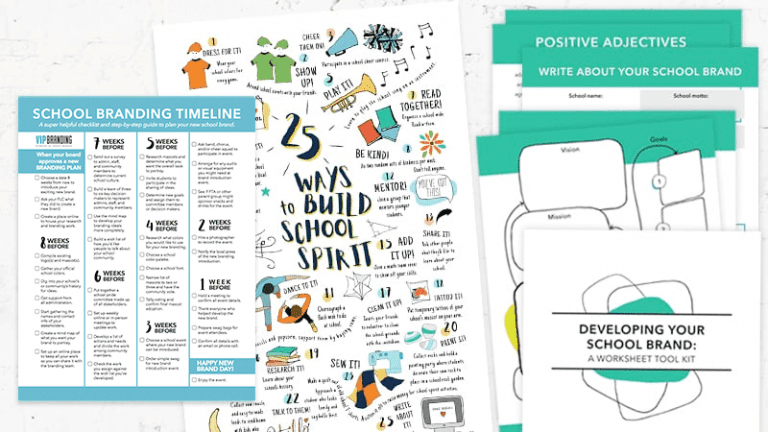Recently, a teacher wrote into our Facebook HELPLINE! group to ask, “I would like to create a digital/physical teaching portfolio of my kids’ projects, bulletin boards I’ve created, etc. But I have no idea where to start. Any and all teaching portfolio ideas would be helpful! I’m looking for a new job for September.”
Great question! Whether you’re putting together a teaching portfolio as a job-seeker, to document your performance, or simply to keep a record of your career, it can be a challenge to know what to include and how to organize all of the creative work you and your students have completed. Here’s are some teaching portfolio ideas, as recommended by other teachers.
Use Google Sites
“In my district, many of us use Google Sites. They are very easy to create. We are using them to keep our professional portfolios readily available and easy to update.” —Devon S.K.
Act Like a Tourist
Take photos of your classroom work and organize them into a slideshow like you would your vacation snapshots! “You can use your computer’s photo program or PowerPoint program.” —Teri S.
Go the App Route
“If you have an iPad, Educreations, or ShowMe are wonderful!” —Mary E. Even if you don’t own Apple products, you can use the same apps to organize a teaching portfolio on another tablet.
Try Free Photo Storage
“Shutterfly offers free photo storage for teachers. It’s free and fun and easy to share memories with families.” —Joanne C.
Go Old School but Digital
“LiveBinders is a digital three-ring binder for any collection you wish to organize. You can put in pictures, documents, links, write notes and more.” —Terri S.
Scrapbook It
“I use Smilebox software. The full version is free for teachers. You can use it to make a digital scrapbook, slideshows, newsletters and more. I used it to create portfolios of my students.” —Leisha C.
Do you have more advice for how to get started organizing a teaching portfolio? Share in the comments!