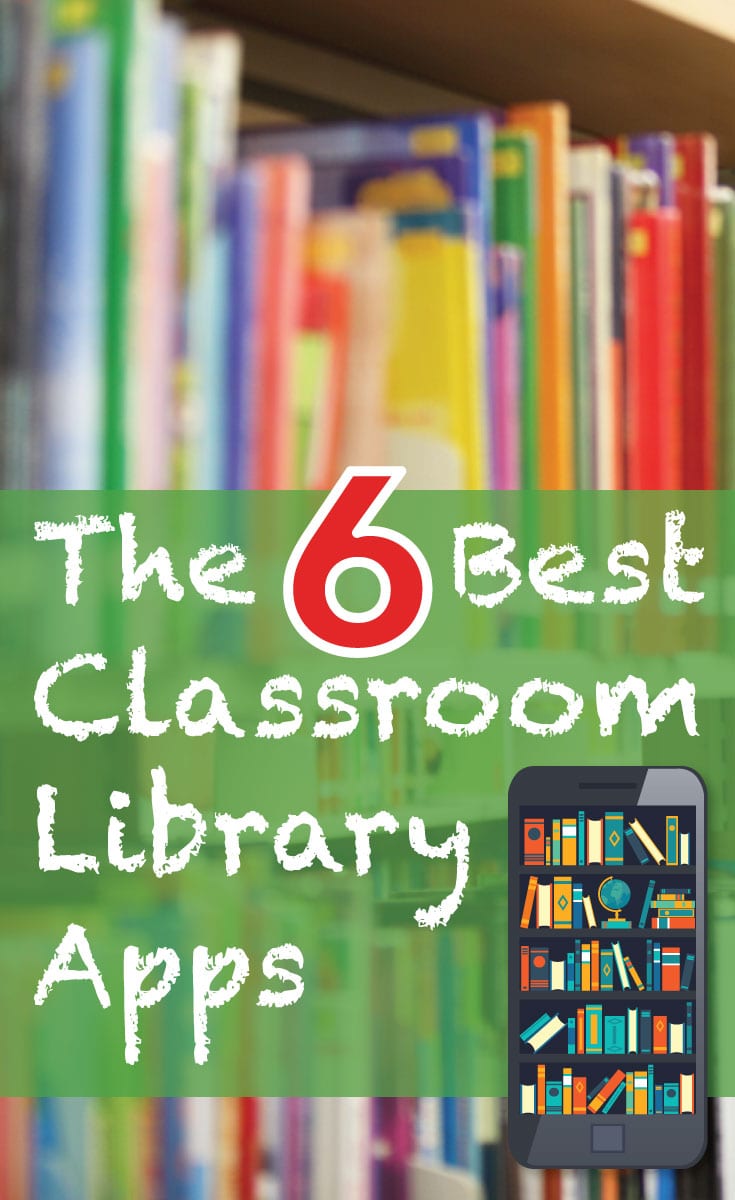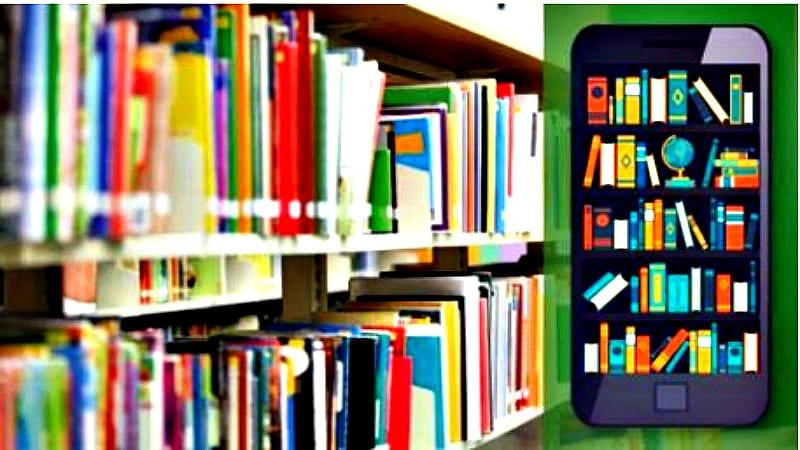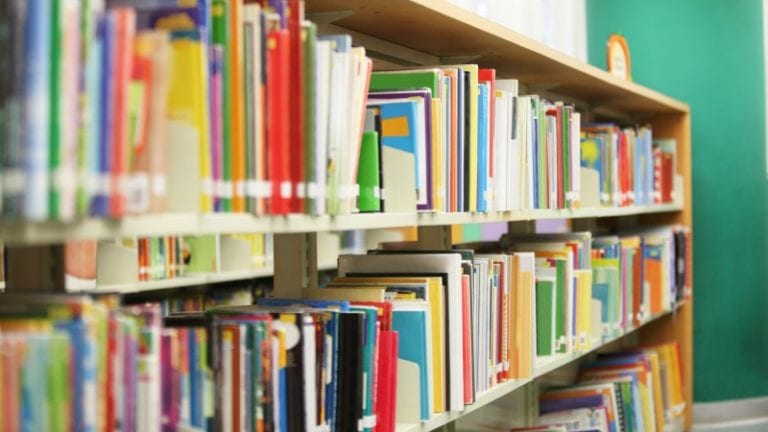We love when kids voraciously read and want to borrow books from our classroom libraries, but we don’t love when half of our books end up missing. That’s why teacher Donna recently wrote into the WeAreTeachers HELPLINE! asking for organizational advice. “I need a good app to keep track of my classroom library,” she writes. “I’m missing at least fifteen books already this year! I want to be able to scan the books in and then scan them out so that I know who has them. Does this exist?”
Yes, Donna, it does! Check out our top suggestions for classroom library organization from our community of teachers.
Book Retriever
“Love this app. It’s so simple to use!” —Alix C.
Classroom Organizer
“It’s an app you can use on your iPad or iPhone.” —Vanessa J. Be aware that it may be time consuming, though: “You have to manually enter a huge majority of your books into the data system, as the built-in one just does not have that many titles.” We might suggest creating a classroom job for one of you students to help manage the workload. “I use Classroom Organizer to keep track of my books, and I made a QR code linked to a Google form the kids scan when they want to take a book home. They fill out the information, and I have a record.” —Stephanie H.
Book Wizard
“Book Wizard is great. It gives me a quick synopsis and reading level of the books, but I have lost track of books checked out and not return. You have to be able to keep up with inputting your library titles.” —Lisa E.
Book Buddy
“You have to enter the books manually, but I have just been asking students to do it as they check out their books.” —Gillian M.
Book Source
“This site has a program and app that you can use to manage your classroom library. I check my books in and out with my phone!” —Janet M.
Libib
“In my opinion, old school is easier than going with tech. I have a journal. They write the title, their name, and date, and then I have to initial it. To return, they highlight the book they’re returning. If you really want tech, though, I recommend Libib. Easy to use!” —Gabrielle C.
Or go old school!
“If kids want to take a book home, they have to ‘check it out’ with a post-it. They put the name and the book title on it, and then the kids place the returned book in a bin. I would get out the post-its and hand them back when they’re returned. The student whose job is being the librarian files them.” —Sarah M.
“I created a folder with a lined page for each student which has columns: item borrowed, date signed out, and date signed in. Students enter on this page themselves.” —Veena K.