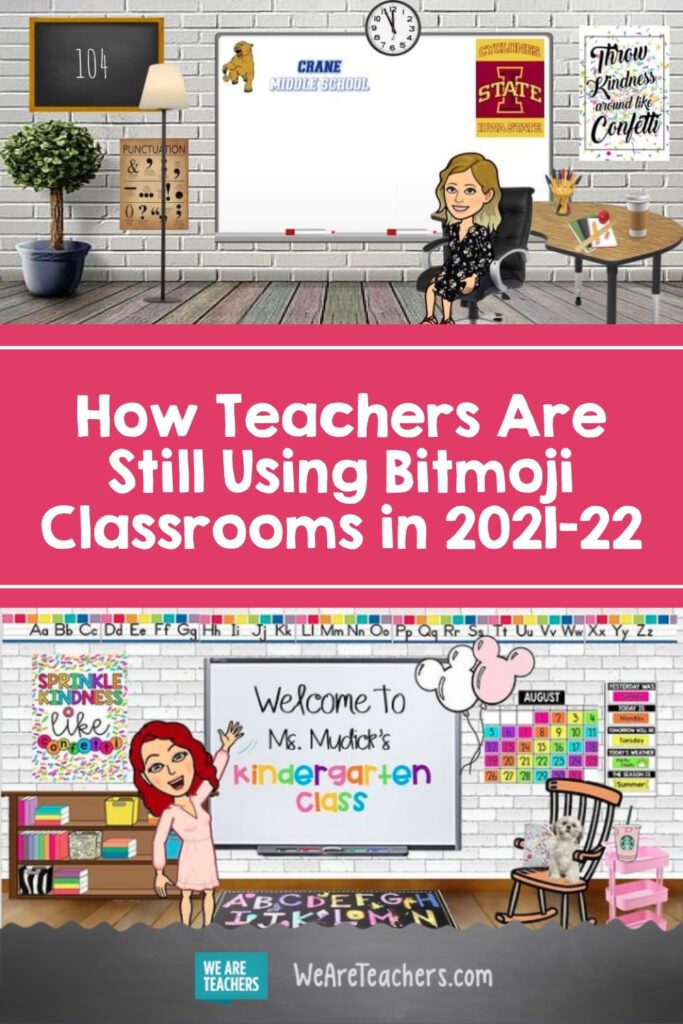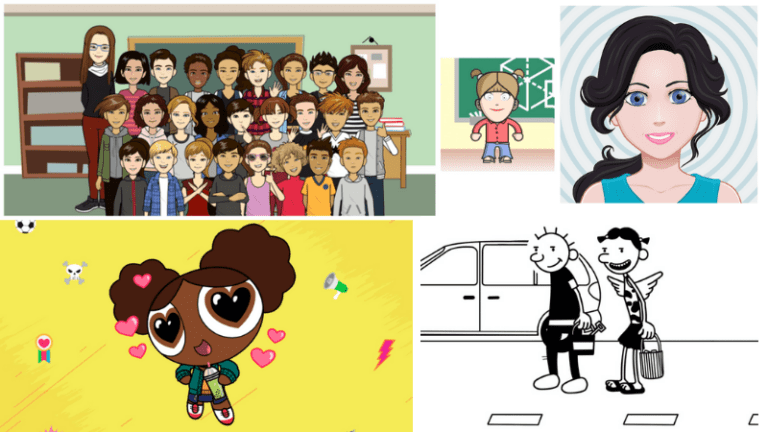The trend of Bitmoji classrooms started last fall when many of us were teaching virtually, but many teachers are continuing to use them this year too. Since many teachers use a digital learning platform, Bitmoji classrooms offer interactive elements for students to click through to see assignments, documents, and websites.
Isabel P. says, “I’m still going to use it. Before the pandemic, I had been trying to incorporate more technology into my curriculum. To me, it is important for students to prepare themselves for the workforce. After all, it is the 21st century. Most businesses, hospitals, etc., use technology now and it’s getting more sophisticated. I feel I need to be an example of those changes.” Kelly B. agrees. “I use Bitmoji classrooms for my interactive read aloud. I love them, and I’m keeping them!”
Are you ready to join in? Looking for ideas of what to include in your Bitmoji classroom? We’ve got you covered with these creative ideas posted in our Facebook groups and on Instagram. And if you don’t know how to get started … we’ve included a tutorial below.
We Can’t Stop Staring
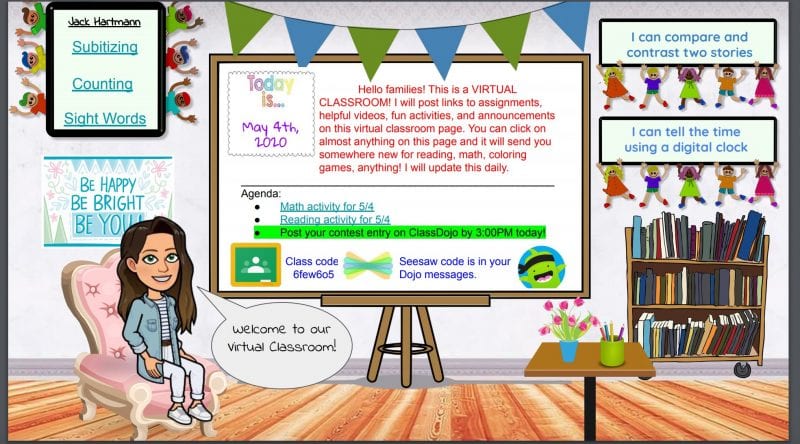
There are so many details in this image posted by Kait C. on Facebook!
Anchor Charts & Posters

We also love the Alma Mater representation, from Amanda H. on Facebook.
[contextly_auto_sidebar]
How Welcoming is This?!

And we love it!
Source: @misscamposs
Ready for School!

And the start of school for kindergarten!
Source: @lovespink12
Fun Bulletin Boards
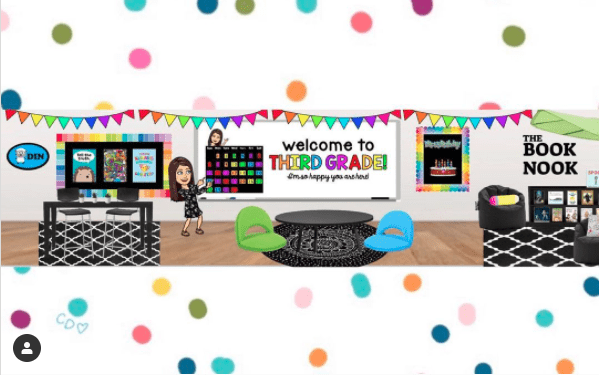
And a book nook too!
Source: @elementree4teachers
A Colorful Classroom
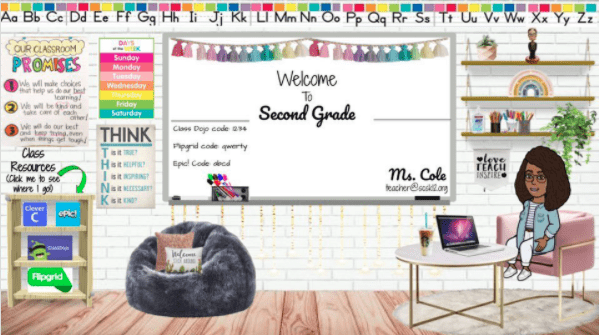
Love that THINK poster.
Source: @abloomingcole
We Love Any Book Love

With a Bitmoji classroom you can link to reading materials for the week.
Source: @mrsgeekchic
AP Classes Get in the Mix
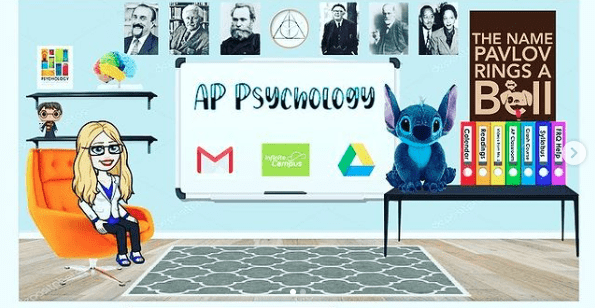
Get ready for some psych!
Source: @thesocialstudiesworldofmsj
Physical Science, Too

Fun with dinosaurs!
Source: @urbanscienceeducator
Ready for Game Day!
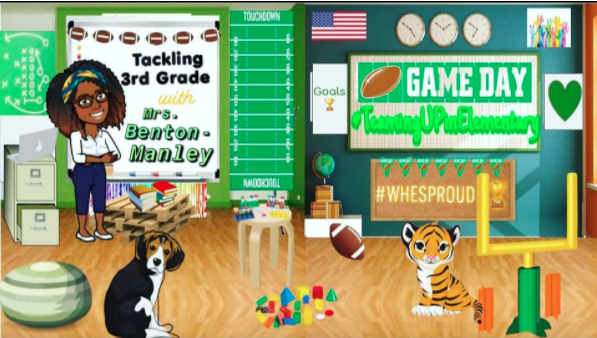
We love the theme for this Bitmoji classroom.
Source: @teamingupinelementary
Fun for Foreign Language Learners

Also how great is this Spanish classroom?!
Source: @simply_spanish_
Music Teachers Get in the Groove
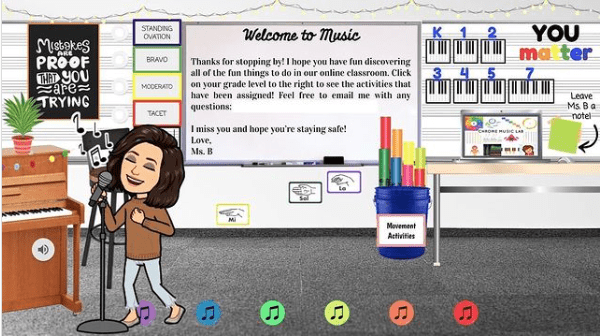
We love the links to each grade level on the keyboards.
Source: @thek8musicteacher
Art Teachers Share Their Creativity
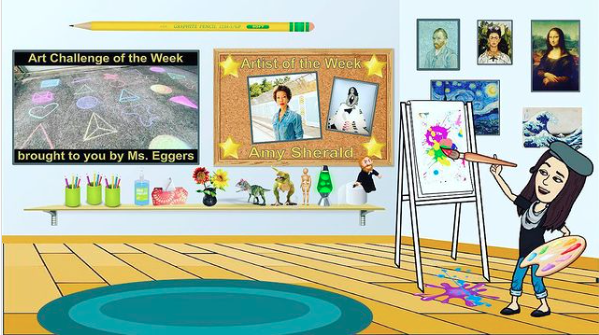
We love the challenge and artist of the week.
Source: @artwithmseggers
First Grade Teachers Represent!
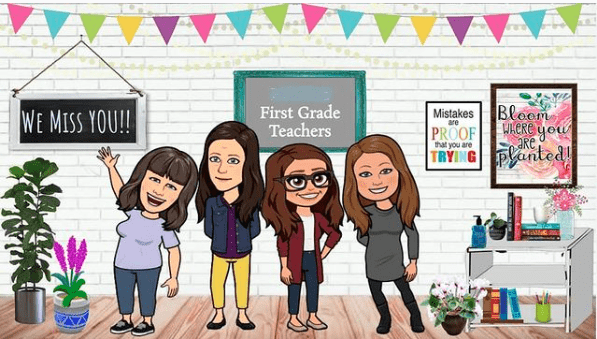
The whole grade can showcase their Bitmojis.
Source: @libros.cafe.andteach
Create Your Own!
Want your own interactive Bitmoji classroom? Check out this video tutorial:
Here’s how you link it to Google Classroom and Seesaw:
This video tutorial walks you through the steps to making a Bitmoji Google Classroom banner:
And if you’d rather see some step-by-step instructions this link helps!
Have your own Bitmoji classroom to share? Come join us in our WeAreTeachers HELPLINE group on Facebook!
Plus, 18 Amazing Apps for Google Classroom!