Virtual classrooms are the standard now, with lots of schools choosing Seesaw for their digital learning platform. It was designed specifically to be easy for kids of any age (even kindergartners!) to use on their own. There are free and paid options, so every teacher can get in on it. The best part? Seesaw has a fantastic library of free activities for you to tap into right off the bat. Here are some of our favorites, along with other clever ideas we’ve come across.
New to Seesaw? The platform has a lot to offer, and Seesaw wants to help you make the most of it. Be sure to begin on their Teacher Training page, where they’ll show you how to create activities, connect families, and so much more.
- General Seesaw Activities
- English Language Arts Seesaw Activities
- Math Seesaw Activities
- Science and Seesaw Activities
General Seesaw Activities
Students, teachers, and their families can use Seesaw in so many engaging ways. Try it for planning, making rules, creating a positive classroom environment, and more.
1. Learn to be a good digital citizen
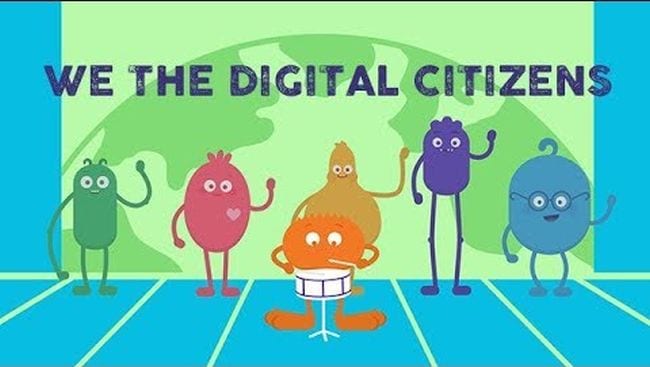
Whether you’re introducing online learning to a brand-new set of learners, or just want to reinforce the concept of digital citizenship, this simple activity is a great place to start. Students watch a video, then record their own responses. Get the We The Digital Citizens activity here.
2. Introduce Seesaw with a scavenger hunt

If Seesaw is new to your students, use this cool free scavenger hunt to teach them how it works. They’ll complete activities like adding an animal avatar to their journal, making a digital drawing, and shooting a video. Get the free scavenger hunt and more Seesaw tips from Teaching Firsties.
3. Show the daily schedule
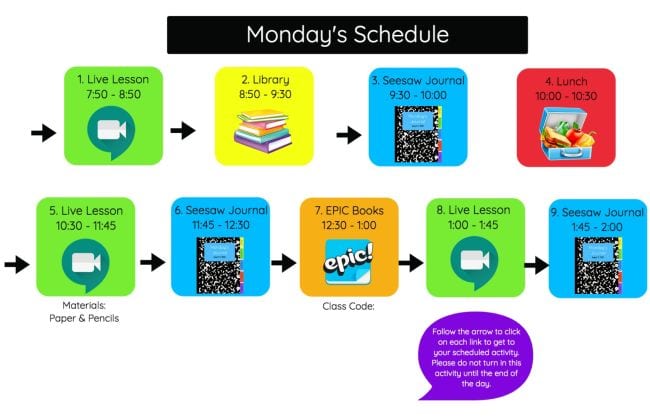
Make it easy for students to navigate a full day of distance learning and Seesaw activities with this template. Kids simply click the images to join their next scheduled activity. Get the Daily Schedule Template here.
4. Set the stage in a Bitmoji classroom

Interactive Bitmoji classrooms are a fun way to show off your teacher personality. They give distance learning students a way to feel more engaged in the classroom too. Check out some of our fave Bitmoji classrooms here, and learn how to make your own and link it to Seesaw.
5. Establish school rules and responsibilities
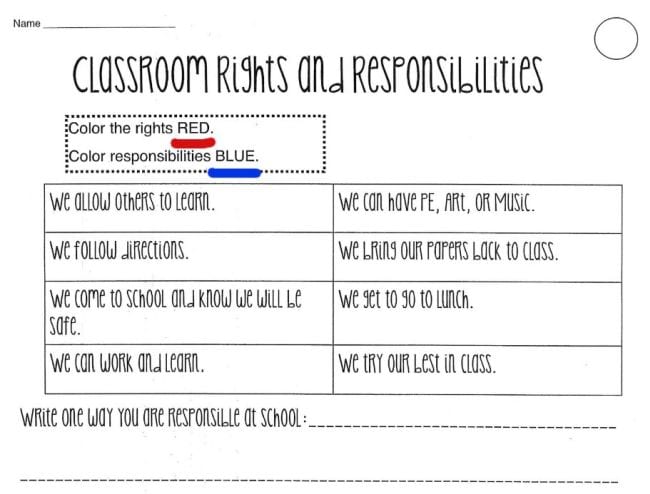
Learn the difference between rules and responsibilities, and set expectations for your classroom. This basic page is a great conversation starter. Find Classroom Rights and Responsibilities here.
6. Take attendance with a Question of the Day

These are terrific as bell-ringer activities when everyone is still arriving for the day and settling in. As students respond, you’ll be able to see who’s ready to learn and who might be absent or running late. You can get seven weeks’ worth of Questions of the Day for free from Little Playful Learners to get started.
7. Practice yoga poses

Squeeze in some movement breaks with yoga, which is also great for mindfulness. Use this Seesaw activity to help kids practice their poses. They do their best to imitate the photo, then snap a picture of their efforts. Get the Yoga Poses activity here.
8. Send motivational messages

Whether you’re in a virtual classroom or teaching in person, these sweet interactive messages are such a great way to motivate and connect with your kiddos. You can even add a personal voice message to each one! Get them for free from DeeDee Wills on TPT.
9. Celebrate a Star of the Week
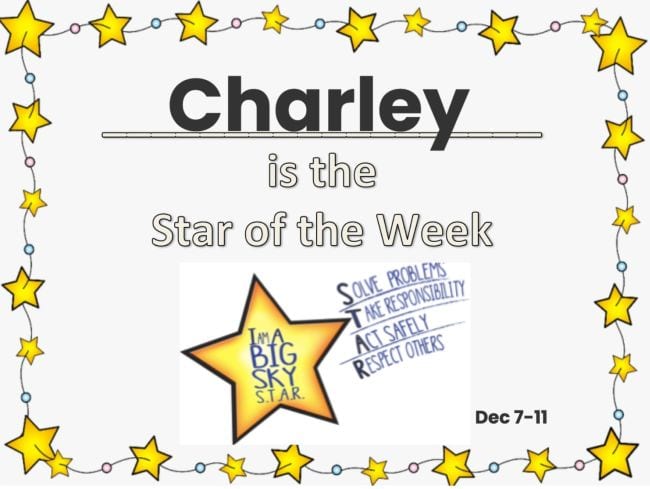
Each page of this activity gives your star student a chance to share a little about themselves, including photos. This is such a neat way to give every kid their time to shine! Get the Star of the Week activity here.
10. Add digital stickers for student rewards

Let’s be honest: teachers love stickers as much as their students do! That’s why one of our favorite Seesaw tips is using digital stickers for rewards. You can even create a virtual “sticker book” for kids to collect and display them! Learn more and get some free stickers from Erintegration.
[top]
English Language Arts Seesaw Activities
Use Seesaw activities to help students learn the skills they need to read and write, from sight words to parts of speech and more.
11. Put the alphabet in order
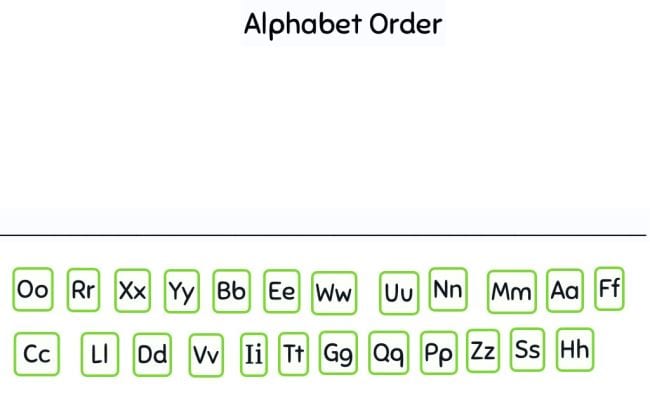
Students click and drag the letters to put them in alphabetic order. This is a good activity to complete on their own or as a class. Get the Alphabet Order activity here.
12. Write the alphabet
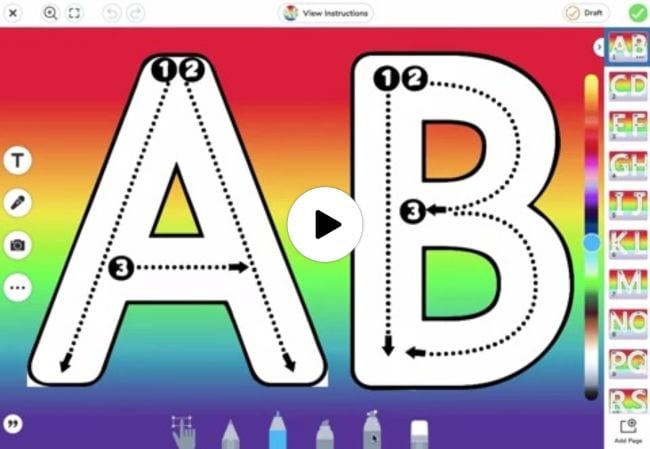
Give kids writing practice with these Seesaw activities. They’ll trace the letters onscreen while recording themselves saying them out loud. Get the Alphabet Handwriting Practice activity here.
13. Recognize beginning sounds

These pages provide a variety of ways for students to master each letter, including tracing, circling, and coloring. Find this activity for free from Teach Live Travel on TPT.
14. Take the alphabet challenge

Here’s a fun game you can play as a class or use as a bell-ringer activity. Students “roll” the onscreen letter die, then come up with words for that letter in each category. Get the Alphabet Challenge activity here.
15. Match the rhyming words
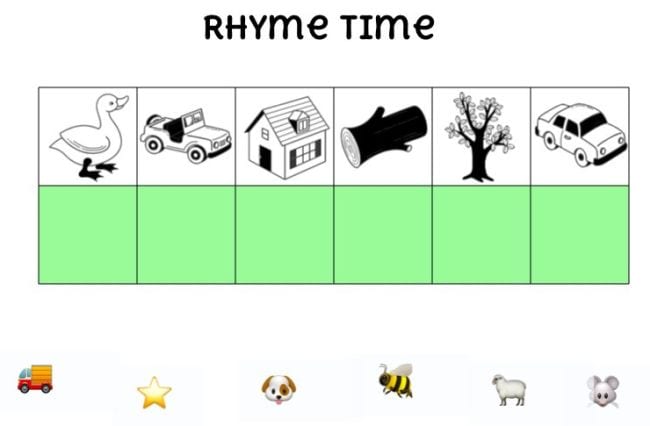
This rhyming activity works for pre-readers, since all they need to do is match the photos. Get the Rhyme Time activity here.
16. Work on sight words

Kids will enjoy the interactive nature of these sight word Seesaw activities. They get the chance to “type” on the screen, as well as do word searches and more. Get the free Word Work activities from Crazy Charisma.
17. Do a sight word search

Kids move the “magic box” around the screen to find sight words. Then they record themselves reading the list out loud. Get the Sight Word Search here.
18. Say and sort CVC words
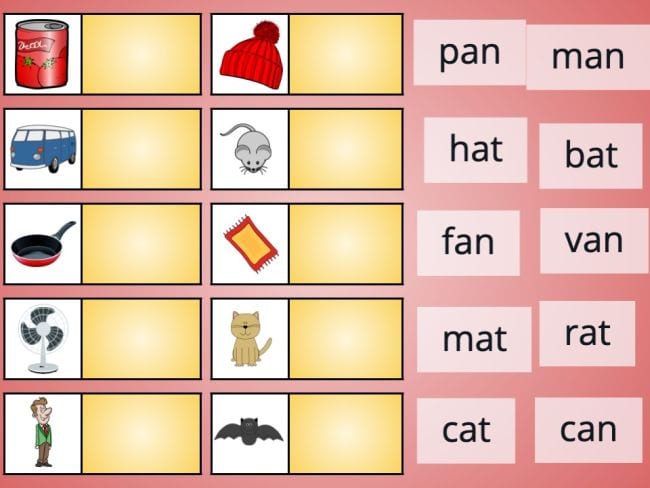
Work on those key consonant-vowel-consonant words with this drag-and-drop activity. Get the Say and Sort CVC Words activity here.
19. Learn about correct punctuation
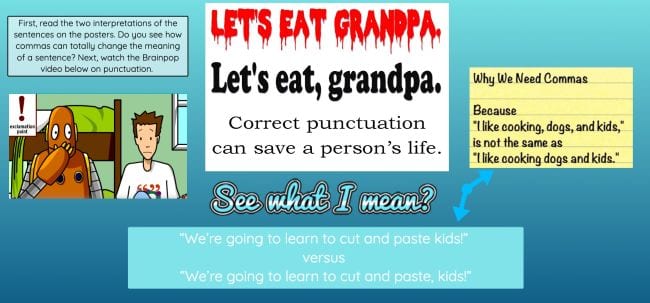
We love this fun activity that shows kids just important it is to use correct punctuation. They’ll look at and illustrate silly examples and then make up their own. Get the Correct Punctuation Saves Lives! activity here.
20. Build a parts of speech sundae

Here’s an entertaining way to talk about parts of speech. (Don’t blame us if it makes you a little hungry!) Get the Parts of Speech Sundae activity here.
21. Start a writing journal
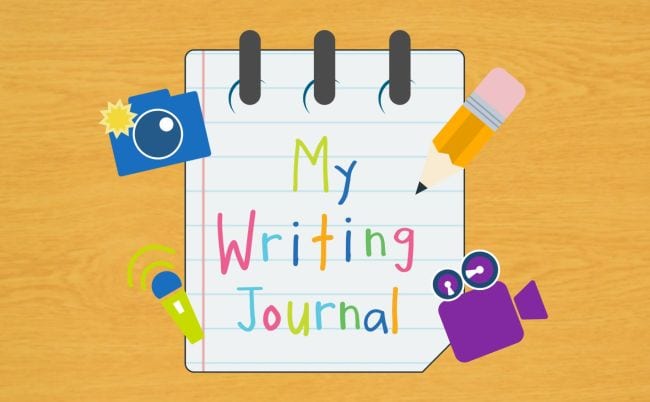
Use this Seesaw template to get your students started on their own writing journals. You can customize it to add writing prompts or instructions, and kids can add drawings or photos to illustrate their thoughts. Find the My Writing Journal template here.
22. Summarize a story

Seesaw activities are way more fun than boring old book reports! Kids work their way through four slides, using videos, drawings, and more to summarize the story they’ve read. Get the Summarize a Story activity here.
23. Compose a poem
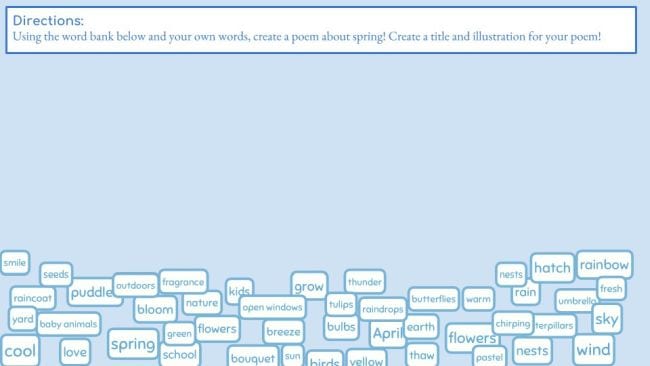
Give reluctant poets a boost with this writing activity. They’ll compose and illustrate a poem using words and phrases about spring. Get the Spring Poetry Creation activity here.
24. Turn sentences into Super Sentences
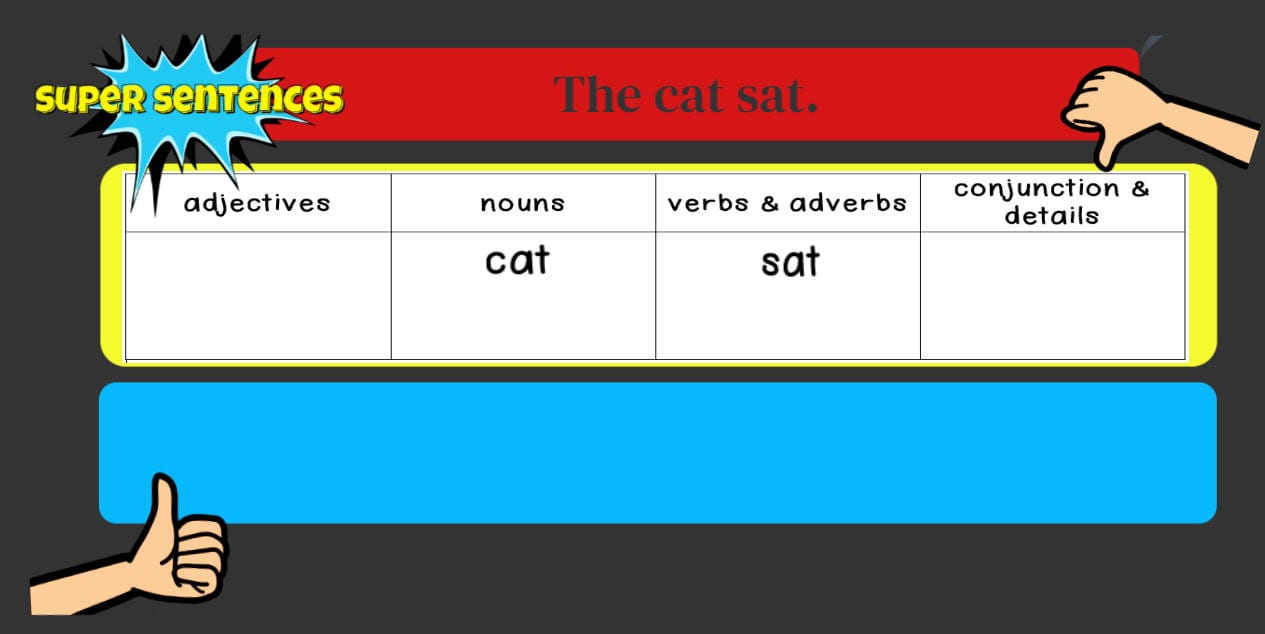
Enrich students’ writing by having them add adjectives and other detail to short sentences. Try doing one of these together as a class, then have kids tackle the rest on their own. Get the Super Sentences activity here.
25. Write a hat-inspired story

Kick off students’ creative impulses by having them take a selfie and add a hat to their photo. Then, challenge them to write a story inspired by the photo. Get the Pick a Hat and Write a Story activity here.
[top]
Math Seesaw Activities
From learning to count to working with fractions and beyond, these free Seesaw activities will help your students build those vital math skills.
26. Practice counting
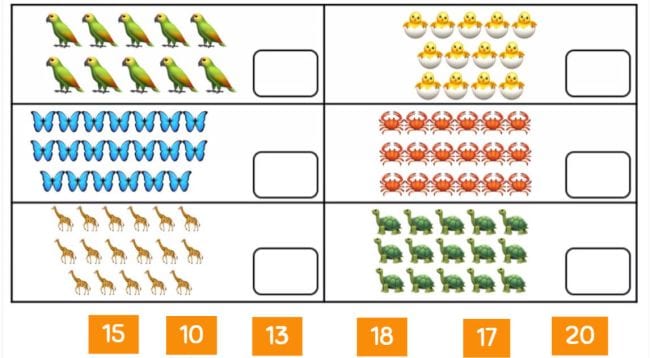
Kids can use this activity to practice counting up to 20. If they’re working individually, have them record audio of themselves counting out loud before they enter the answer. Get the Counting Up To 20 activity here.
27. Learn about 10 frames
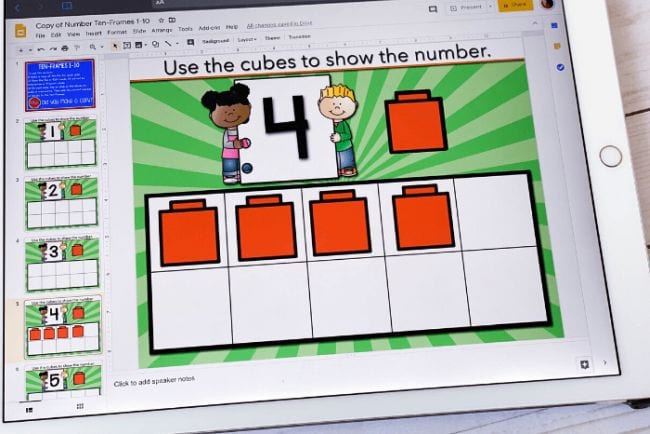
10 frames are terrific tools for elementary math. This set introduces numbers up to 10, so you can use them for all sorts of early math activities. Get them from Life Over Cs.
28. Learn to add on a 10 frame
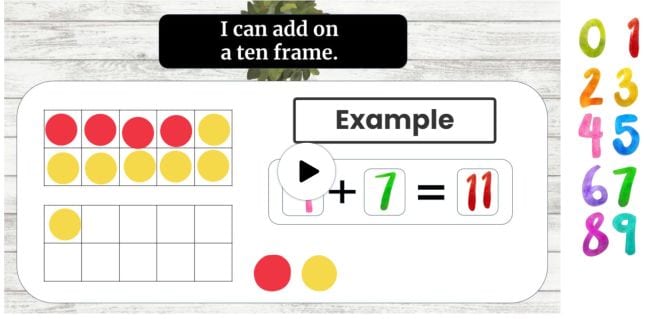
Use 10 frames to take the next step and work on basic addition. Kids roll the on-screen dice, then use the 10 frame to add the numbers together. Get the Adding On a 10 Frame activity here.
29. Develop money skills
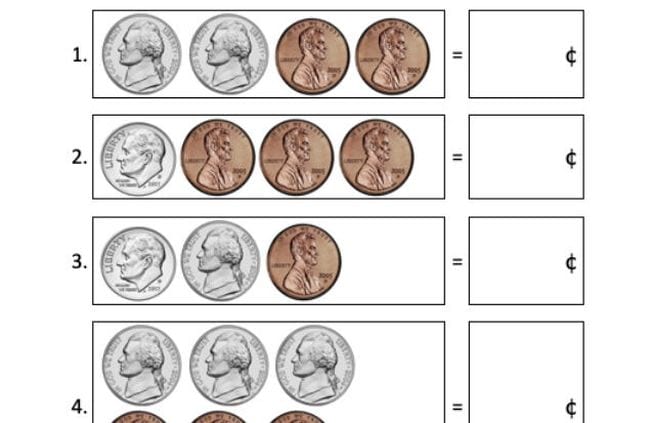
Practice recognizing coins and determining their value with this quick activity kids can complete on their own or as a class. Get the Counting Coins activity here.
30. Play with base ten blocks.
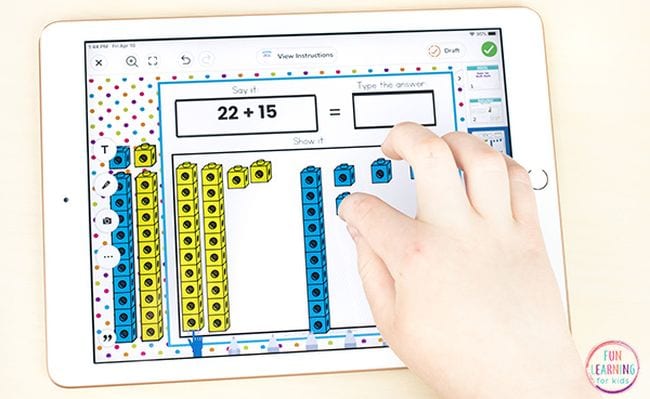
Base ten blocks are a popular classroom math tool. This free activity turns them into a digital manipulative instead! It’s great for distance learning or in-class situations where you don’t have enough blocks to go around. Get the Base 10 Mats from Fun Learning for Kids.
31. Cover up to practice addition
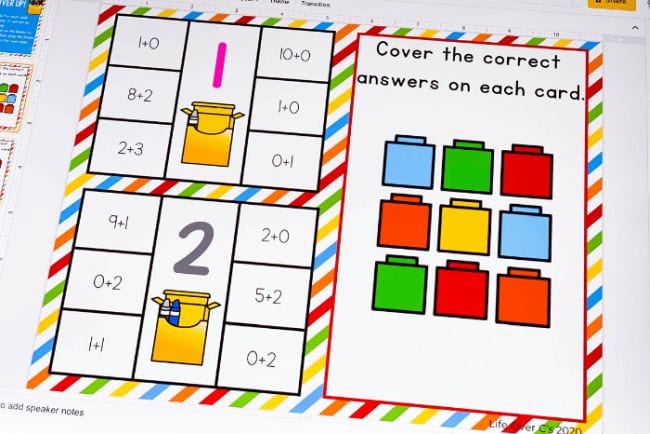
Here’s a quick addition game for two players. Try dividing your class into teams and letting them take turns giving their answers for an interactive online game. Find this activity at Life Over Cs.
32. Skip count by 2s, 5s, and more
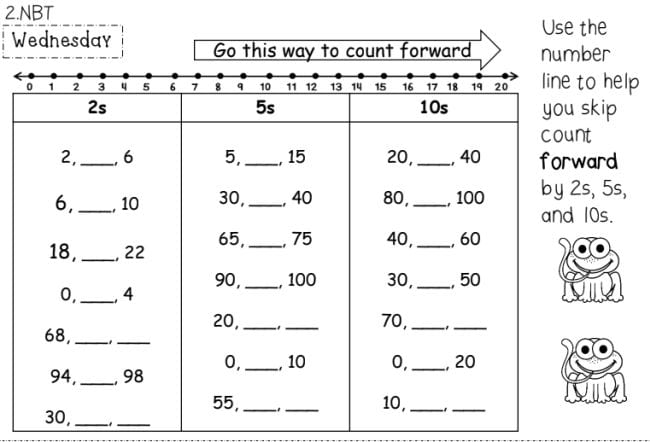
Skip counting is a valuable tool to prepare students for multiplication. Seesaw has lots of free activities for skip counting; we like this online worksheet because it includes a number line and covers 2s, 5s, and 10s. Get the Skip Counting activity here.
33. Explore non-standard measurement
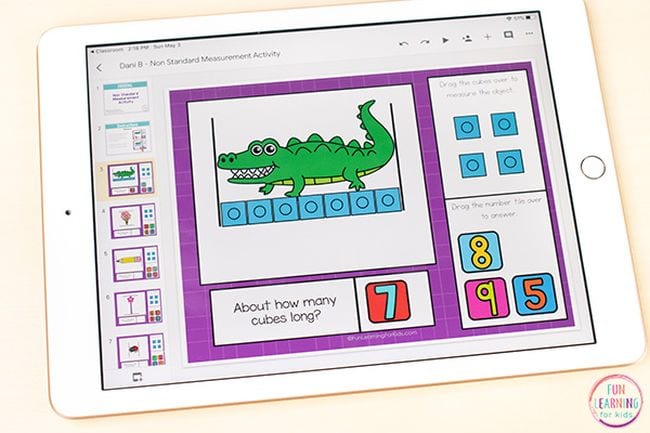
Non-standard measurement is a foundation skill to prepare kids for more precise methods. When hands-on measurement practice is impractical, try this activity from Fun Learning for Kids instead.
34. Measure using a ruler
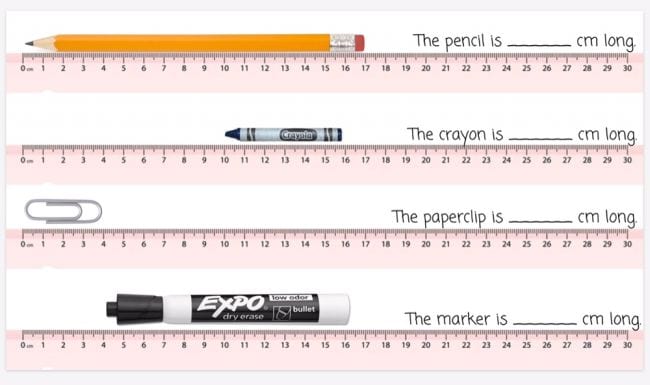
Students use the on-screen ruler to determine the length of a variety of items. Get this Measuring activity here.
35. Tell time with interactive clip cards
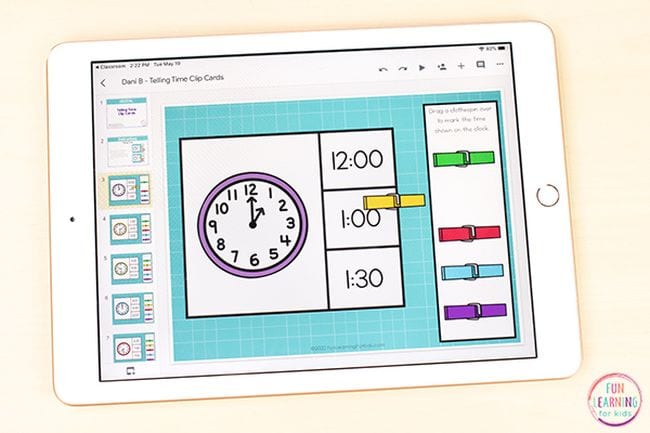
This is a good option for virtual math centers. Kids “clip” the clothespin to the correct time on each digital card. Grab the activity from Fun Learning for Kids.
36. Learn 2-D and 3-D shapes
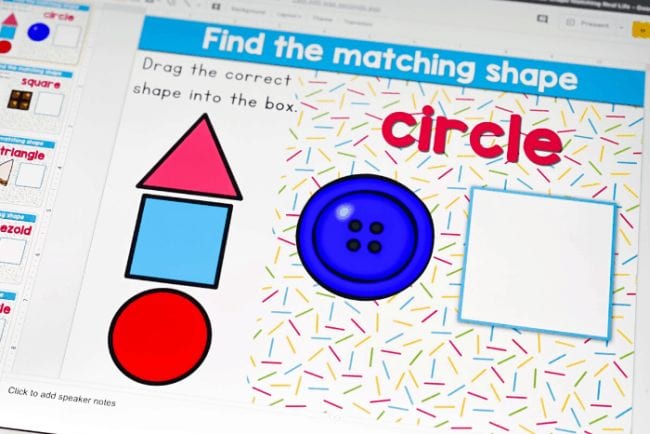
Try using this activity together with your class. After students match the real-life object to the correct shape, ask them to look around the room and identify another item with that shape. Get the 2-D Shapes activity and 3-D Shapes activity from Life Over Cs.
37. Play place value basketball

Students determine the correct number, then explain the place value of each part. Get the Place Value Basketball activity here.
38. Divide and mark fractions
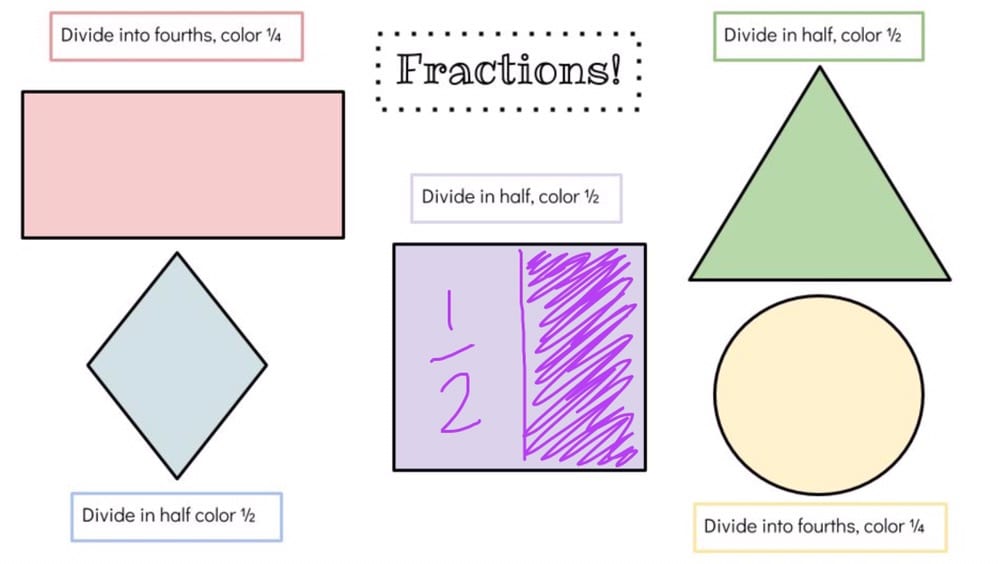
Students divide the shapes and color the appropriate fractions. Get the Fractions activity here.
39. Order decimals from small to large
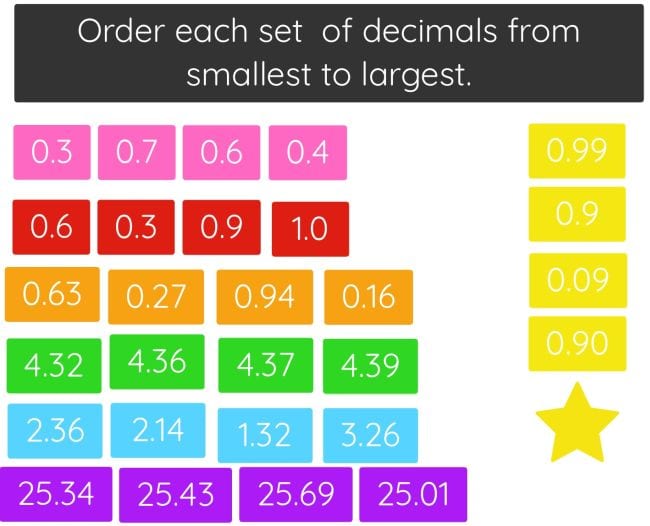
Practice putting decimals in order from smallest to largest by clicking and dragging the boxes. Get the Ordering Decimals activity here.
40. Learn how people use math in real life

Tired of hearing, “But when will I ever use this in real life?” Have your students use the audio or video tool to record an interview with a family member about how they use math every day. Get the How Do You Use Math? activity here.
[top]
Science Seesaw Activities
Explore biology, geology, physics, astronomy, and more with these free science Seesaw activities.
41. Become a scientist
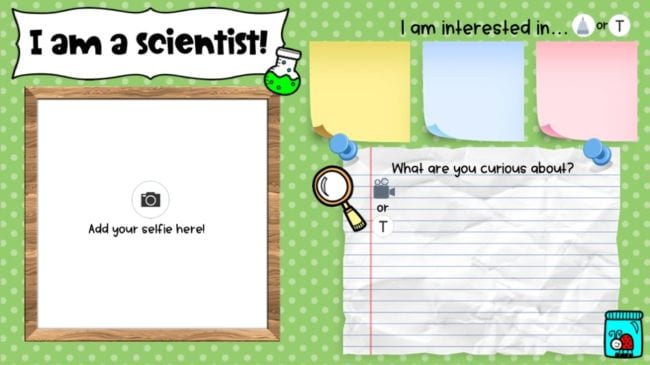
Every kid can see themselves as a scientist! Complete this journal page with a photo, video, and more to get students thinking. Get the I Am A Scientist activity here.
42. Do an at-home science experiment

Distance learning makes hands-on science a little more challenging. That’s why we like this hands-on STEM activity. Kids watch a video, then try a simple experiment (with some basic assistance from an adult). They record their results to share with the teacher or class later on. Get Sink or Float: Science Experiment here.
43. Sort the states of matter
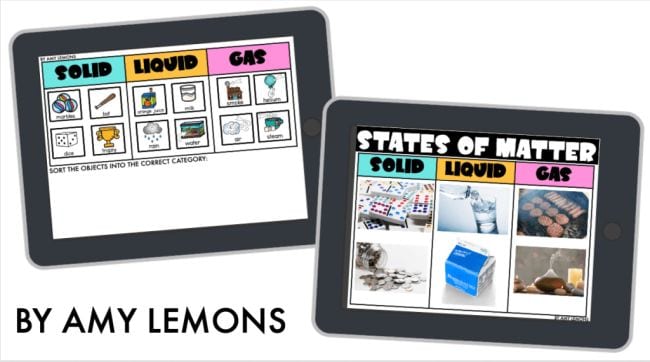
Learning about solids, liquids, and gasses? This quick free activity lets kids get some practice sorting them by type. Grab the free States of Matter Sort from Amy Lemons here.
44. Learn what lives in the ocean

This is a nice quick lesson about what lives in the ocean and how important it is to keep ecosystems clean. Get the What Belongs In The Ocean Activity here.
45. Put the planets in order

Take a trip to outer space! Students drag and drop the planets of the solar system to put them in the proper order. Get the Solar System Lineup activity here.
46. Practice coding with penguins
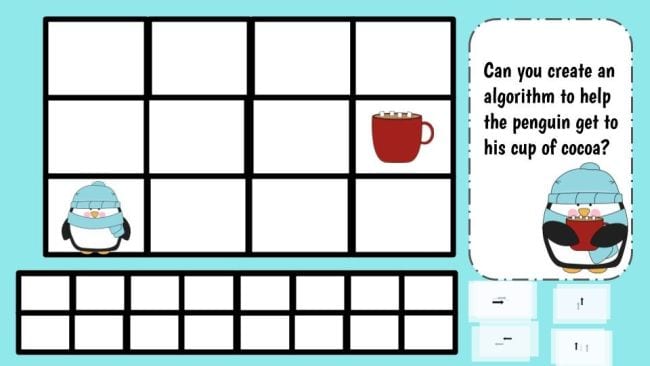
Kids can start learning to code at a surprisingly young age. This penguin-themed activity is a good way to practice. Get the Penguin Winter Coding activity here.
47. Explore the five senses
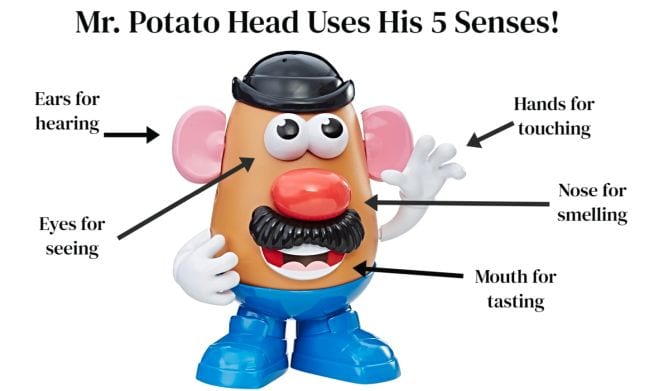
As kids assemble a virtual Mr. Potato Head, they record themselves describing how each part is used for one of the senses. Get the Mr. Potato Head 5 Senses activity here.
48. Sort food group items
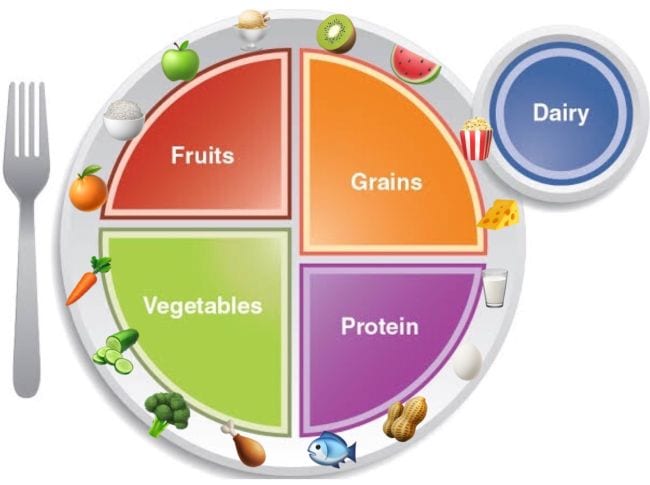
Fill up a plate with healthy choices by sorting them into the appropriate food groups. Work on this one as a class or assign it at home. Get the Food Group Sorting activity here.
49. Create a constellation

Learning about the night sky? Try creating your own constellation! Get the Design a Constellation activity here.
50. Track the lifecycle of a plant.
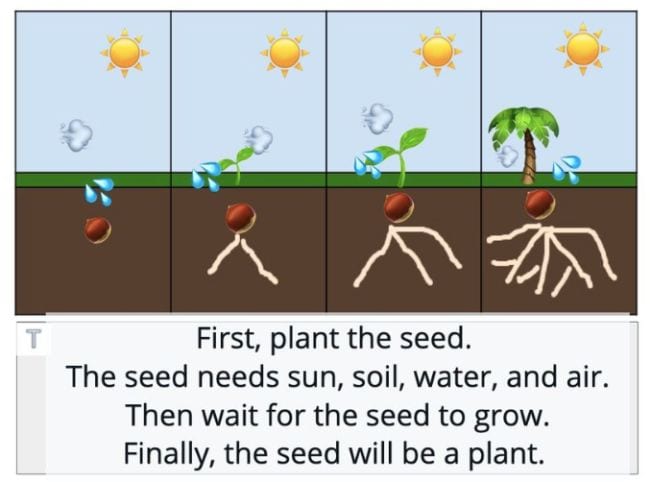
Kids move the images to plant a seed and provide the nutrients it needs to grow. They can record their thought process as they work. Get the Lifecycle of a Plant activity here.
[top]
Looking for more? Check out 5 Surprising Things You Can Do With Seesaw.
Plus, Your Guide to a Happy & Healthy Virtual Classroom.


