Let’s get real: teaching in 2020 is tiring and tough. Everything is new. Many of us are teaching students online and in-person at the same time. We are using technology we’ve never used before (that doesn’t always work), and we’ve had to slow down our pacing. All the while, we are worried about our kids, families, and communities. While this year is stretching us to our limits, it is also challenging us to get creative and find solutions to make our day-to-day teaching
easier. Check out these online teaching hacks from teachers on Instagram and our Facebook groups. And take a deep breath: we’ve got this.
1. Make your own document camera with canned goods.
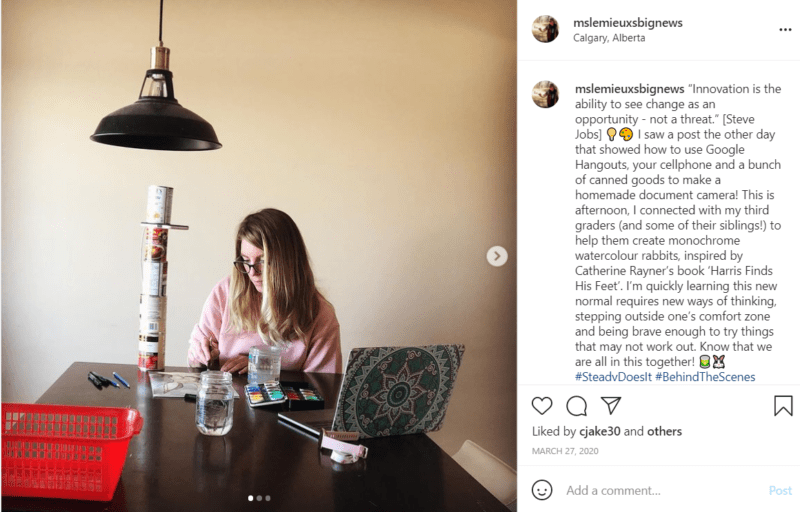
We love how this teacher stepped outside of her comfort zone and got creative with canned goods to make her own document camera. She’s right that teaching in 2020 means keeping an open mind and being brave enough to try new things (if they don’t work, that’s ok!)
Source: @mslemieuxsbignews
2. No canned goods? No problem. Here’s another document camera hack!

It turns out that all you need to make your own document camera is a few items around your house. We couldn’t stop laughing when we saw how this teacher is using a 10-pound weight, ceramic planter, and clip light to make a document camera.
This online teaching hack is creativity taken to a whole other level (plus who has time to lift weights anyways?)
Source: @archers_all_stars
[contextly_auto_sidebar]
3. Teaching F2F and online simultaneously? Take your remote learners with you on a rolling cart.
We wish we’d thought of this one, but we are so glad that Shanna Hoffman shared this online teaching hack with us. She bought a rolling cart and flipped the top basket upside down so she could put her laptop on the top “shelf.” She moves her online learners around the room while she is also teaching students in her classroom. She can still circulate the room. Genius.
4. BRB! Have students use a whiteboard so you know where they are.
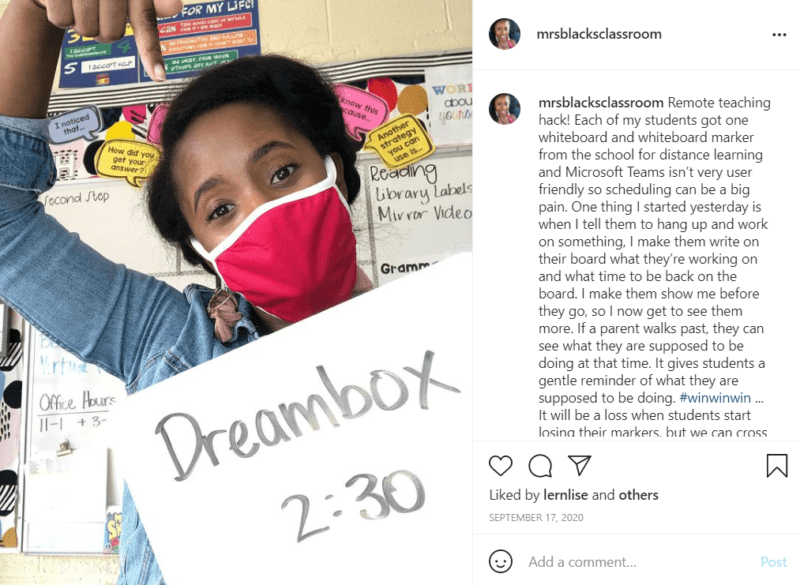
If you are teaching online, this one’s for you. We love how this teacher suggests that students use a whiteboard to write down what they are working on and what time they will be back. She finds that it helps parents and caretakers know what students should be doing at that time. Use this hack when you are in a synchronous class, and give students time to work on their own.
Source: @mrsblacksclassroom
5. Treat your face-to-face and online students as separate small groups and rotate.
Let’s call it what it is: teaching this way feels impossible. Kernie Baiz, a middle school teacher at Navigator Academy of Leadership in Davenport, Florida decided to keep it simple and sustainable. She sets up her F2F learners with independent work and then presents her lesson and assignments to the online kids. Then, she flips. Her full attention goes to each group rather than jumping back and forth.
6. Cut down your workload with Google Slides.

Google Classroom teachers, you will love this time-saving hack. If scheduling assignments in Google Classroom is taking tons of time, make a Google slide instead. Embed the links and schedule your assignment once. This hack made two hours of work take 10 minutes! Yes, please!
Source: @theteachingjunkie
7. Pair your desktop and your laptop for teaching online and face to face.
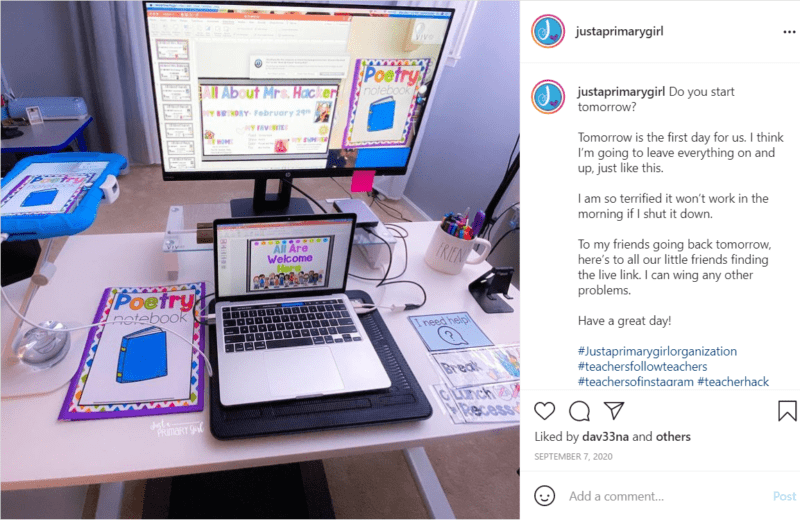
If you are teaching online and in person at the same time, we know you need hacks to make it easier. If you have two computers or a tablet and a computer, simplify your workflow. Put your slides on your desktop, and have your Zoom class open on your laptop or tablet.
Source: @justaprimarygirl
8. Assign jobs to your students to help manage the load.
Mitzie Lovell Buss, a 6th teacher in Saginaw, Texas, reminds us that we aren’t in this alone. Our students are right there with us. She suggests assigning jobs to students to make teaching online and in person at the same time more manageable. Some of the jobs she suggests are a chat monitor and raised hand watcher. Our students are digital natives, and many are much more tech savvy than we are. Let’s ask for their help!
9. Make Your Workspace Portable.

We know that our kids need to get outside even if they are learning online. Sitting in the same chair for hours isn’t making you any less tired. Consider using a portable workspace, so you have options and like this teacher, can take it outside! You can find a portable desk for under $6.00!
Source: @lifewithmrswasik
10. Last, but not least: build relationships first.

Ok, this isn’t a time-saver or organization solution, but it is important. As you navigate teaching in 2020, remember that what’s most important is building relationships with the kids. As long as we show up for them and do the best that we can, we are doing enough.
Source: @msenglishnqt
What are your favorite online teaching hacks? Come and share in our WeAreTeachers HELPLINE group on Facebook.
Plus, check out This is What it Looks Like to Teach From Home

