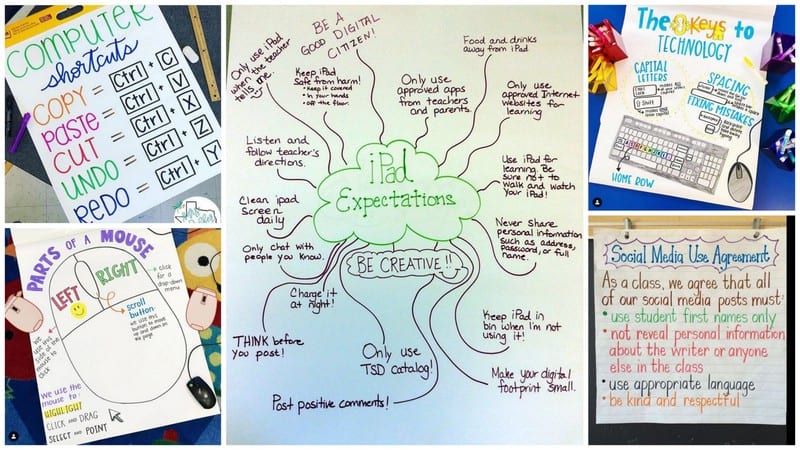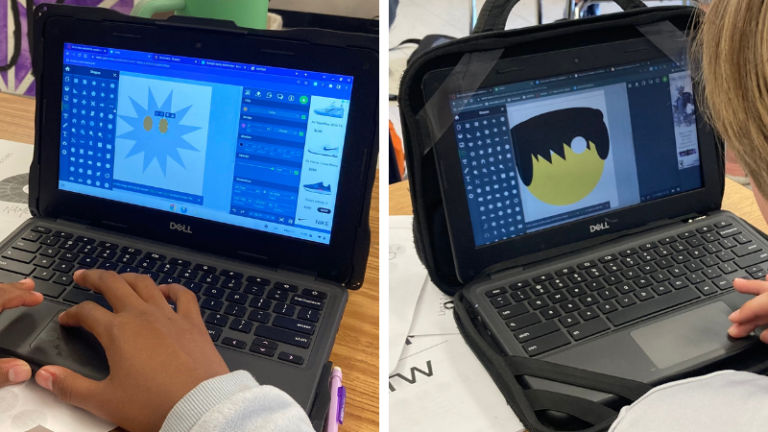Though it sometimes seems like today’s kids are tech-savvier than adults, there are still plenty of things for students to learn about using technology. Especially now that many kids are using tech for online learning. Use these classroom technology anchor charts during in-person or virtual learning to help teach safe internet use, best practices for using tablets and computers, and more.
1. Provide a list of keyboard shortcuts
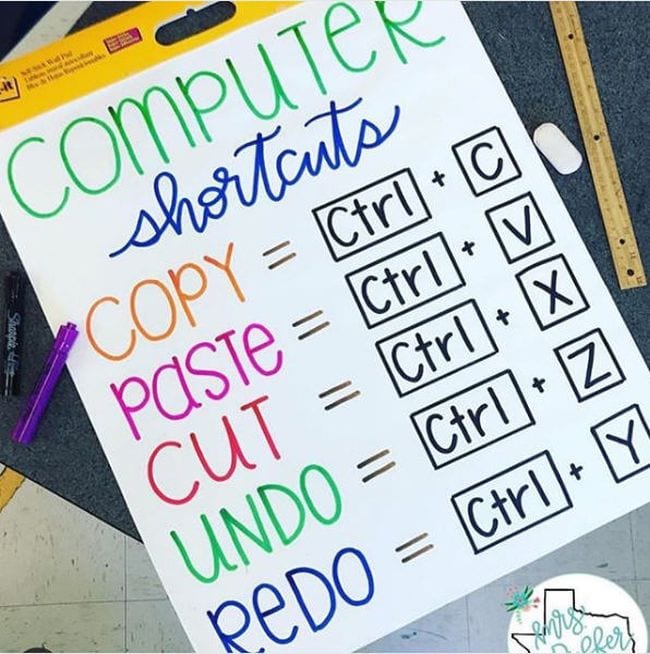
Photo Credit: The Limitless Classroom/Instagram
The person who invented ctrl+z deserves a medal, don’t you think?
2. Control the crazy clicking
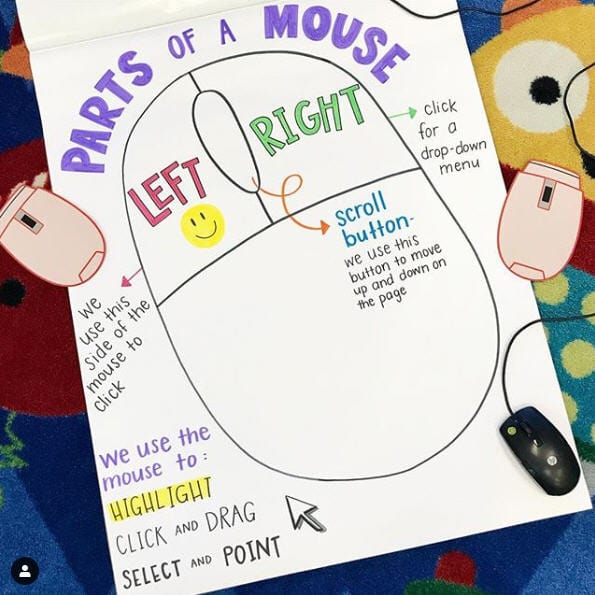
Photo Credit: Hipster Art Teacher/Instagram
Kids master touchscreens at a young age, but mouse skills might need a little explaining.
3. Develop their internet browser skills
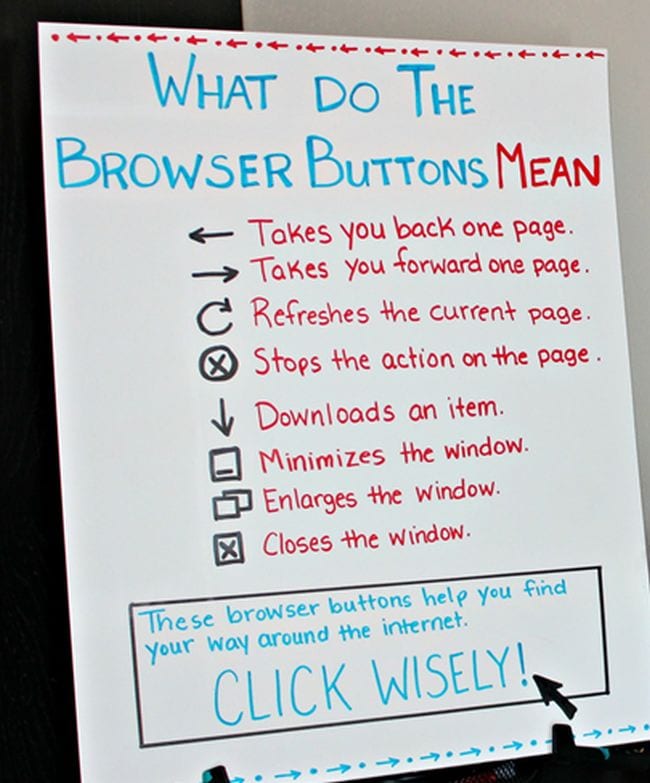
Photo Credit: Brittany Washburn
Kids need basic browser skills as they explore the web. (Don’t forget to teach them about the magic of reopening closed tabs!)
4. Help them create strong passwords
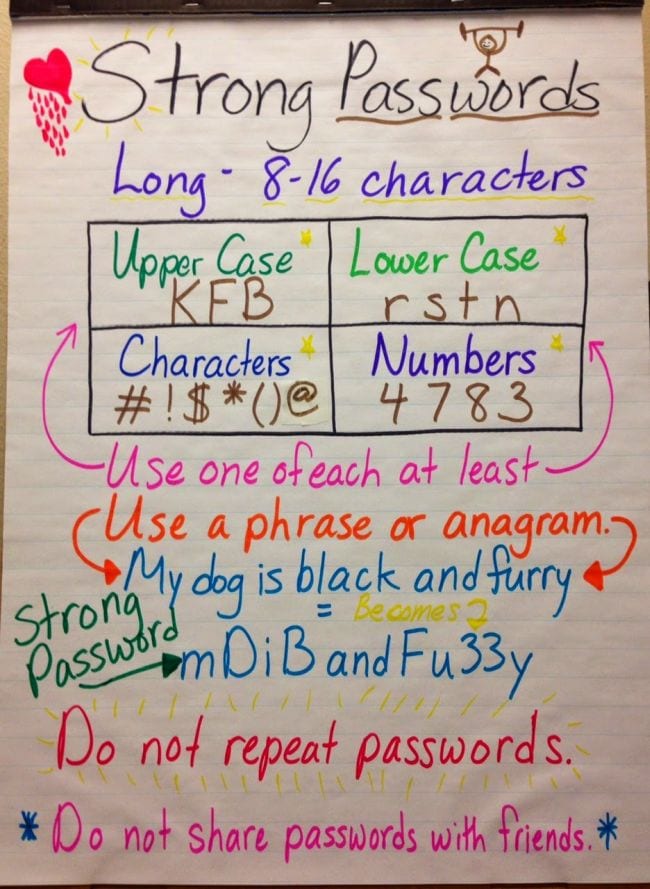
Photo Credit: Lit and Tech
This is a skill they’ll need for life.
5. Remind them to T.H.I.N.K. before they post
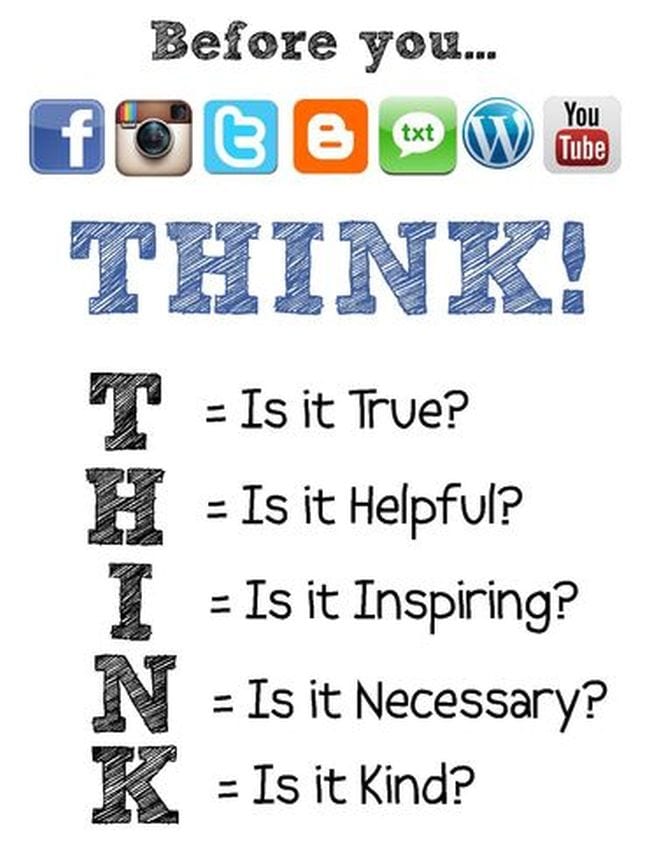
Photo Credit: Technology Pursuit
Make the internet a safer place, free from cyberbullying.
6. Set expectations for classroom technology use
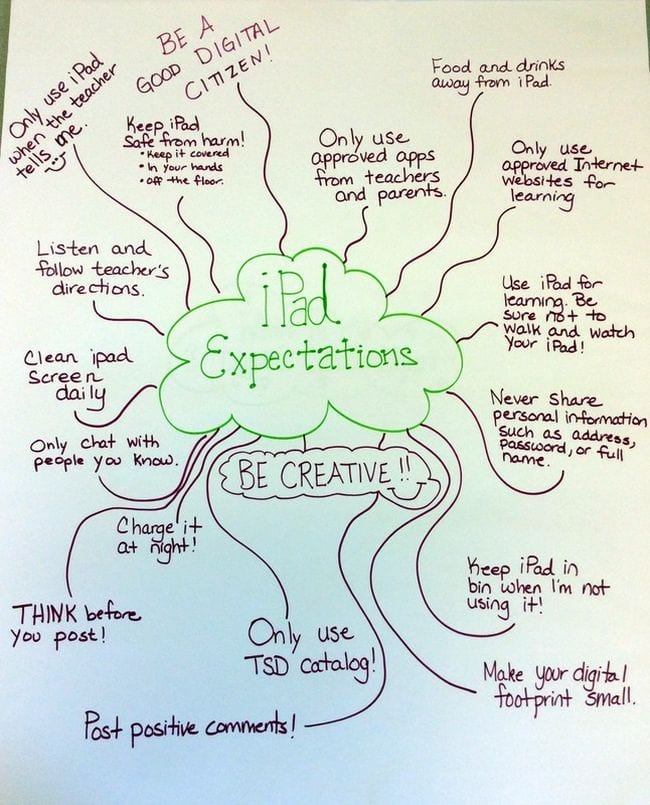
Photo Credit: Scholastic
Digital citizenship comes with responsibility, so set classroom technology expectations high.
7. Understand safe and respectful social media use
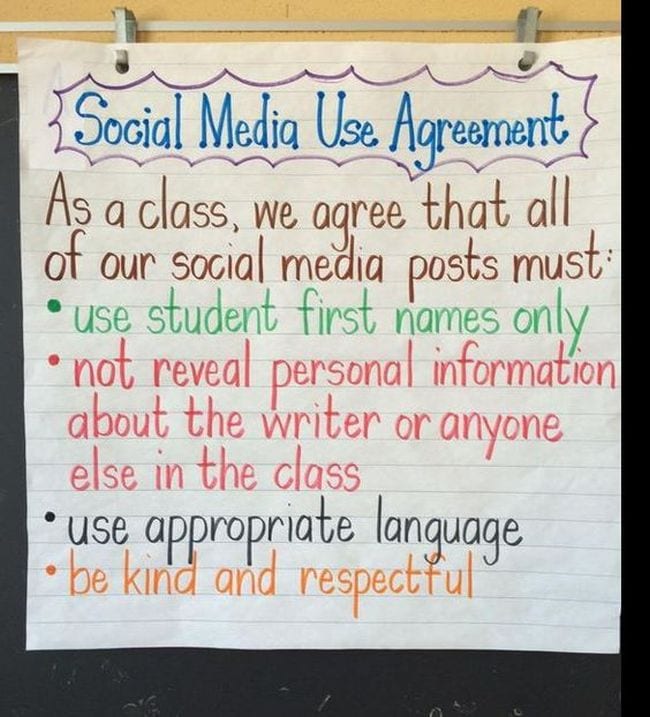
Photo Credit: Sydney Musslewhite/Pinterest
If you’re maintaining a class social media page, these guidelines help kids remember to respect each other.
8. Teach good commenting guidelines
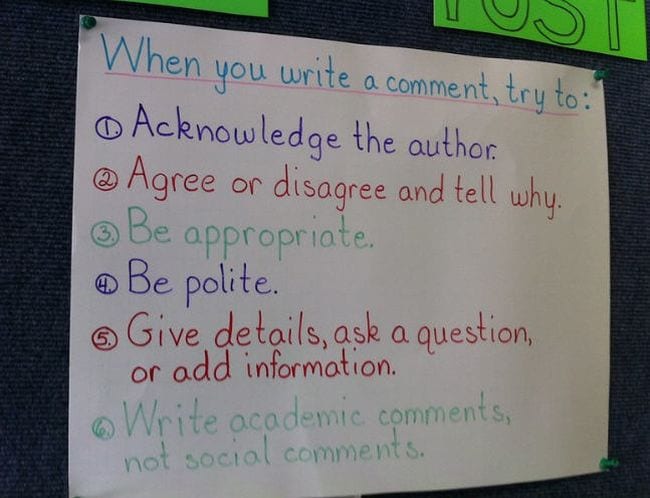
Photo Credit: Langwitches/Flickr
Comments online can quickly get out of hand. Set expectations for meaningful, respectful comments on class posts.
9. Protect classroom technology devices
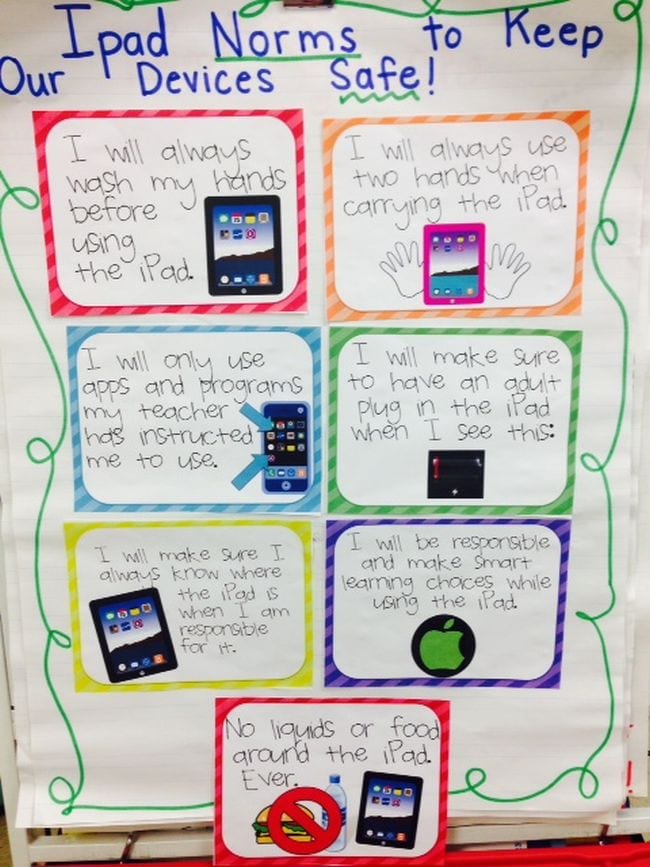
Photo Credit: Diary of a Tech Savvy Teacher
Classroom technology is expensive! Even little ones can learn to take care of it properly, though.
10. Lay out important keyboarding skills
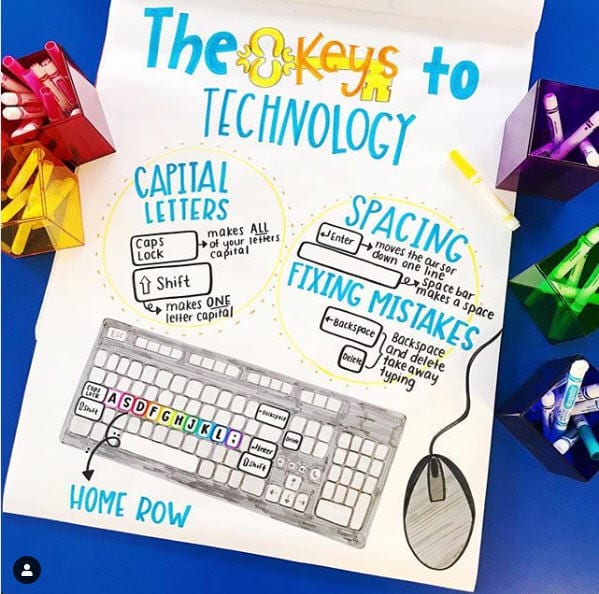
Photo Credit: Hipster Art Teacher
Keyboard skills are essential if students want to use so many forms of classroom technology successfully, so help them get it right from the start.
11. Sign in to Google
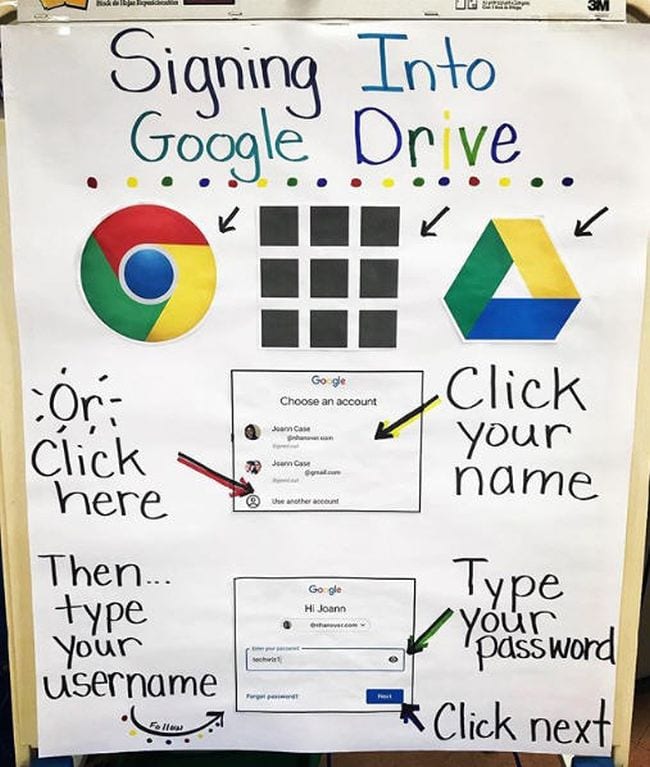
Photo Credit: K2 Techie Teacher/Instagram
They’ll probably master this one quickly, but it’s helpful to have a reminder.
12. Post procedures for uploading to Google Classroom
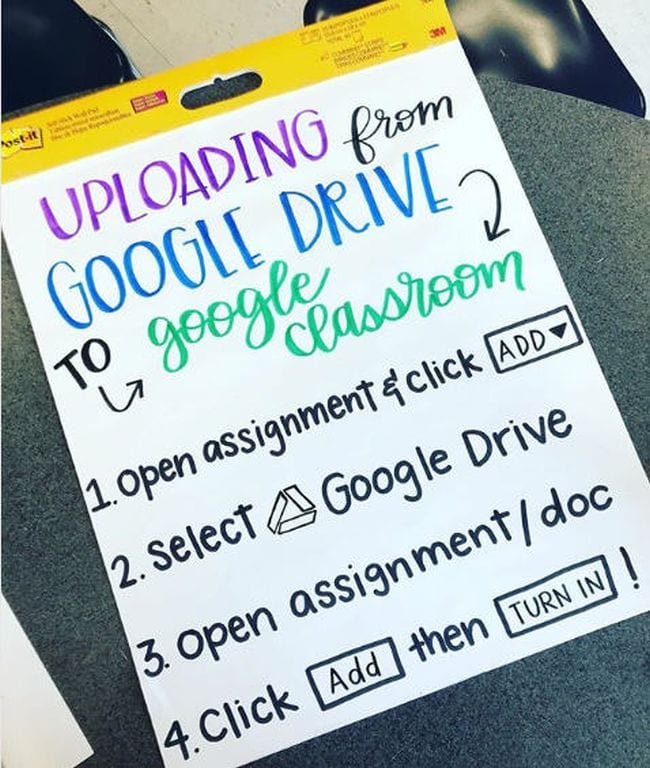
Photo Credit: Mrs. Puffer/Instagram
Google Classroom is a terrific tool, so make sure students know how to use it properly.
13. Spell out good Skype manners
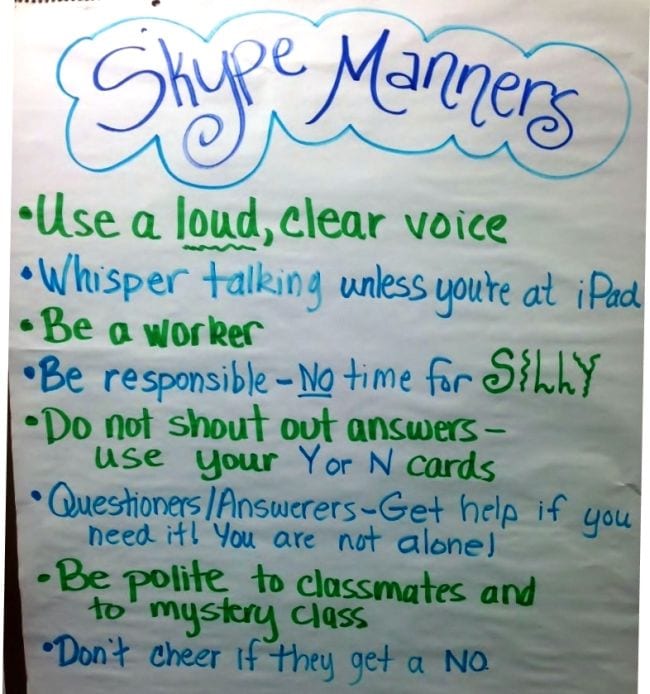
Photo Credit: Scholastic
Skype can be a neat way to communicate with other classrooms around the world. Ensure your students are well behaved when you’re using it.
14. Give tips on using Alexa devices
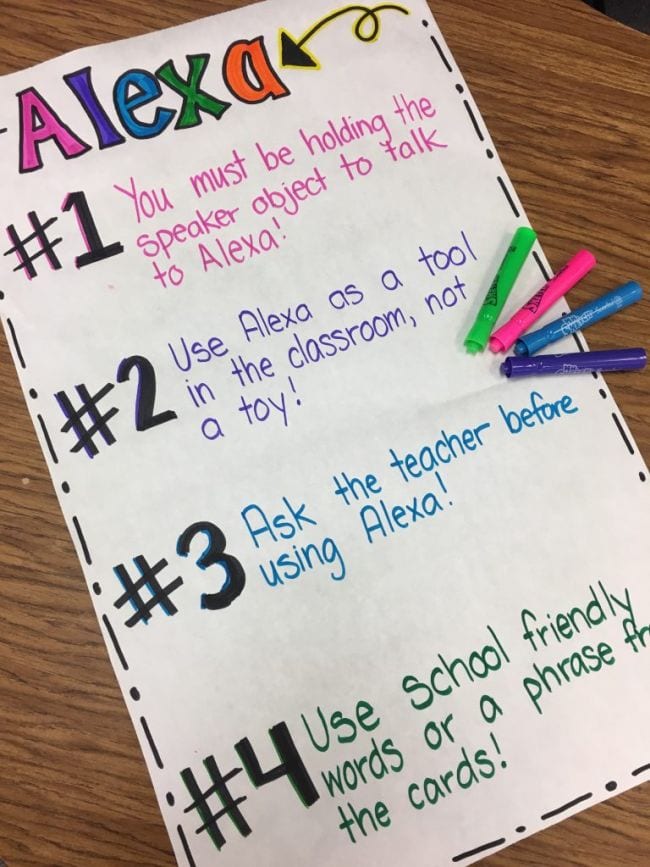
Photo Credit: Teaching With TLA
“Hey, Alexa! Display my using Alexa anchor chart!”
15. Get ready for GoNoodle fun
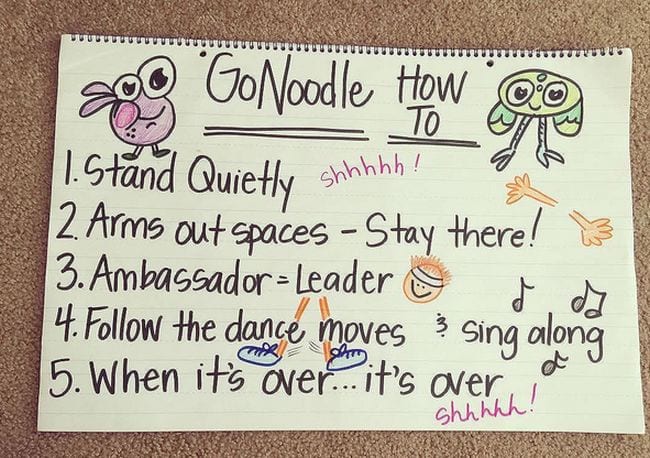
Photo Credit: Kickin’ It In Kindergarten
GoNoodle is a terrific way to have fun with classroom technology, but make sure students know what you expect when you’re using it.
16. Go over the rules for Kahoot!
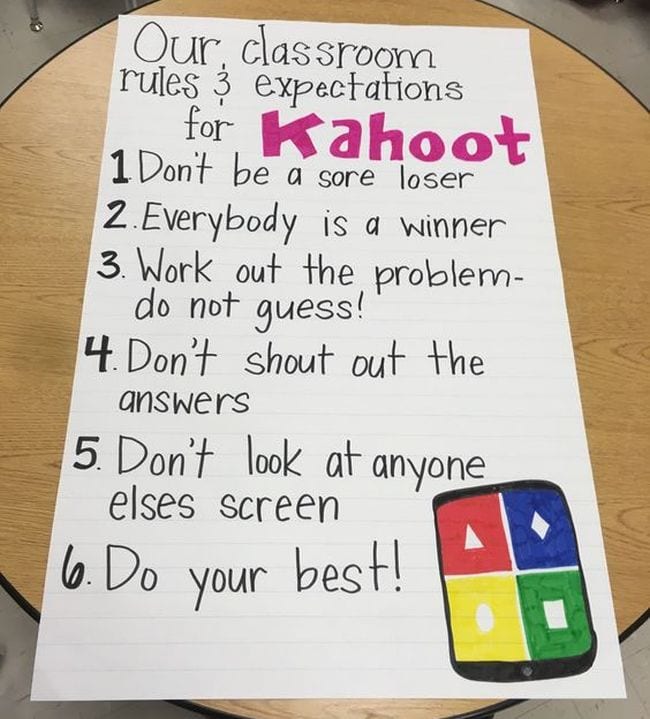
Photo Credit: Lauri Fletcher/Pinterest
Do you Kahoot!? This classroom technology makes reviews so much fun, but be sure to set the ground rules in advance.
17. Cover basic Twitter skills
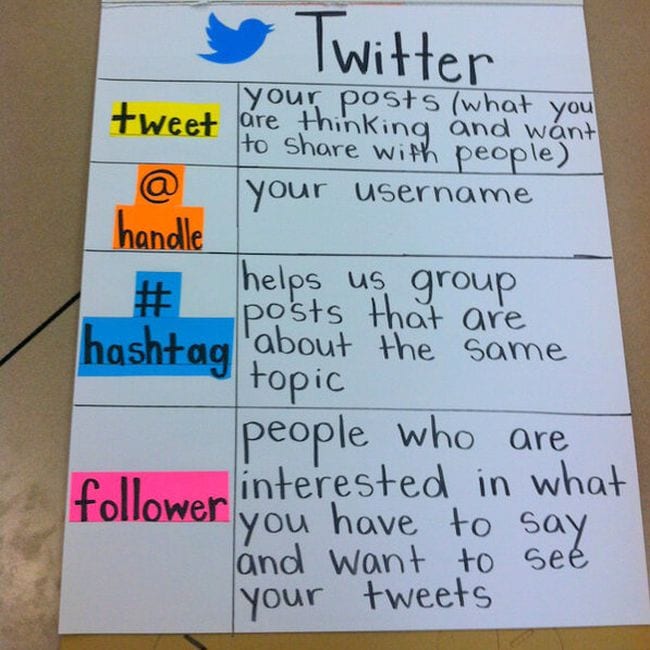
Photo Credit: Mrs. Baalrud/Twitter
Vocabulary lessons for the 21st century!
18. Establish classroom technology experts
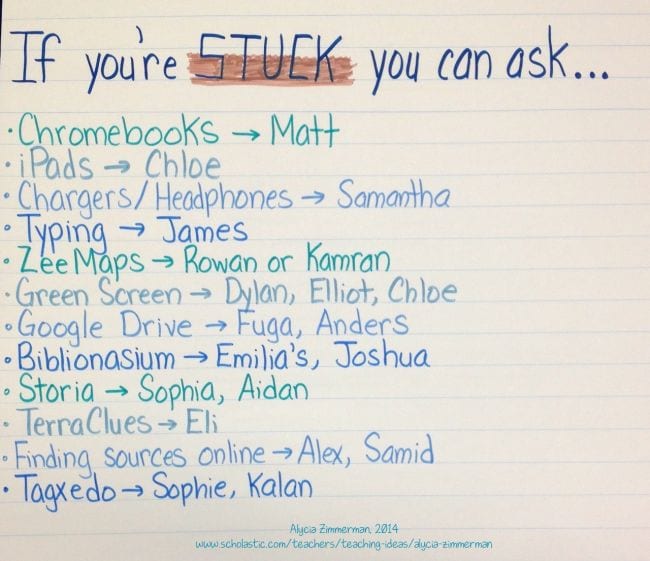
Photo Credit: Scholastic
Cut down on the number of classroom questions by making your students experts on classroom technology topics.
19. Explain the parts of an email.
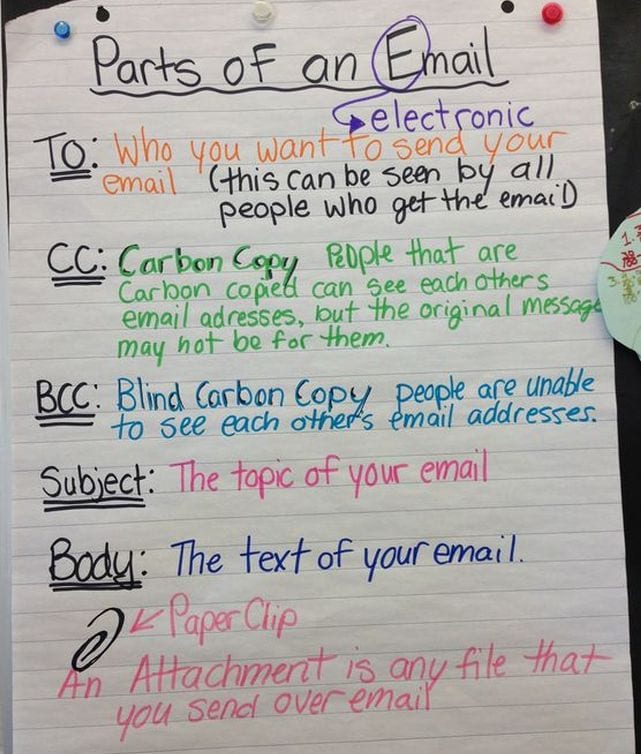
Photo Credit: Claudia Lee/Pinterest
Remember learning to write a business letter in school? These days, writing an email is a more valuable skill.