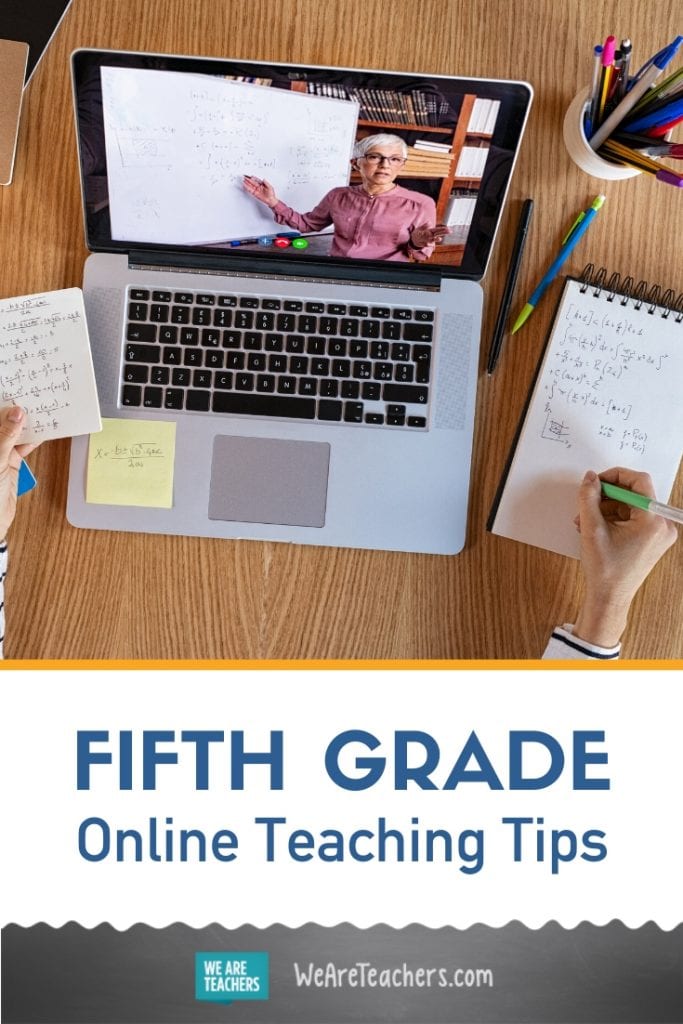You’ve likely already discovered that teaching 5th graders online is very different from in-person teaching. If you’ve been trying to find resources that might help, you’re probably pretty overwhelmed. We hear you, so we’ve gathered some 5th grade online teaching tips from teachers who are doing their best to be there for students.
Get Ready and Prepared
1. Be there for yourself so you can be present for them
We’re starting here because, just like in the classroom, you need take care of yourself before you can take care of your students. They will learn better from a teacher who can be calm and present. They will feel safer when a teacher has a plan that works within the very different circumstances occurring at each teacher’s home. So do what you can to set up a small space with some of your favorite teaching tools and objects. You need to feel this space is your classroom, and when you arrive it is class time. This will help you mentally in the same way that getting a cup of coffee and turning on your classroom lights helps.
2. Know thy 5th grader
Let’s discuss the typical fifth grader. Ten and 11-year-olds are joyous, talkative, generally happy, mostly truthful, sensitive, and enjoy cooperative games. Physically, they are developing quickly. They love to get outside to play, particularly sports, and tend to be more tired and hungry as a result. Fifth graders are good at memorizing things and love logical games. Ten and 11-year-olds take pride in their schoolwork and can work for longer spurts of time. They like to read and talk about what they’ve learned. Fifth graders are still more literal and prefer concrete learning. These kids are starting to push back on boundaries. And, you can expect fifth graders to go back and forth between young behavior and more independent actions.
[contextly_auto_sidebar]
3. Join a 5th grade teacher Facebook group
We know that every home and school combination situation is different. We’ve tried to pull together tips and tricks that reach across these divides, but it’s good practice to connect with others who are in similar circumstances. Part of getting prepared is building your network of peers and support. There are several Facebook groups that have popped up to help people stay connected. If you’ve sworn off Facebook, now might be a good time to hop back on just to feel less alone and find your teaching people. Here are some fifth grade focused Facebook groups that you might want to check out:
- Not So Wimpy 5th Grade Teachers
- 5th Grade Teaching Ideas
- Fourth and Fifth Grade Chalk Talk
- Teaching Upper Elementary
- Fifth Grade Fanatics
Set Up Your Online Classroom
4. Keep an online classroom where everything is organized
Now that you’re ready with your physical space and mental clarity, it’s time to build your online classroom. Think of this space as your classroom mailbox, assignment board, or library. Your district or school may have chosen the platform for you, in which case, stick with it. Parents and kids need to hear a consistent message, so doing it differently might cause confusion. Middle schools tend to use Learning Management Systems (LMS) more regularly than elementary schools. So, if your fifth grade hasn’t been using an LMS from the start, you’ll need to set it up and consider the best ways to teach how to use it.
Source: Diary of a Not So Wimpy Teacher
5. Choose an online video conferencing program, if you are able
Online video conferencing allows you to have face to face time with your students. Choosing the tool that works best for your video conferencing needs is often done by your school or district. We’ve heard lots of teachers using Google Meet and Zoom. Some teachers aren’t being allowed to do video conferencing with students. Along these same lines, some video chats are optional and some are required. Following your school’s guidelines is the best course of action.
6. Try a threaded discussion chat
Maybe you can’t do video chats, or you don’t want to do them every day. Kids still need a predictable structure for how to connect and ask questions. Try discussion boards like Google Classroom, Blackboard, and Canvas. Another one of our favorite discussion board apps is Padlet.
7. Have set office hours for kids to reach out to you
It will feel so weird for fifth graders to contact you digitally to ask questions. The simpler and easier you can make it may make a big difference.
Manage Your Classroom
8. Engage 5th graders online based on their development
You’ve got the platforms and systems in place. Now it’s time to actually manage the classroom online. Here are a few quick initial tips:
- Put them in small online and buddy groups where they can check in with their peers.
- Give them short learning spurts and time to process and share their thoughts.
- Assign them online games that use memorization to complete.
- Provide opportunities to learn craft moves, math tools, and digital design skills.
9. Using your previous lesson plans and pacing guide, but prepare to adapt
The reality is, there’s a lot to learn about how online learning works. It uses different brain skills and that can make the whole process feel like it’s taking forever. That’s okay. Online learning should be chunked into smaller pieces for fifth graders. They need to feel successful after each chunk, so they will want to move forward. Your pacing guides were developed with in-person classrooms in mind. It’s awesome if you make it all the way through, but you need to keep your students in mind as you go. Too fast? Slow down and share the information in different ways. Keep close track of who is getting what, so that you can share holes in the process with their next year’s teacher.
10. Be consistent about routines you put in place
Like the other classroom management systems you teach, try to stay consistent and go slowly. The first best step here is to keep one simple document with hyperlinks that students can reference and click on to get to the different things they need each day. After you’ve set up standards for where to find things and what’s expected, you can branch into assigning through the LMS, setting up video or threaded message chats there, and where students will submit their work. Fifth graders will feel pretty grown up at first and use it religiously, but that newness wears off quickly and they’ll need reminders.
11. Encourage independence
Remember that the independent skills they learn in 5th grade will help them exponentially in middle school. They are learning how to be organized, how online learning works, and how to maintain social relationships when you don’t see each other in person anymore.
12. Let 5th graders do their favorite thing—talk
5th graders are on the edge between elementary and middle school. They vacillate wildly between being adult-adoring children and friend-seeking tweens. Right now they are missing both, so don’t be surprised if they come on video calls, chat with each other, and completely ignore you. In fact, you might encourage a short time period for them to chat. Not only will they appreciate it, but it may be the sole reason they come on during synchronous two-way video meetings.
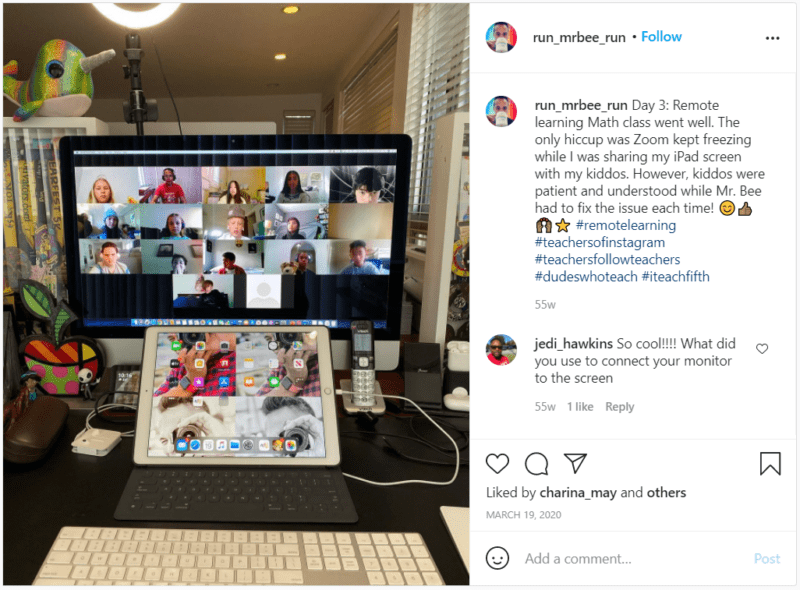
Source: @run_mrbee_run
13. Prioritize student communication & collaboration
Learning remotely is such a new experience for students who are used to seeing their classmates every day. If you prioritize student communication, collaboration, and interaction, the quick feedback will reap the benefit of more connected fifth graders. They are used to getting their answers from you quickly so they can keep going. That isn’t going to change.
14. Manage online classroom behaviors
Some of the behaviors you see in your classroom will be similar to the behaviors you’ll see online. 5th graders are still pretty young and need boundaries and consistent boundary reinforcement. Make your expectations very clear. Be selective (not random) about grouping. Put kids who tend to work well together, so you know which groups need more support. Explain behavior consequences for rudeness, inappropriate behavior, and distractions. This free PBIS guide to remote learning behavior can help you put your plan into action.
Add To Your Classroom
15. Create your own videos when the topic is more difficult
Lots of teachers have had great luck with filming short videos that teach the concepts they would normally discuss in the classroom. Then they upload them to their LMS and add assignments under each video. Kids can watch the videos when they can and work on the assignments. This is a great way to help kids see that you are still around and available.
16. Use these online tools that work particularly well with 5th graders
- EdPuzzle: Great for engagement and helping 5th graders with metacognition
- Newsela: 5th graders are ready for analyzing non-fiction but need more research support
- Kahoot: This a prime age for games that let everyone participate synchronously.
- Wordle: Generating word clouds helps kids organize their thinking and see the value of brainstorming
- Make Beliefs Comix: Many 5th graders learn and share their knowledge better with images.
17. Try some games suited to 5th grader sensibilities
5th graders are not yet too old for a simple scavenger hunt. Many teachers shared that they love using this simple method for creating equitable shares. Simple ideas include, bring something yellow to the meeting to share. Another great game is called Guess the Gibberish.
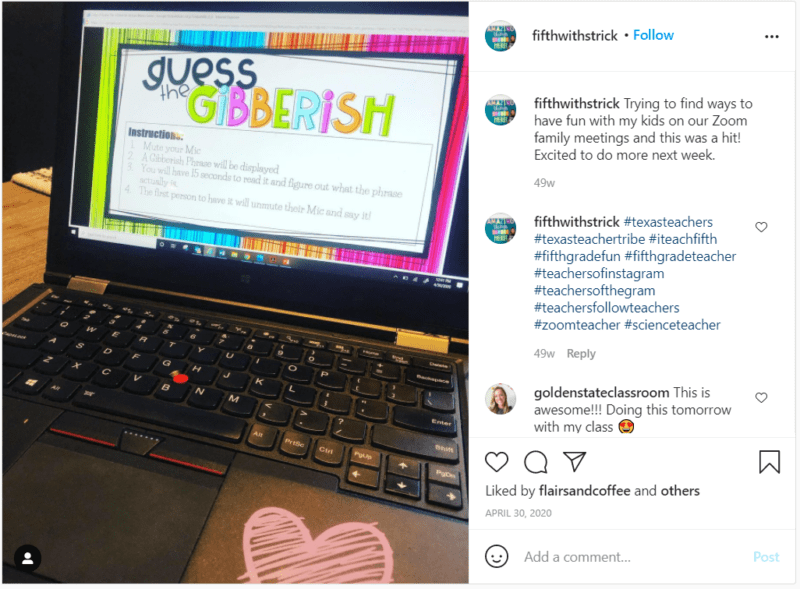
Source: @fifthwithstrick
One thing to remember is that not every student comes on to play a game. Some kids will stop coming on if the only thing that happens during video chats is connecting. You might want to let kids know that games or activities for connecting with each other run for the first 5-10 minutes, and they can join after if they so choose. Giving kids this choice helps them manage their expectations.
18. Explore these 5th grade resources to add depth to your lessons
If you are feeling overwhelmed with resources, don’t explore these yet, or just choose one. But, when you’re ready, you’ll find everything you need to keep your busy, charming, funny fifth graders engaged and learning online.
- Incredible Websites, Games, and Learning Activities for Fifth Graders
- 20 of Our Favorite Books to Teach in 5th Grade
- Great Podcast for 5th Graders
- Fifth Grade Science Resources
- Khan Academy’s Fifth Grade Math
- Fifth Grade Math, Language Arts, and Science Videos
- 18 Fifth Grade Math Games for Teaching Fractions, Decimals, and More
- 35 5th Grade Science Projects That Will Blow Your Students’ Minds
What are your favorite 5th grade online teaching tips? Please share in the comments!
Plus, don’t forget to sign up for our weekly emails to receive more ideas!
Looking for more ways to connect to your fifth graders? Check out 325+ Amazing Online Learning Resources!