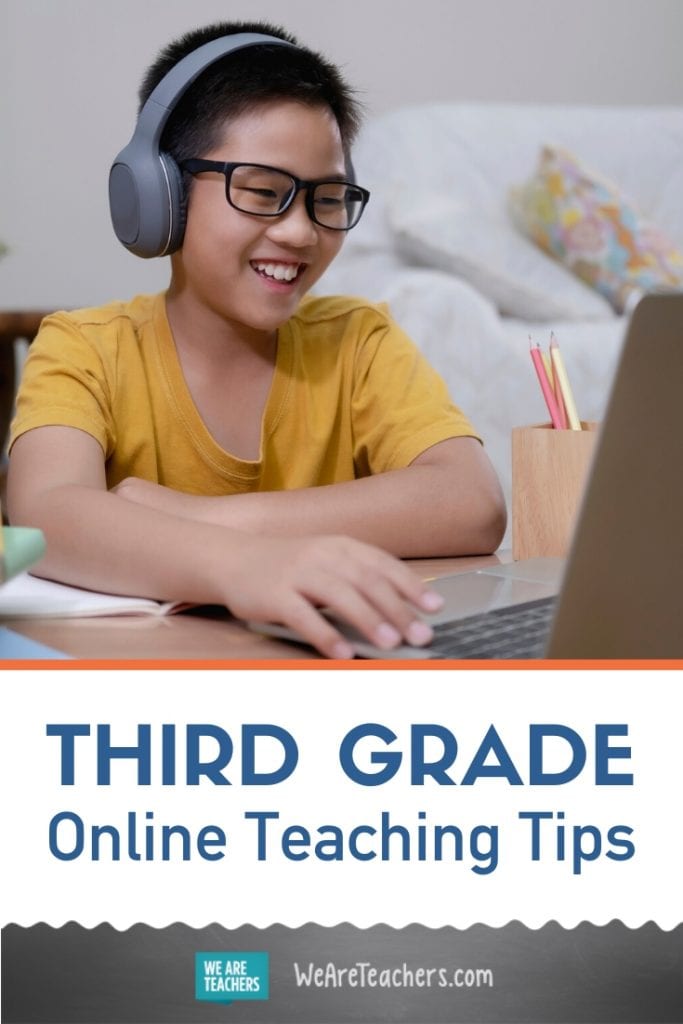As any 3rd grade teacher will tell you, third grade is a year full of energy. The students are excitable, enthusiastic, dramatic, and curious. They are eager to learn and ready to take on new challenges. But how do you channel all this energy into actual learning in an online setting? We’ve curated practical 3rd grade online teaching tips from teachers who are doing their best to be there for students:
Get Ready and Prepared
1. Be there for yourself so you can be present for them
Creating a centering environment and a regular teaching routine is just as important for teachers as it is for students. Begin by setting up a small space with some of your favorite teaching tools and objects. Many teachers are using a corner of a bedroom, an extra card table, or a shared desk in a home office. Size doesn’t matter. It’s the idea of having a designated space and a place to keep all your supplies together that’s important. You need to feel this space is your classroom, and that when you arrive, it’s time to teach. Just like starting your morning with a brisk jog in the park, or updating the whiteboard when you get to school, having a designated online teaching space will help you mentally transition from “home” mode to “teaching” mode.

Source: @schoolandthecity
2. Know thy 3rd grader
Let’s discuss the typical third grader. Generally gregarious and easygoing, third graders tend to like school and are eager for the next learning adventure. They are mostly positive, enthusiastic, and willing to try anything. This could mean putting on a class play or tackling larger research projects. However, this boundless enthusiasm can also present the greatest challenge for third graders. Buoyed by their growing skillset and fueled by endless energy, they can be overly ambitious and bite off more than they can chew. This can lead to frustration and a sense of overwhelm when their limited attention span can’t keep up with their enthusiasm.
Physically, these eight and nine-year-olds are full of energy. Out on the playground, third graders play hard and tire quickly. Fine motor skills and hand-eye coordination continue to develop at this age.
Third graders are up for anything and generally enjoy working together in groups, so engage them in a variety of community-building activities. When planning group work, expect to see a mix of socializing and working. Change groupings frequently to encourage students to work across gender lines and with a mix of students. Be ready to help students navigate issues of fairness and justice as they work together. In terms of cognitive development, third graders are better at using manipulatives to explain their thinking, so plan for hands-on math and science lessons using household objects or online digital manipulatives (more resources below). While they might have a limited attention span, third graders can become engrossed in topics as well. So stay flexible in your plans and take that deep dive into a topic when your third graders can’t bear to stop learning.
[contextly_auto_sidebar]
3. Join a 3rd grade teacher Facebook group
Across the country and around the world, teachers are navigating online learning. While every home and school situation is different, online groups can be a good way to build a community of support and to find your people . Just think of it as your online teachers’ lounge. Here are some Facebook groups you might want to check out:
- All About 3rd Grade
- Not So Wimpy 3rd Grade Teachers
- STEM Teachers Group
- Teachers Using Google Classroom
Set Up Your Online Classroom
4. Keep an online classroom where everything is organized
Now that you’re ready with your physical space, it’s time to tend to your online classroom. Your district or school may have chosen the platform for you, in which case, stick with it. Parents and kids need to hear a consistent message, so doing it differently might cause confusion. If you can create your own online classroom, keep in mind that it should have the same essential elements as your physical classroom including a place to post assignments, a library of resources, an assignment inbox, and student communication tools.
If your third grade hasn’t been using a Learning Management Systems (LMS) from the start, you’ll need to set it up and consider the best ways to teach how to use it. Many teachers have found that beginning with low-stakes, fun tasks to complete using the LMS is a great way to help students get used to the system.
Source: Diary of a Not So Wimpy Teacher
5. Choose an online video conferencing program, if you are able
Third graders are very social! Online video conferencing allows you to have face-to-face time with your students and for your students to see each other too. Many schools or school districts choose a video conferencing tool for teachers to use. If you are choosing your own platform, Google Meet and Zoom are popular choices. For some teachers, video conferencing with students is not allowed by their school or district. Always follow your school’s guidelines as appropriate. In general, know that some families and students can’t make every video call. Make a few of them required, but others optional.
6. Try a threaded discussion chat
If you are unable to do video chats or don’t want to have them daily, try a threaded discussion chat. Kids still need a predictable structure for how to connect and ask questions. Try discussion boards like Google Classroom, Blackboard, and Canvas. Another one of our favorite discussion board apps is Padlet.
7. Have set office hours for kids to reach out to you
Third graders thrive when they have frequent feedback from peers and adults and can access help quickly to move through challenges. The simpler you can make it for your students to reach out to you, the more likely they will avoid feelings of frustration and overwhelm. Having regular office hours also helps students feel that you are there for them even when learning online.
Manage Your Classroom
8. Engage 3rd graders online based on their development
You’ve got the platforms and systems in place for your 3rd grade online teaching. Now it’s time to actually manage the classroom online. Here are a few quick initial tips:
- Put them in small online and buddy groups where they can check in with their peers.
- Break down assignments into manageable parts and be prepared to break them down into even smaller chunks during online learning.
- Tap into their natural curiosity by including a study of world languages and cultures.
- Re-imagine assignments to allow for more dramatic play including making short videos and recording expressive podcasts.
- Take regular movement breaks and create opportunities for students to socialize.
9. Use your previous lesson plans and pacing guide, but prepare to adapt
Third graders generally adjust well to change and will be eager to explore new online tools. Unfortunately, that same eagerness and excitement can also lead to them hurrying and missing important steps. It may take additional time and effort to help students master online tools, which can make the whole process feel like it’s taking forever. That’s okay. Re-evaluate your lesson plans to include time for students to log in, open documents, start video calls, and complete other technology setup tasks.
Keep in mind that your pacing guides were developed with in-person classrooms in mind. It’s awesome if you make it all the way through, but you may also need to slow down if it seems like students are struggling. You may also need to share information in a different way. Remind yourself and your students that you’re growing new skills each day as you adapt to online learning.
10. Be consistent about your routines
Building predictable, consistent systems in your online classroom will help your third graders adapt to online learning routines and will help you keep your sanity too. Start slowly. At first, keep one simple document with hyperlinks that students can reference and click on to get to complete assigned texts or read further. Weekly checklists can also be an effective way to keep students accountable for assignments. It also makes it easy for parents to know what to expect. After you’ve set up standards for where to find things and what’s expected, you can transition to assigning and collecting student work through the LMS and set up your video or threaded message chats there. Ask your students for regular feedback about what’s working and what isn’t. You may need to experiment with a few different organizational strategies before finding the one that’s just right for you and your class.
11. Encourage independence
Third graders are increasingly interested in logic, organization, and the way things work. Take advantage of this curiosity while also helping students become more independent by inviting students to make plans about how they will learn at home. In a classroom space, teachers often help students choose appropriate spaces for reading, writing, and group work. During online learning, students can take on a leadership role in organizing their own learning space and making plans for how and where they will complete school activities.
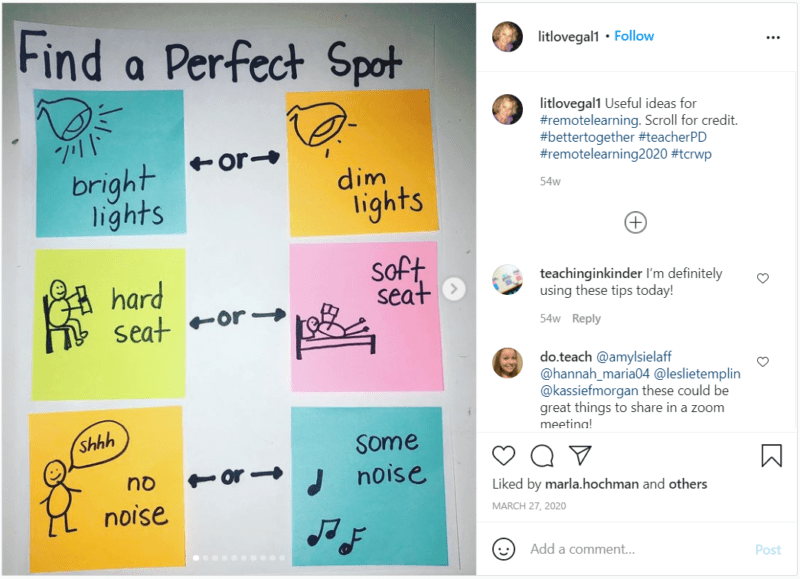
Source: @litlovegal1
12. Let 3rd graders do their favorite thing—trying everything
Third graders are willing to try just about anything, so don’t resist the wave of energy and curiosity. Embrace it! With the abundance of online resources that allow students to explore everything from aboriginal dance forms … to foods served on the International Space Station …. to the sound of a hummingbird snoring, create opportunities for students to conduct independent research via safe online platforms and share what they’ve learned with their peers. Incorporating variety into video conference calls will also keep your students logging on regularly and help keep things light as everyone adapts to online learning. This could mean beginning or ending video calls with short games, minute mysteries, impromptu dance parties, riddles and jokes, or a virtual tour of an art museum gallery.
13. Prioritize student communication & collaboration
Learning remotely is a new experience for students who are used to seeing their classmates every day. If you prioritize student communication, collaboration, and interaction, the quick feedback will reap the benefit of more connected third graders. They are used to getting their answers from you quickly so they can keep going. They’re also used to having your help staying organized and on task. These needs aren’t going to change just because you’re now doing 3rd grade online teaching.
14. Manage online classroom behaviors
For many third graders, participating in a video conference call will be a new experience, so they will have to learn new behaviors. Keep online learning safe, predictable, and positive for students by making your expectations very clear. It will take time for students to adapt to online learning, so be prepared to give frequent friendly reminders. Explain behavior consequences for rudeness, inappropriate behavior, and distractions. This free PBIS guide to remote learning behavior can help you put your plan into action. Being intentional about grouping (versus selecting groups randomly) can also help keep some classroom behaviors in check.
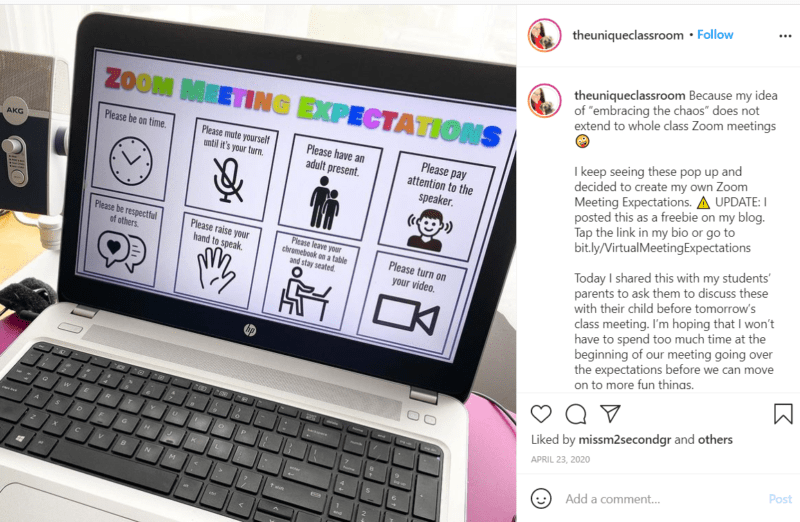
Add To Your Classroom
15. Create your own videos when the topic is more difficult
While it might be tempting to use pre-made videos to help teach all the topics you’re covering in class, many teachers find their students respond best to short videos they create themselves. Your students know you and enjoy learning from you. These videos can be uploaded to the LMS and assignments added under each video. Students can watch the videos and review them as needed while working on assignments. This is a great way to help students see that you are still there for them as their teacher.
16. Use these online tools that work particularly well with 3rd graders
- Flipgrid: This short video response platform makes it fun for everyone to participate.
- EdPuzzle: Great for getting the most out of video resources.
- Biblionasium: Students can track what they’ve read, write reviews, and discover new books.
- Kahoot: This a prime age for games that let everyone participate synchronously.
- Glencoe Virtual Math Manipulatives: Many 3rd graders benefit from using manipulatives to explain their thinking and problem-solving.
17. Try some games suited to 3rd grader sensibilities
Third graders love to be social, silly, and dramatic. Consider scavenger hunts where students bring an item (something yellow, something soft, etc.) to share at the morning meeting. Third graders also enjoy question games like 20 Questions, Guess the Song, and Would You Rather. Games can be a great way to build community when students can’t be together in the classroom and on the playground.
18. Explore these 3rd grade resources to add depth to your lessons
Feeling overwhelmed with resources? Then leave these for later or choose just one to explore. When you’re ready, you’ll find everything you need to keep your enthusiastic, ambitious, cheerful third graders engaged and learning online.
- Fantastic Websites, Games, and Learning Activities for Third Graders
- Best 3rd Grade Books to Share with Your Students
- 17 Great Learning Podcasts for the Classroom
- 3rd Grade Online Games
- Khan Academy’s Third Grade Math
- Third Grade Math, Language Arts, and Science Videos
- 21 Third Grade Math Games to Keep Kids Engaged in Learning
- Wonderopolis
- 50 Tips, Tricks and Ideas for Teaching 3rd Grade
What are your favorite 3rd grade online teaching tips? Please share in the comments!
Plus, don’t forget to sign up for our weekly emails to receive more ideas!
Looking for more ways to connect to your third graders? Check out 350+ Amazing Online Learning Resources !