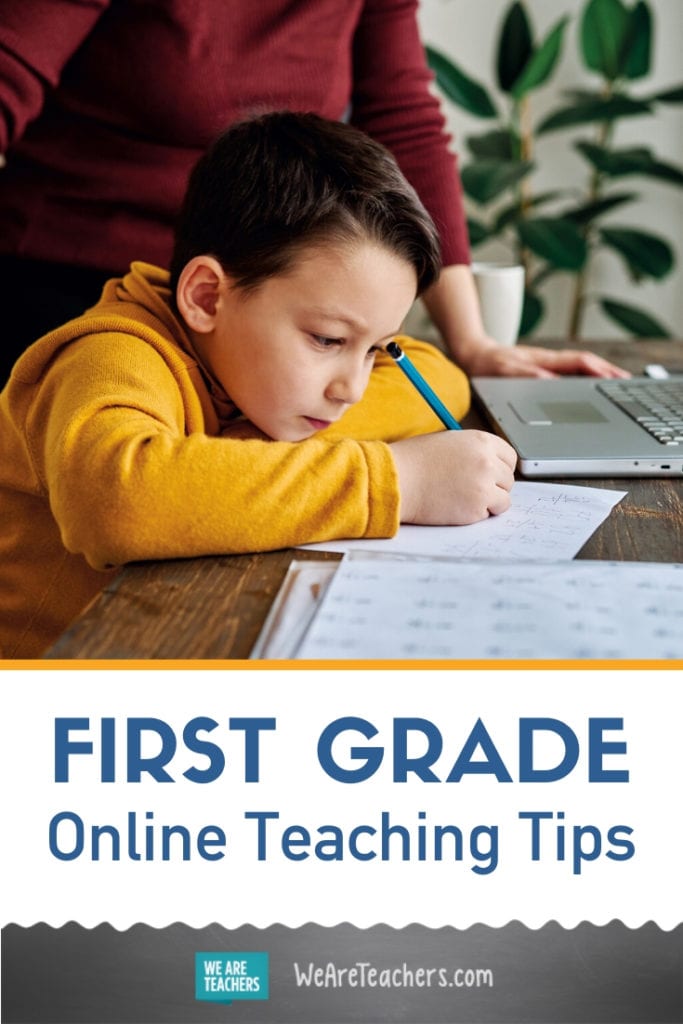First graders are brimming with enthusiasm for learning, friendships, activities, and whatever the day might throw their way. They are good-natured, expressive, and tend to jump in with both feet. How do you keep that joy and excitement in learning when your class moves online? If you’ve looked around to consider what resources might help, you’re probably pretty overwhelmed. We hear you, so we curated practical 1st grade online teaching tips from teachers who are doing their best to be there for students:
Get Ready and Prepared
1. Be there for yourself so you can be present for them
Students learn best from teachers who are calm, centered, and present. For many teachers, entering their classroom in the morning, updating the daily schedule, and organizing the day’s lesson materials are key ways they shift into teaching mode.
At home, switching from home mode to teaching mode might be a bit harder. That’s why it’s essential to create a dedicated space for teaching and establish a consistent teaching routine. Begin by setting up your space with your favorite teaching tools and objects. Many teachers use a corner of a bedroom, an extra card table, or a shared desk in a home office. Size doesn’t matter. It’s the idea of having a designated space and place to keep all your supplies together that’s important. You need to feel this space is your classroom, and that when you arrive, it’s time to teach.

Source: @traveliciousteacher
2. Know thy 1st grader
While all children develop at their own unique pace, let’s discuss the typical first grader. These 6-7 year olds are infectiously enthusiastic about learning and life. They are eager to explore, full of questions, and like to work at breakneck speed so they don’t miss a thing. Curious and ambitious, first graders may bite off more than they can chew and then become disappointed when they don’t achieve the outcome they had envisioned. They benefit from teacher guidance to help them to work through these setbacks, manage their emotions, and then break down their big ideas into manageable steps. First graders thrive on encouragement but can feel crushed by even small criticisms.
Physically, this is a time of tremendous growth and change. First graders are very active, noisy and will have trouble staying in their seats for long periods of time. When outdoors, they play with gusto, which can leave them feeling tired and hungry. Fine motor skills and hand-eye coordination continue to develop at this age. Most first graders are better at tracking from left to right than younger children, making this an ideal time for learning to read.
In terms of cognitive development, first graders are more engaged in process over product. They are beginning to be able to conceptualize past and present, cause and effect. They ask many questions and are generally very interested in learning and doing “work.” First graders enjoy dramatic play, wordplay, and artistic expression through painting and drawing.
[contextly_auto_sidebar]
3. Join a 1st grade teacher Facebook group
You’re not the only one navigating online learning, so don’t go it alone—join a group! While every home and school situation is different, online groups can be a good way to build a community of support and to find your teaching people. Just think of it as your online teacher’s lounge. Here are some Facebook groups you might want to check out:
Set Up Your Online Classroom
4. Keep an online classroom where everything is organized
Now that you’re ready with your physical space, it’s time to tend to your online classroom. Your district or school may have chosen the platform for you, in which case, stick with it. Parents and kids need to hear a consistent message, so doing it differently might cause confusion.
If you do get to create your own online classroom, keep in mind that it should have the same essential elements as your physical classroom including a place to post assignments, a library of resources, an assignment inbox, and student communication tools. There is an abundance of virtual learning platforms from which to choose.
If your first grade hasn’t been using a Learning Management Systems (LMS) from the start, you’ll need to set it up and consider the best ways to teach how to use it. Many teachers have found that the best way to help students get used to the system is to begin with low-stakes, fun tasks to complete using the LMS.
5. Choose an online video conferencing program, if you are able
During times of online learning, video conferencing can be a powerful way to support young learners and nurture a sense of community. Many schools or school districts choose a video conferencing tool for teachers to use. If you get to choose your own platform, Google Meet and Zoom are popular choices.
Keep in mind that some families may need greater flexibility in their child’s online learning schedule, so avoid requiring students to attend all video conferences. For some teachers, video conferencing with students is not allowed by their school or district. Always follow your school’s guidelines as appropriate.
Source: Diary of a Not So Wimpy Teacher
6. Try a threaded discussion chat
Kids need a predictable structure for how to connect and ask questions. So, if you are unable to do video chats or don’t want to do them every day, try a threaded discussion chat. Try discussion boards like Google Classroom, Blackboard, and Canvas. Another one of our favorite discussion board apps is Padlet.
7. Have set office hours for kids to reach out to you
First graders need frequent check-ins with a teacher. This isn’t going to change when learning online. The simpler you can make it for your students to reach out to you, the less frustration your students will have while completing assignments. Having regular office hours also helps students feel that you are there for them when learning online.
Manage Your Classroom
8. Engage 1st graders online based on their development
You’ve got the platforms and systems in place. Now it’s time to actually manage the classroom online. Here are a few quick initial tips:
- Show appreciation and understanding of your students through shout outs, chatbox notes, and one-on-one conversations.
- Give mostly individual or one-partner assignments.
- Break down assignments into manageable parts and be prepared to break them down into even smaller chunks during online learning.
- Take regular movement breaks and create opportunities for students to socialize.
- Stick to predictable daily and weekly schedules.
- Weave in opportunities for imaginative and dramatic play.
9. Use your previous lesson plans and pacing guide, but prepare to adapt
First graders generally speed through tasks and will need support in slowing down enough to follow instructions for using online tools. Re-evaluate your lesson plans to include time for students to log in, open documents, start video calls, and complete other technology setup tasks. Looking for ways to strategically avoid time pressures will help reduce frustrations for you and your students.
Keep in mind that your pacing guides were developed for an in-person classroom setting. It’s awesome if you make it all the way through, but you may also need to slow down if it seems like students are struggling. It can feel like a lot to learn new tools on top of traditional first grade standards. Patience, a willingness to experiment, and a bit of humor may be required as you and your students adapt to online learning.
10. Be consistent about your routines
Building predictable, consistent systems in your online classroom will help your first graders feel comfortable and confident in this new learning environment. Start slowly. At first, keep one simple document with hyperlinks that students can reference and click on to get to the different things they need each day. Weekly checklists can also be an effective way to keep students accountable for assignments while making it easy for parents to know what to expect too.
After you’ve set up standards for where to find things and what’s expected, you can transition to assigning and collecting student work through the LMS and set up your video or threaded message chats there. Ask your students for regular feedback about what’s working and what isn’t. You may need to experiment with a few different organizational strategies before finding the one that’s just right for you and your class.
11. Encourage independence
In a classroom space, teachers often help students choose appropriate spaces for reading, writing, and group work. During online learning, invite your first graders to take the lead in organizing their own learning space and making simple plans for how and where they will complete school activities. First graders enjoy explaining their thoughts, so invite them to notice what helps them focus most effectively.
It’s important to help students create routines as they ease into #remotelearning. Here are some rdg, wtg and SEL ideas that came out of collaboration @zoom_us meetings with teachers today. #RSDreading #RSDwriting #RSDLearns #RockwoodALP pic.twitter.com/KG35KwTdbT
— Kristen Forth (@LitROCK_forth) March 27, 2020
12. Let 1st graders do their favorite thing—talk about their thinking
The minds of first graders move a mile a minute and they’ve always got a million observations to share. Embrace the very social nature of first graders by incorporating frequent opportunities for them to explain their thought process, describe how something works, and share how something happened. This could mean beginning or ending video calls with a short round of student sharing; pairing students online to discuss how they solved a problem; or having students tell about a recent event in their life through a video recoding on Flip Grid.
13. Prioritize student communication & collaboration
First graders are used to getting their answers from you quickly so they can keep going. They’re also used to having your help staying organized and on task. These needs aren’t going to change. If you prioritize student communication, collaboration, and interaction, the quick feedback will reap the benefit of more connected students.
14. Manage online classroom behaviors
All the same behaviors you managed in your first grade classroom will need to be addressed in your online classroom. Set aside time to coach your students on becoming responsible online learners and be prepared for them to test these boundaries. Outline clear expectations and review them frequently. Make a plan for how you will respond to distractions, rudeness, or other inappropriate behavior.
Many teachers have found it helpful to make a Google slide or PDF document with illustrations and text that outline expected behavior for video conference calls. This free PBIS guide to remote learning behavior can help you put your plan into action. Being intentional about grouping (versus selecting groups randomly) can also help keep some classroom behaviors in check.
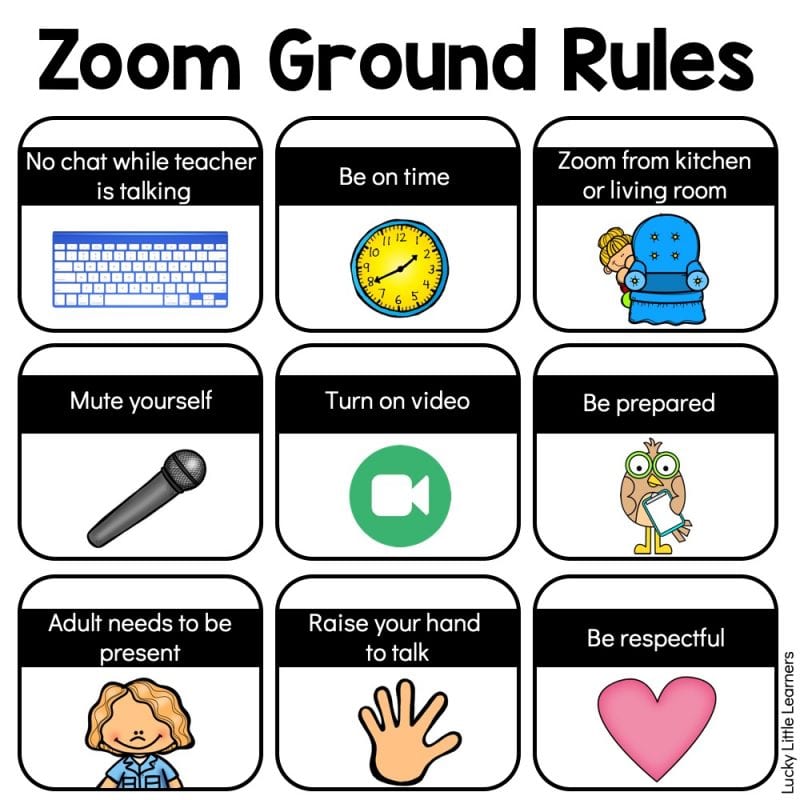
Source: Lucky Little Learners
Add To Your Classroom
15. Create your own videos when the topic is more difficult
During online learning, family schedules may prevent students from logging on for every video lesson. Recording your own videos not only supports student learning, but also allows students to see that you are still there for them. Trust us, this means a lot to first graders who are used to seeing their teacher every day. Keep video lessons short (no more than 5 minutes) at the beginning of the year and aim for longer lessons as the year progresses. Upload these videos to the LMS and add assignments to supplement the material. Students can watch the videos when they can and review them as needed while working on assignments.
16. Use these online tools that work particularly well with 1st graders
- Boom Cards: Digital task card activities in reading, phonics, math, science, and social studies that kids can do independently.
- Flipgrid: This short video response platform makes it fun for everyone to participate.
- Teach Your Monster to Read: Fun phonic game that covers everything from letters and sounds to reading full sentences.
- EdPuzzle: Great for getting the most out of video resources.
- Storyline Online: Students can listen to a variety of high-quality stories read aloud.
- Kahoot: This a prime age for games that let everyone participate synchronously.
- Glencoe Virtual Math Manipulatives: Help students model explain their thinking and problem-solving with digital manipulatives.
- Seesaw: Students can create digital portfolios of their work that are easy to share with families.
- WriteReader: Easy-to-use program empowers students to create multimedia digital books.
17. Try some games suited to 1st grader sensibilities
Games can be a great way to build community and get out the wiggles when students can’t be together in the classroom and on the playground. First graders are generally quite playful and eager to participate in group activities. Movement games like yoga, dance parties featuring short selections of different musical styles, and charades are popular with first graders. Simple scavenger hunts that invite students to bring something to share at morning meeting are a fun way for you to get to know your students and for them to get to know each other. Scavenger hunts could include finding something: yellow, red, soft, hard, tasty, yucky, etc.
18. Explore these 1st grade resources to add depth to your lessons
Feeling a bit overwhelmed with resources? Then take a break and come back to these later. When you’re ready, you’ll find everything you need to keep your active, playful, and enthusiastic first graders engaged and learning online.
- Amazing Websites, Games, and Learning Activities for First Graders
- 50 of the Best Books for First Grade
- 40 Amazing 1st Grade Art Projects to Bring Back Creativity and Play
- 15 Inspiring First Grade Blogs and Teachers to Follow
- Khan Academy’s First Grade Math
- First Grade Math, Language Arts, and Science Videos
- 60+ Awesome Websites for Teaching and Learning Math
- Wonderopolis
- Creative Ways Teachers Are Building Classroom Community Online
What are your favorite 1st grade online teaching tips? Please share in the comments!
Plus, don’t forget to sign up for our weekly emails to receive more ideas!
Looking for more ways to connect to your first graders? Check out 350+ Amazing Online Learning Resources!